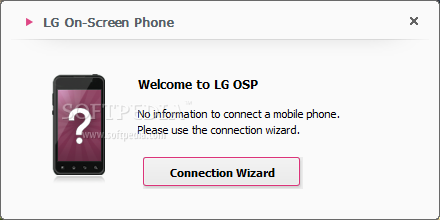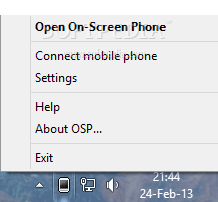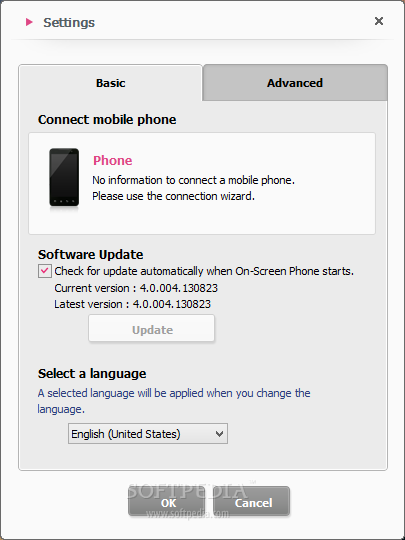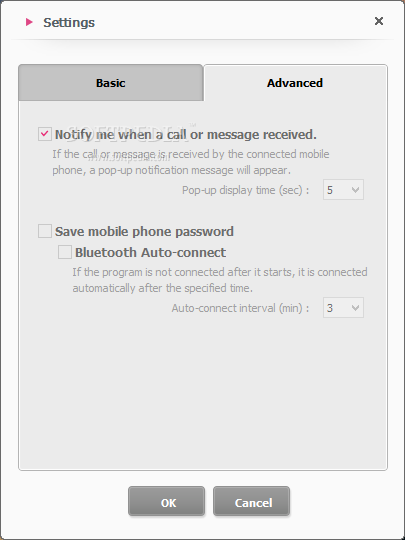Description
LG On-Screen Phone
LG On-Screen Phone is a handy tool that makes using your mobile device easier, especially when you're on the go. You know how modern devices seem to do everything? Well, LG On-Screen Phone is one of those cool software solutions that focuses on specific devices.
Easy to Use Interface
From the moment you launch it, you'll notice how simple the interface is. You can access its main menu right from your system tray by just right-clicking its icon. It's super user-friendly!
Connecting Devices Made Simple
The connection process is straightforward too! The software includes a wizard that guides you through connecting your computer and phone. When you start the connection wizard, it gives you a heads-up about some steps you need to follow before linking up.
Simplified File Transfers
Transferring files couldn't be easier! Just drag and drop the files into On-Screen Phone, and they’ll be sent straight to your phone. Plus, it offers multiple ways to connect—whether it's via USB cable, Bluetooth, or Wi-Fi.
More Features at Your Fingertips
But wait, there’s more! With LG On-Screen Phone, you can open files from your mobile device on your computer and even zoom in on your screen for better visibility. The program comes with detailed documentation that explains all the shortcut keys and mouse actions needed to control your phone smoothly.
A Great Tool for Mobile Control
In summary, LG On-Screen Phone really helps make controlling mobiles from afar much simpler. However, keep in mind that it's only available for certain phones, which might limit who can use this awesome tool.
If you're interested in trying out LG On-Screen Phone, head over to SoftPas for more details!
User Reviews for LG On-Screen Phone 1
-
for LG On-Screen Phone
LG On-Screen Phone offers seamless connection between devices with intuitive commands and file transfers. Limited compatibility may hinder wider adoption.