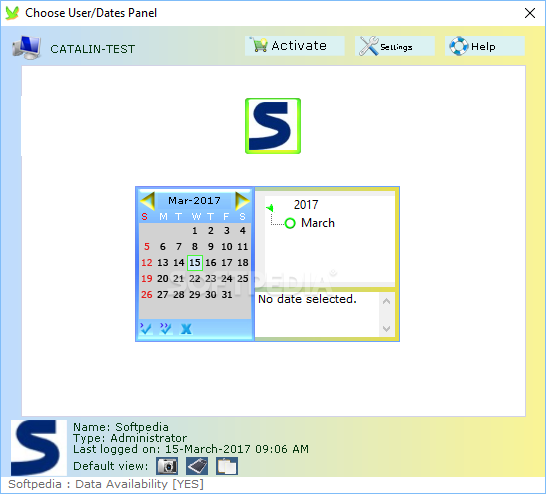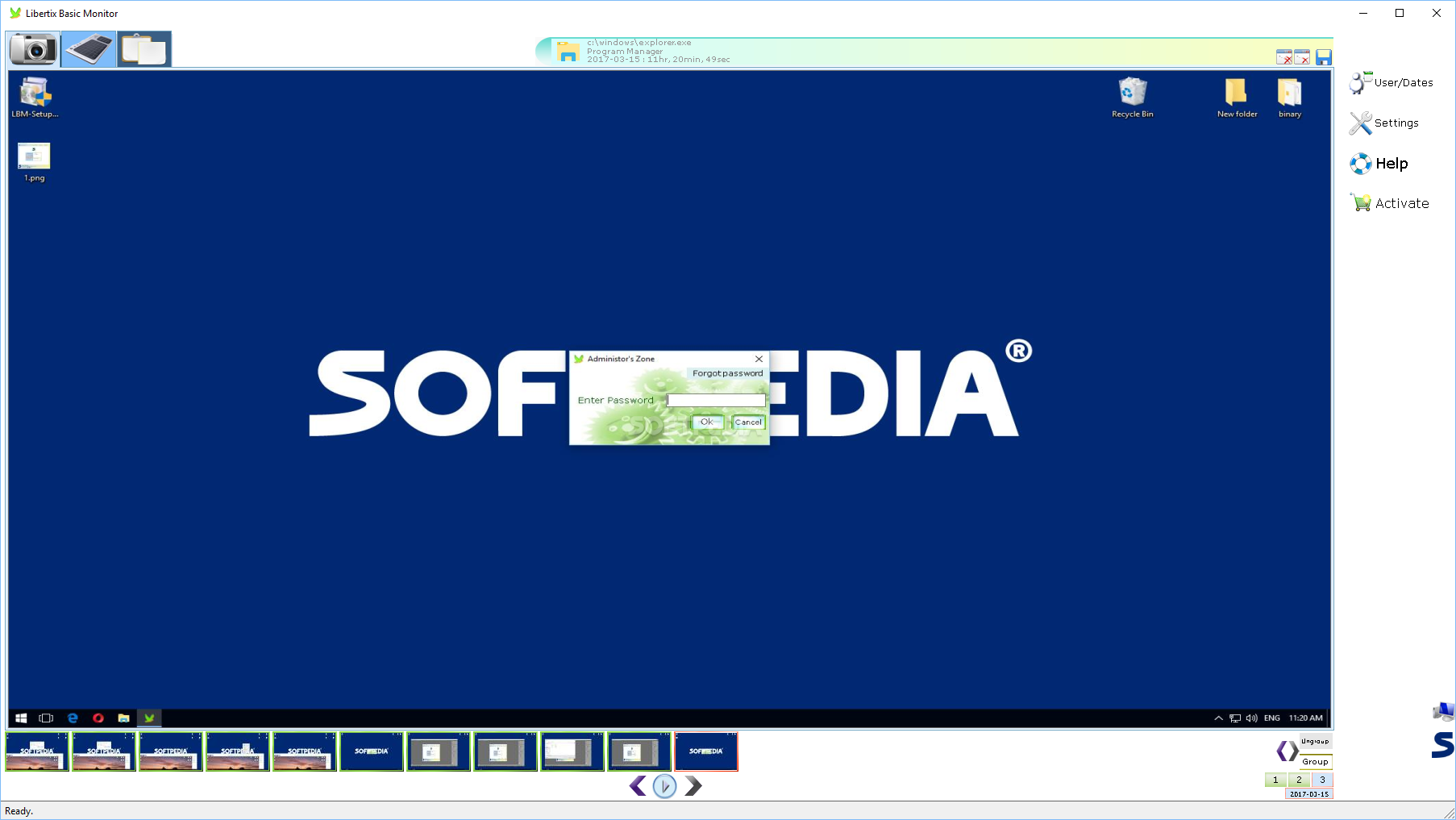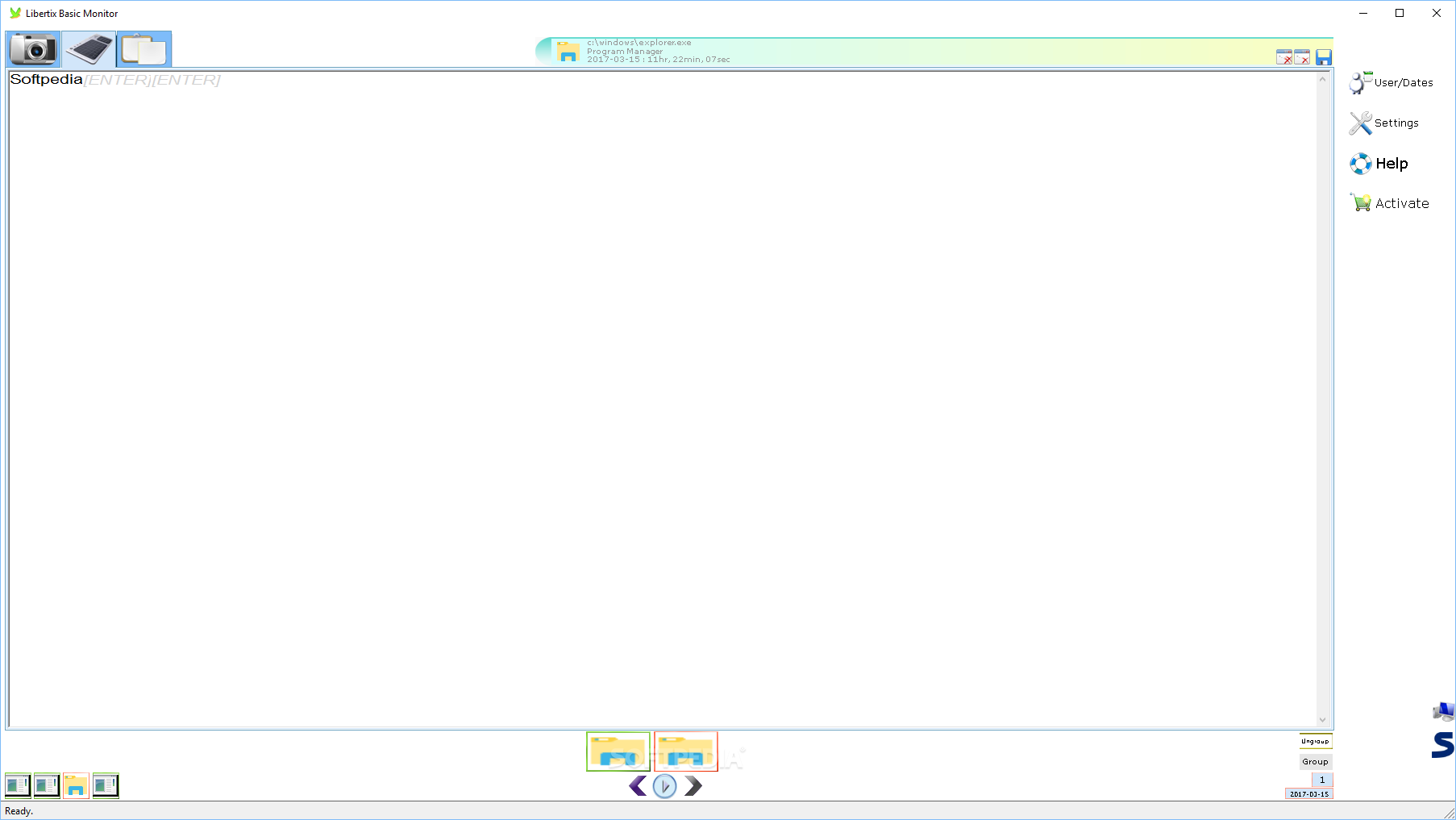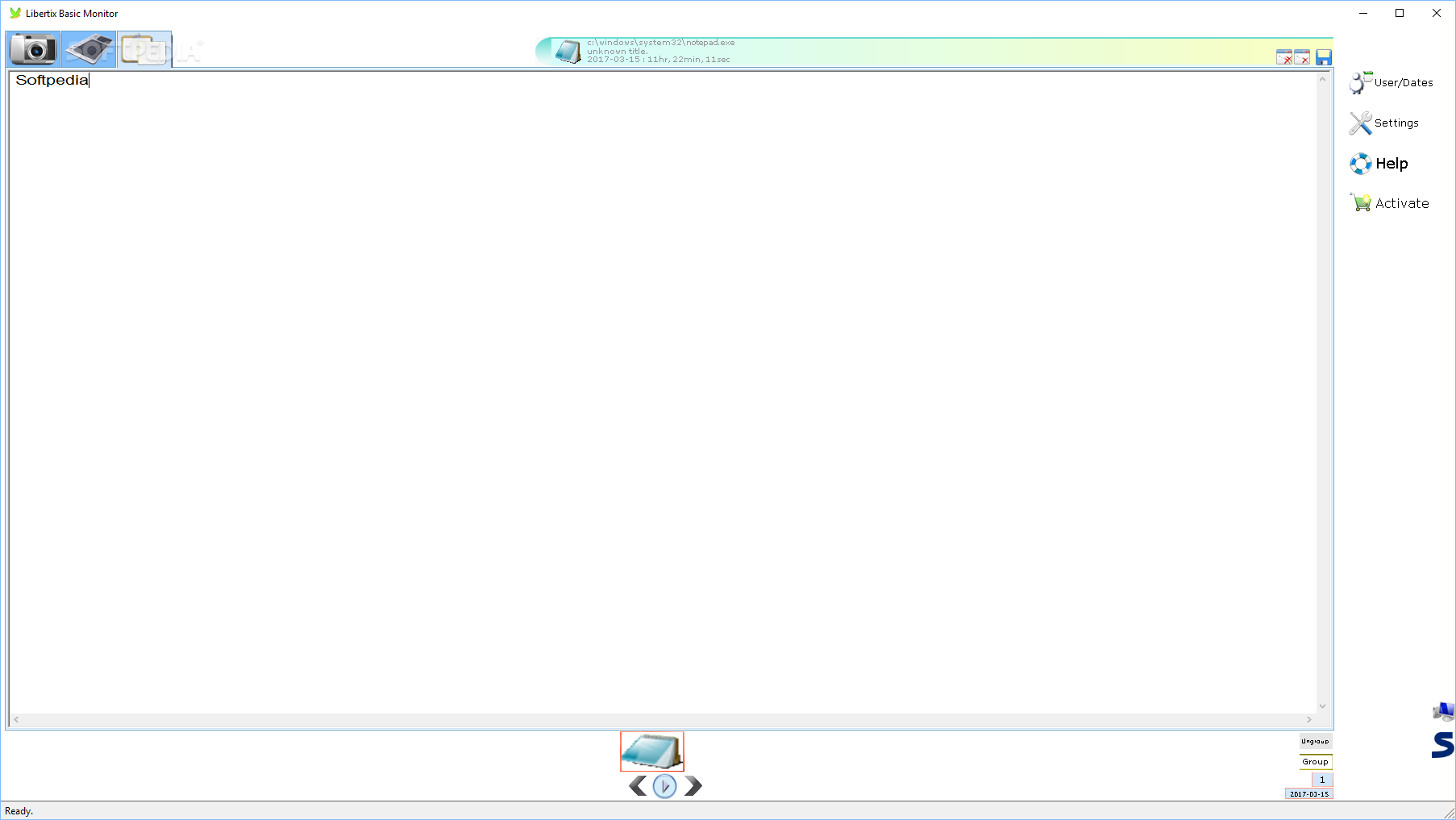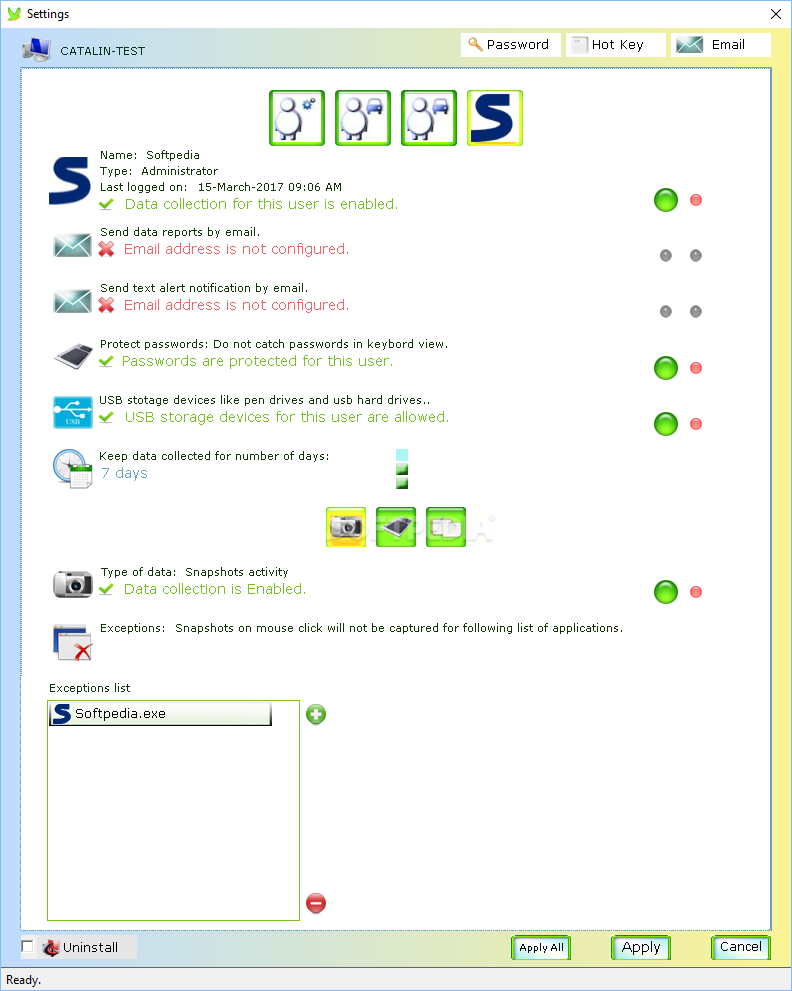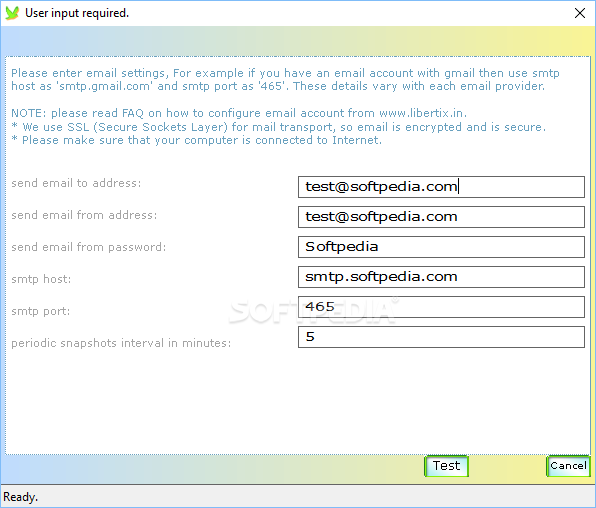Description
Libertix Basic Monitor
Libertix Basic Monitor is a handy app that helps you keep an eye on your computer when others are using it. This can be especially tricky with kids, who love to test the waters and break the rules! With this software, you can monitor activities without anyone knowing.
Easy Monitoring of Computer Activities
Once you install Libertix Basic Monitor, you can access it by pressing CTRL+SHIFT+ALT+L. This opens up the settings panel, but don’t worry—you can change this hotkey later if you'd like. The best part? While it's running in the background, it stays completely invisible to everyday users. So unless they know that hotkey and password, they won't be able to turn it off!
Take Screen Captures and Keystrokes
This app takes snapshots of the screen at regular intervals. So if you're not around, you'll still know what was happening on your computer. You can check out these screenshots later to see what they were up to.
Monitor All Keystrokes
Besides screenshots, Libertix Basic Monitor keeps track of all keystrokes typed on your keyboard. It even tells you which application was open at the time! This way, you'll have a good idea of what was being typed when you weren’t watching.
Clipboard Tracking Made Easy
If someone copies something to the clipboard, this program saves it for you. You can easily browse through those entries and check for anything inappropriate or unwanted.
A Simple Solution for Your Monitoring Needs
The name says it all—Libertix Basic Monitor isn't packed with features like some other monitoring tools out there. But if you're looking for straightforward functions that do the job well enough, then this might just be perfect for you!
User Interface Needs an Upgrade
One thing to note is that the interface feels a bit outdated. A fresh look would definitely make it more appealing! But don’t worry; even if you're new to this kind of software, you'll find its layout pretty easy to navigate.
If you're interested in giving it a try or want more info about Libertix Basic Monitor, head over to SoftPas!
User Reviews for Libertix Basic Monitor 1
-
for Libertix Basic Monitor
Libertix Basic Monitor discreetly tracks computer activity with snapshots and keystroke monitoring. Easy to use for basic monitoring needs.