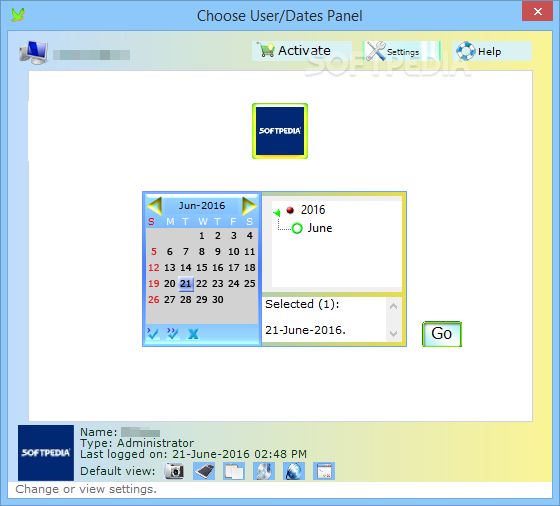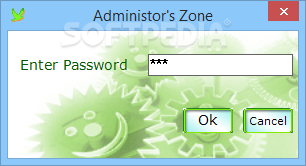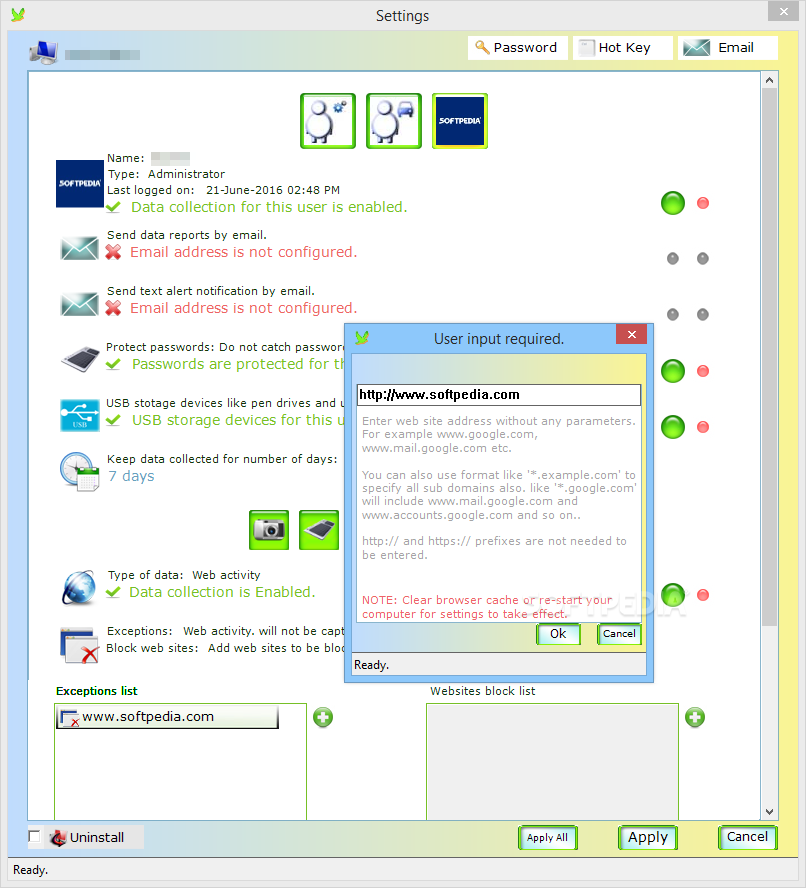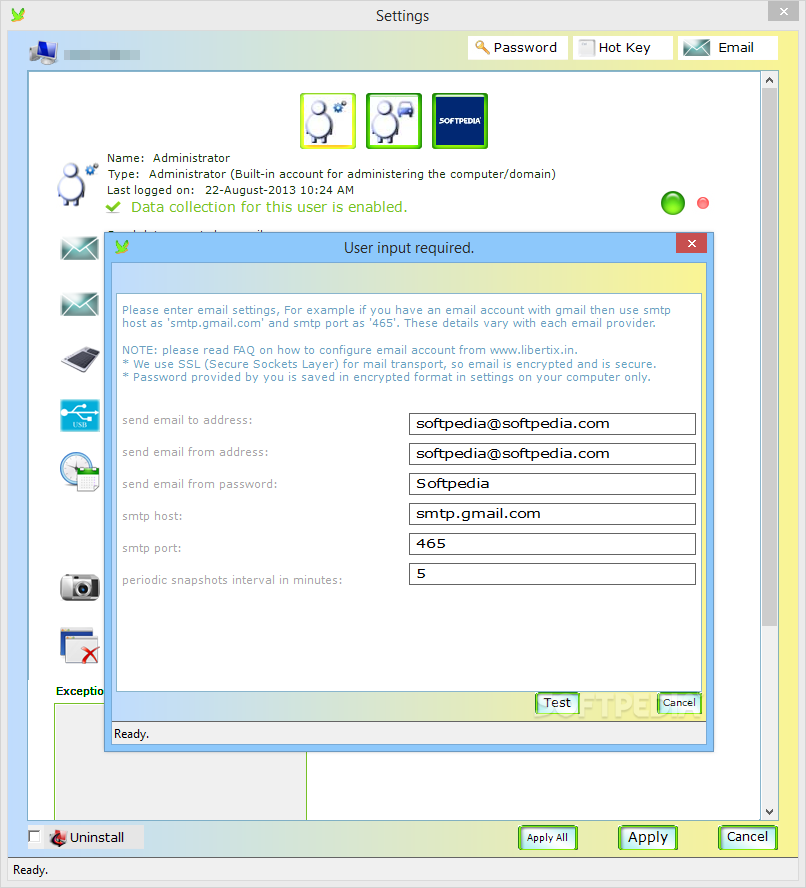Description
Libertix Personal Monitor
Libertix Personal Monitor is a handy tool that helps you keep an eye on your computer's activity. If you've ever struggled to maintain your PC's security, especially with other people using it, this software is here to help!
Why Use Libertix Personal Monitor?
One of the best things about Libertix is that it gives you reports on what's happening on your computer. It has a simple design with easy-to-understand functions, making it user-friendly for everyone. Whether you're tech-savvy or not, you can navigate through it without any hassle.
How Does It Work?
This software runs quietly in the system tray, so it won't bother you while you're working on other tasks. Plus, its process doesn't even show up in Windows' Task Manager! You can easily access the program by pressing CTRL+SHIFT+ALT+L. The default password is XyZ, but feel free to change both the shortcut and password to something more personal.
Custom Settings for Your Needs
The Settings window lets you tweak various options to suit your preferences. You can switch data collection on or off, enable email updates, and set exceptions for certain activities. This flexibility makes monitoring a breeze!
Email Notifications
An awesome feature of Libertix is its email support. You can set up two email accounts—one for sending updates and one for receiving them. This way, you'll get constant reports about what's happening on your computer without needing to check manually all the time.
Final Thoughts
In conclusion, Libertix Personal Monitor is a lightweight and efficient application that helps you monitor your computer effortlessly. With its user-friendly interface and double-layer security features, it's perfect for anyone who wants peace of mind while using their PC.
User Reviews for Libertix Personal Monitor 1
-
for Libertix Personal Monitor
Libertix Personal Monitor offers easy PC activity monitoring with a user-friendly interface. Efficient and secure, suitable for broad user range.