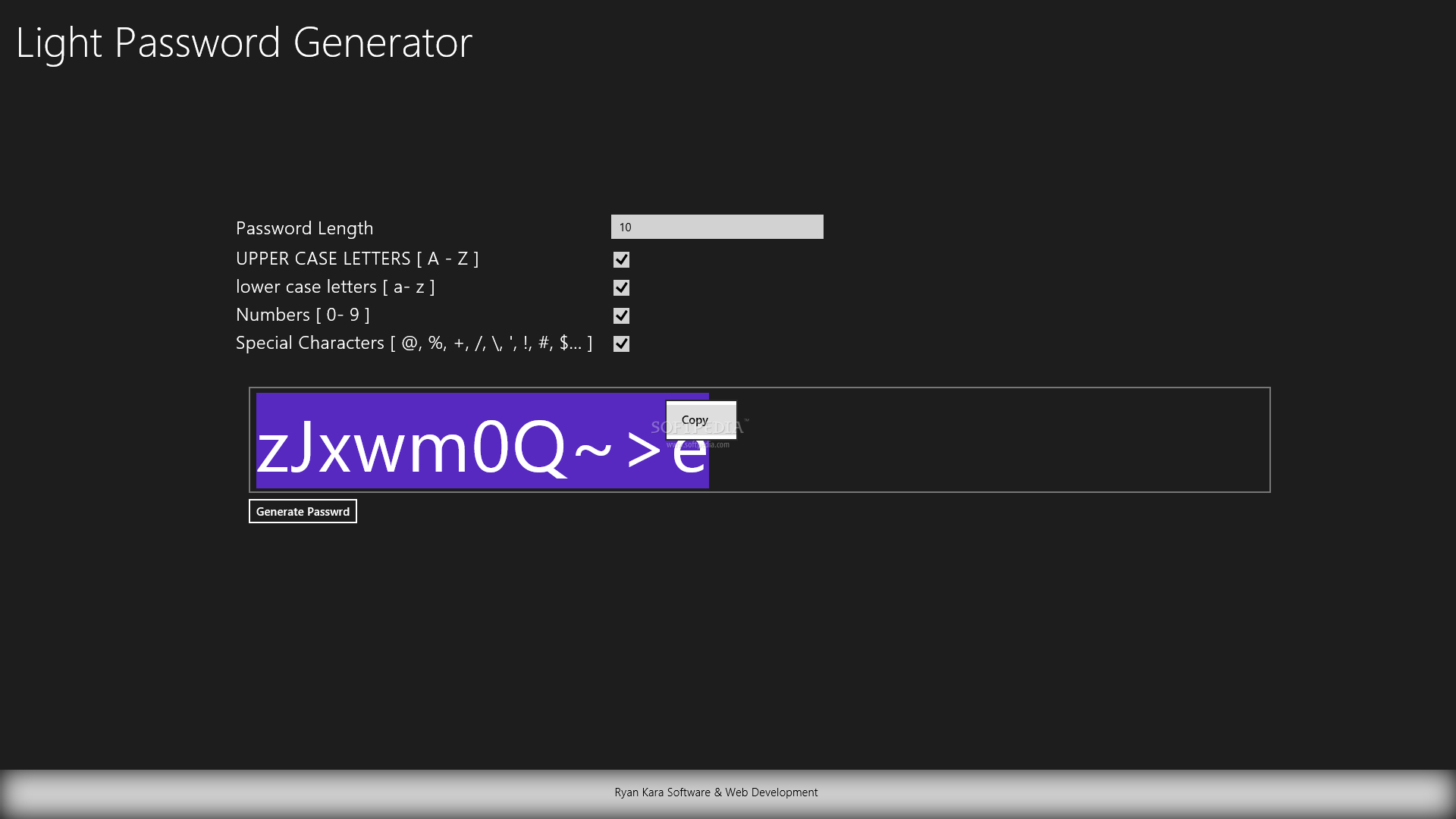Description
Light Password Generator
Light Password Generator is a handy tool that helps you create strong passwords for all your accounts. You might think it’s okay to use the same password everywhere, like for your email, social media, and online shopping. But that can be risky! If someone gets hold of that password, they could access all your important stuff in one go.
Why You Should Use Different Passwords
It can feel like a hassle to remember different passwords, especially if they're made up of random letters and symbols. But trust me, it's worth it! Using unique passwords is way safer than relying on simple ones you find in the dictionary.
Create Strong Passwords Easily
With Light Password Generator, you can quickly whip up a list of varied and secure passwords. This app features a modern interface that lets you generate random passwords based on your preferences.
User-Friendly Interface
The program is super easy to use! You don’t need any special training to create secret keys. Once installed from the Windows Store (for Windows 8, 8.1, or 10), you'll find it works great even on touch devices—just tap instead of clicking!
Sleek Design but No Customization Options
When you open the app, you'll see a clean dark-themed window with white text. While it looks nice, there aren’t any options to change those colors if that's something you're into.
Password Complexity Settings
You can dive right into setting up your password rules! Just tell Light Password Generator what types of characters you'd like: uppercase letters (A-Z), lowercase letters (a-z), numbers (0-9), or symbols (@ # %). You just check the boxes for whichever ones you want!
Password Length Control
You also get to decide how long your password should be by selecting the number of characters. With just one click, you’ll have a new password ready to copy straight to your clipboard! Just keep in mind that this app generates one password at a time—batch processing isn't an option here.
Your Security Matters!
Overall, Light Password Generator is a quick and efficient way to boost your security by replacing old passwords with tougher ones. It’s a smart move for keeping your personal accounts safe!
User Reviews for Light Password Generator 1
-
for Light Password Generator
Light Password Generator provides a quick solution for improving account security with random and secure keys. User-friendly interface for creating diverse passwords.