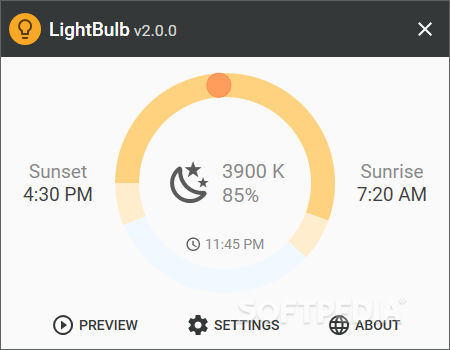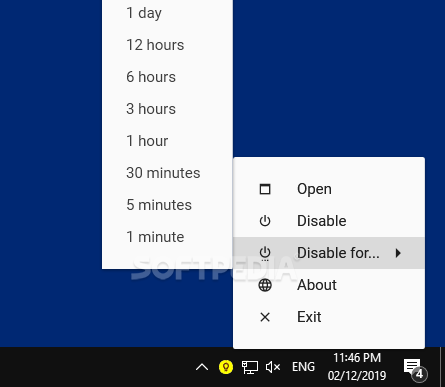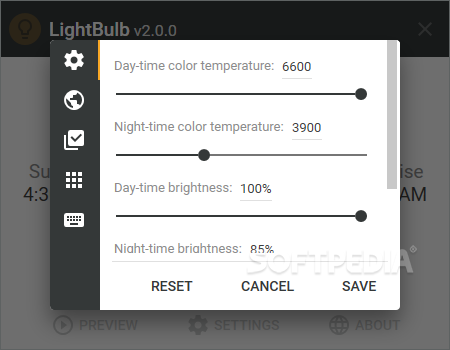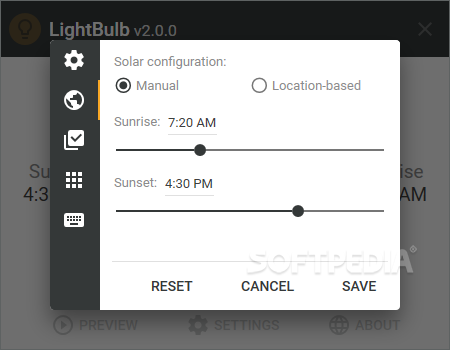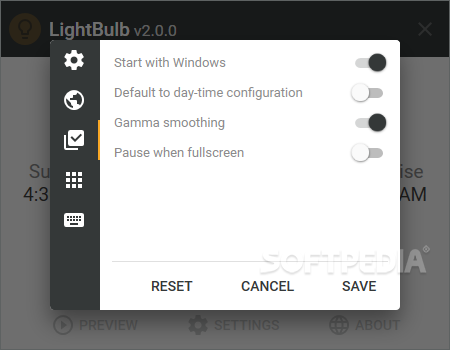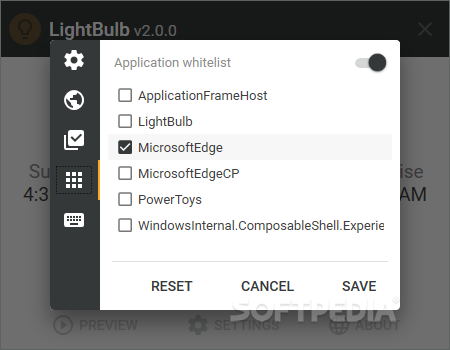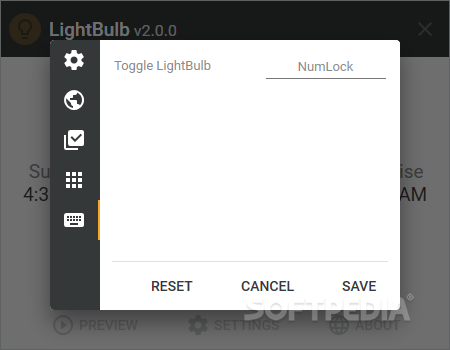Description
LightBulb
LightBulb is a handy little app that helps you reduce eye strain when you're staring at your monitor for too long. You know how we all end up glued to our screens late at night? Well, that bright light can really mess with your eyes and even keep you awake longer than you’d like. With LightBulb, instead of just dimming your screen, it adjusts the gamma based on the time of day. So, as the sun sets, it lowers the color temperature for a more comfortable viewing experience.
Why Use LightBulb?
This app is great for customization, letting you tweak settings to fit your needs. If you're a gamer, you'll love its fullscreen mode! It works perfectly in games and keeps everything looking sharp while still protecting your eyes.
The Benefits of Reducing Blue Light
You might have heard that cutting down on blue light from screens can help you fall asleep faster. While there isn't solid proof yet, it's pretty clear that warmer light feels better on tired eyes—especially in a dark room.
How It Works
LightBulb lets you adjust the color temperature anywhere between 2500K to 6600K. All you need to do is set the limits and how quickly you want it to change throughout the day. The app uses local sunrise and sunset times automatically to do all this work for you!
User-Friendly Features
You can start with manual sunrise/sunset settings or let LightBulb determine them based on your location. Plus, if you're not into constant adjustments, there's an option to turn off gamma smoothing whenever you want.
A Preview Function That's Super Handy
The preview feature is one of my favorites—it lets you see how things will look over a full 24-hour period in seconds! This makes adjusting your settings so much easier.
Easy Access from Your System Tray
Once you've installed LightBulb, it hangs out in your system tray for easy access anytime you need to change something or even pause its effects temporarily. You can also set up hotkeys for quick toggling!
A Gamer's Dream Tool!
If you're gaming, you'll be happy about the fullscreen mode! When it's active, LightBulb resets color settings back to default automatically when you're in fullscreen applications. You can also create exceptions for specific programs as needed.
The Best Choice Around!
There are other apps out there with similar features, but I really think LightBulb stands out because it offers so much while being super easy to use. Gamers should definitely give it a shot—it’s perfect for cutting down eye strain without messing up graphics quality during gameplay.
User Reviews for LightBulb 7
-
for LightBulb
LightBulb offers a smart solution by adjusting gamma based on time of day. Easy customization and gamer-friendly fullscreen mode make it a top choice.
-
for LightBulb
LightBulb has transformed my late-night gaming sessions! My eyes feel so much better, and I love the customization options.
-
for LightBulb
This app is a game changer! The automatic adjustments based on time of day really help reduce eye strain. Highly recommend!
-
for LightBulb
I absolutely love LightBulb! It makes my screen easier on the eyes at night, and the fullscreen mode is perfect for gaming.
-
for LightBulb
What a fantastic app! LightBulb is simple to use, customizable, and truly helps with eye comfort during those long sessions.
-
for LightBulb
LightBulb is a must-have for anyone who spends hours in front of a screen. It’s user-friendly and effective!
-
for LightBulb
Amazing app! The gamma adjustment has made such a difference for my eyes. Plus, it looks great in fullscreen mode!