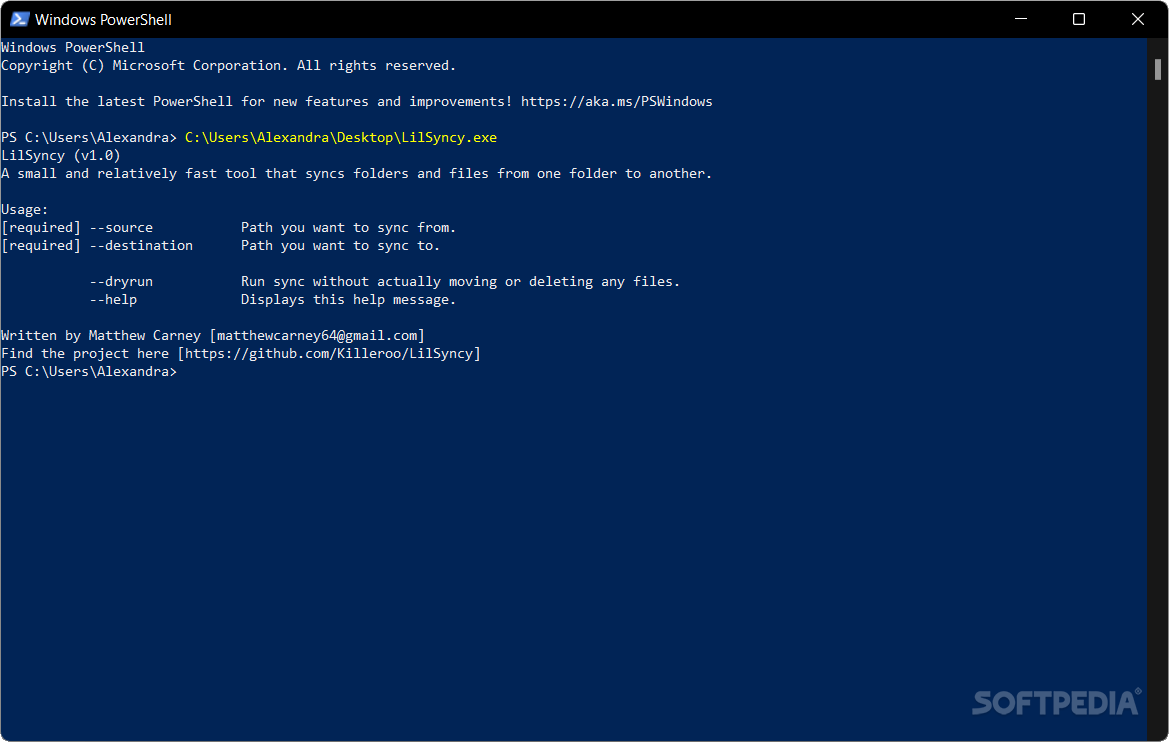Description
LilSyncy
LilSyncy is a fantastic tool for keeping your files in sync. Data synchronization is super important these days because it makes sure your info is safe, up-to-date, and available whenever you need it. If you're comfortable with commands, this lightweight console tool can help you get the job done easily.
Why Use LilSyncy?
This handy tool makes file synchronization a breeze! With LilSyncy, you can make sure your files are exactly where you want them, when you want them. And the best part? You don’t need any fancy software—just use the console that comes with Windows!
How Does It Work?
The app is really straightforward. All you have to do is pick your source and destination folders. LilSyncy will check both locations and give you some basic info, like how many files are in each folder.
Previewing Changes
Once it’s ready to go, you'll see everything happening in the console with color codes. The main job of LilSyncy is to copy data from one place to another. It updates any changed files and removes those that have been deleted. At the end of it all, you'll get a summary showing what was synced or removed, along with any errors that popped up.
Test Before You Sync
You’ll be glad to know that LilSyncy lets you run a simulation before making any real changes! This means you can test out your setup without moving or deleting any data—how cool is that?
Your Go-To Tool for File Updates
If you're looking to update work documents, keep projects aligned, or just ensure all your files are current, give LilSyncy a try! It’s an easy and effective way to synchronize your files.
User Reviews for LilSyncy 1
-
for LilSyncy
LilSyncy simplifies file synchronization with ease. Just specify source and destination folders for a quick and efficient process. Great tool!