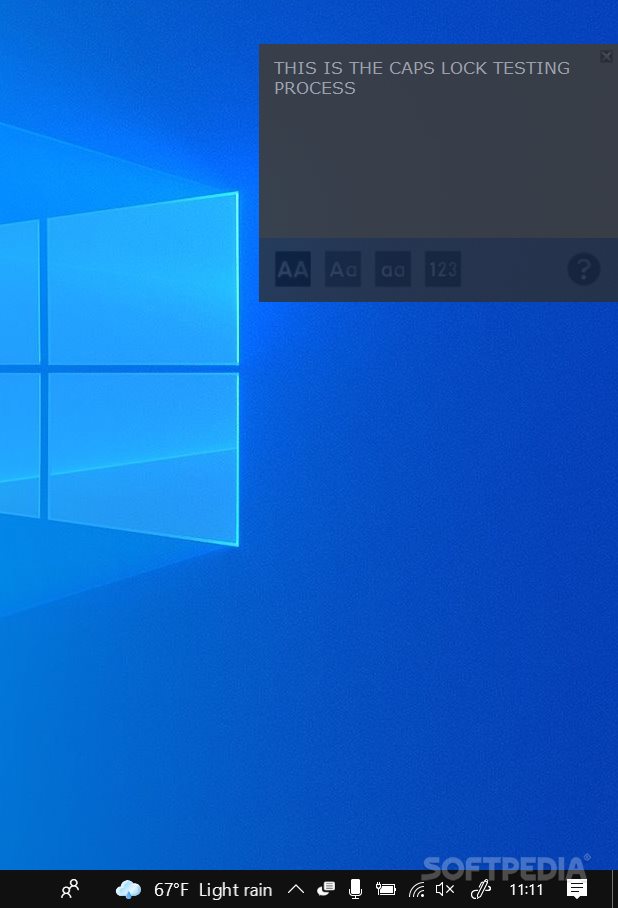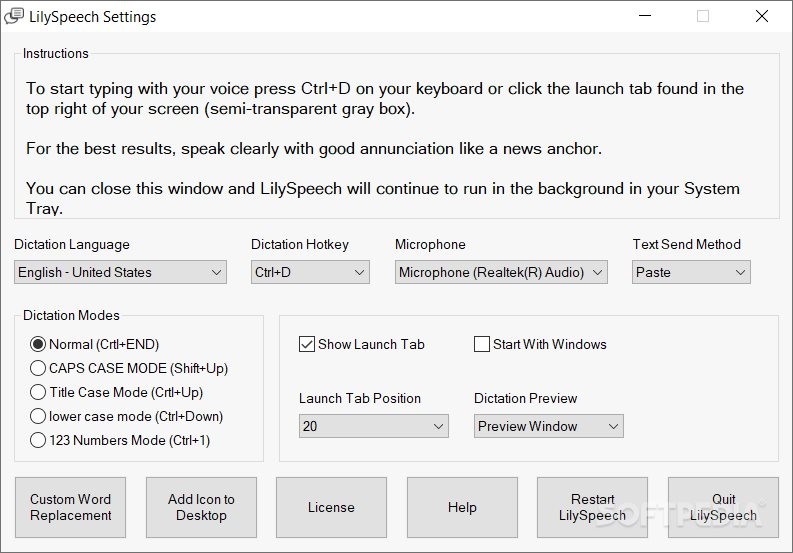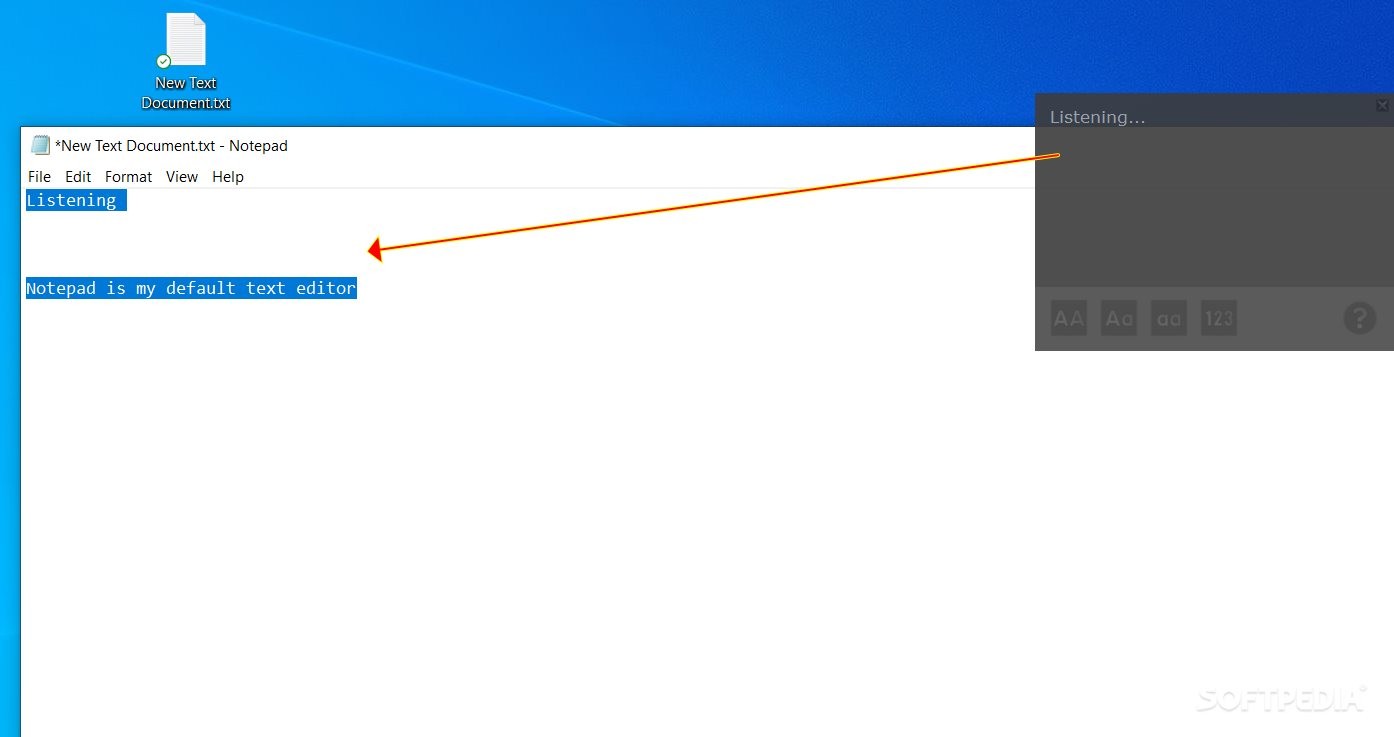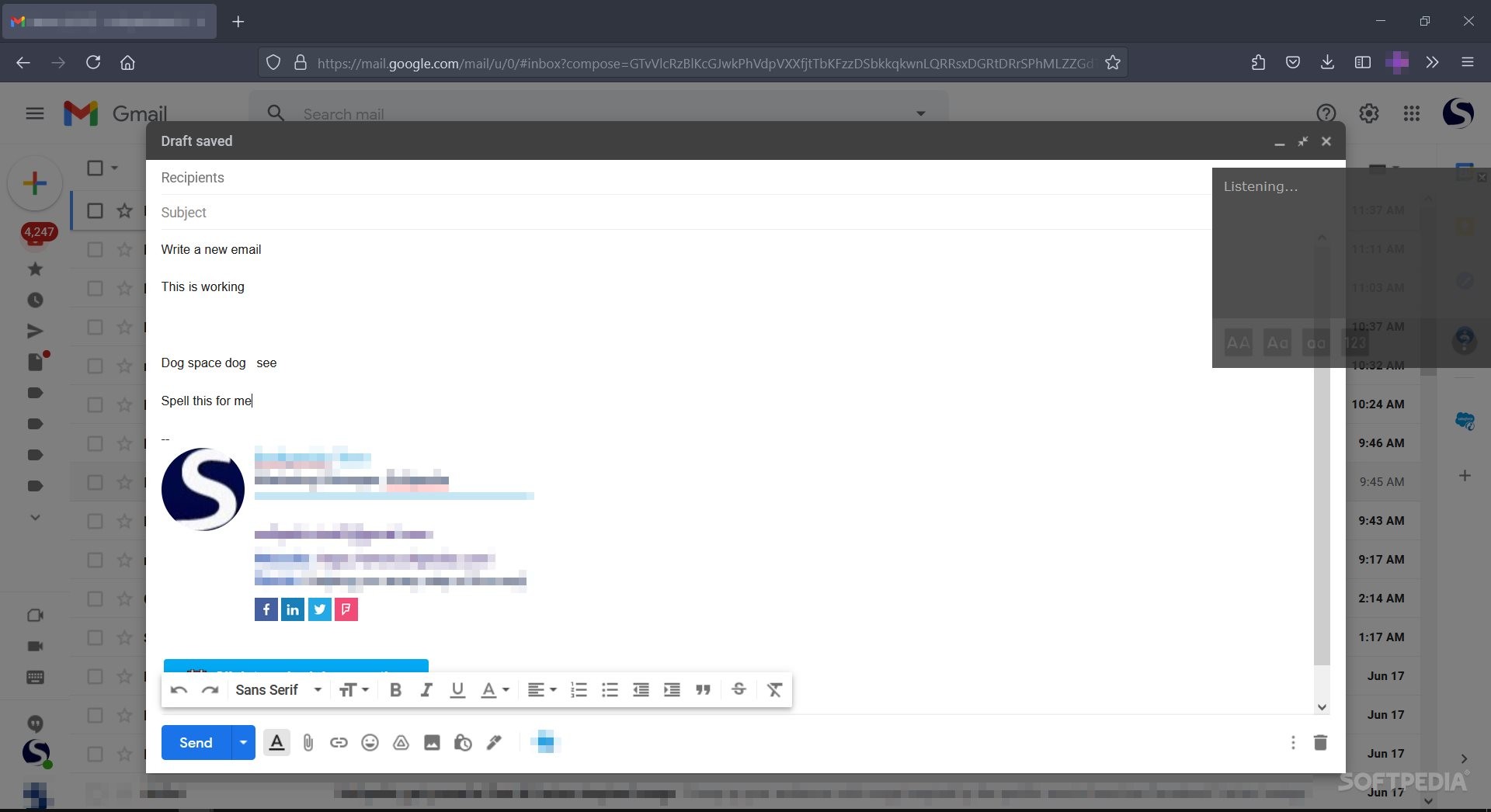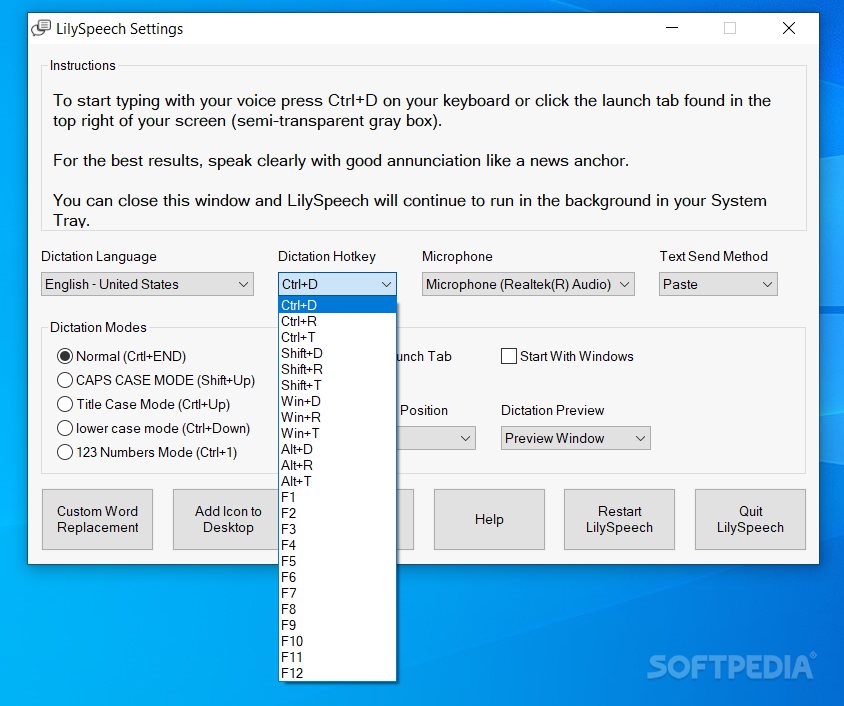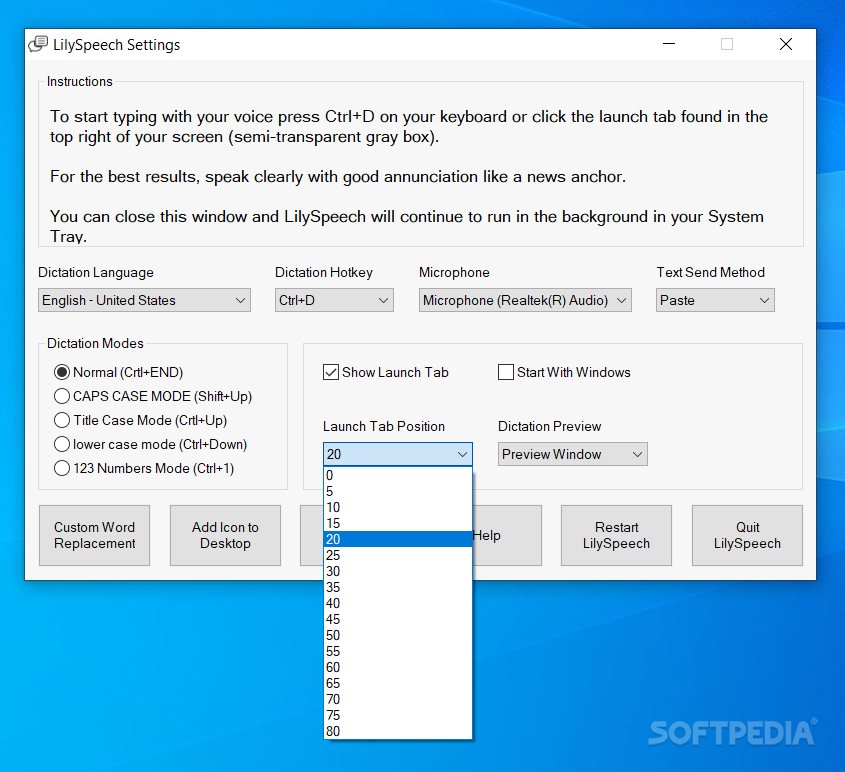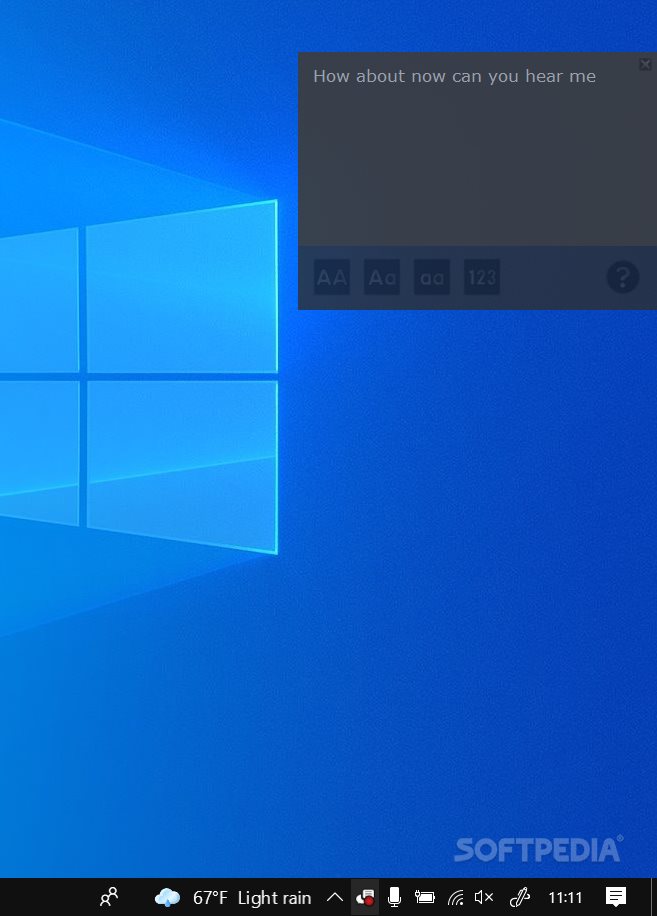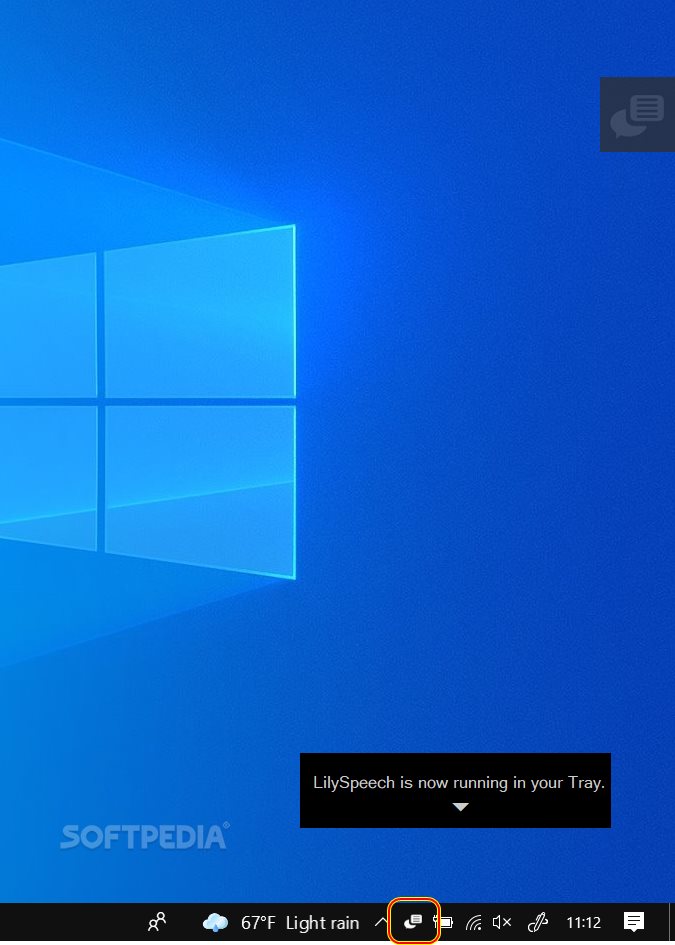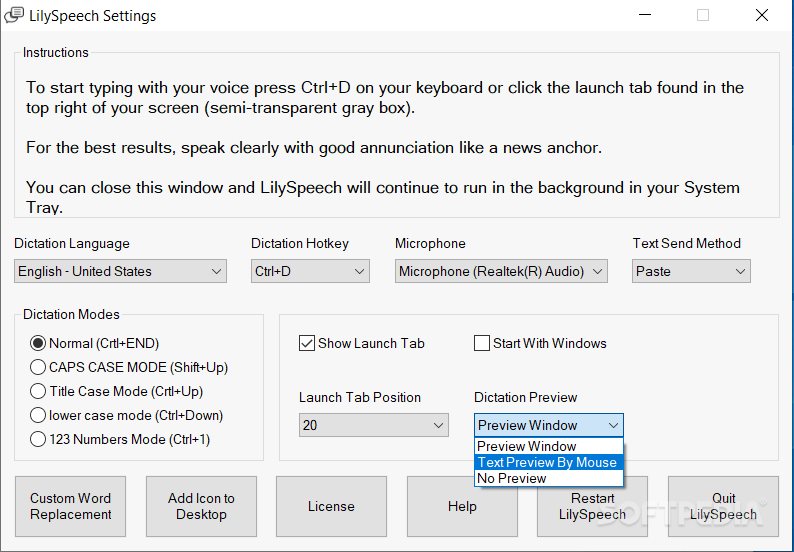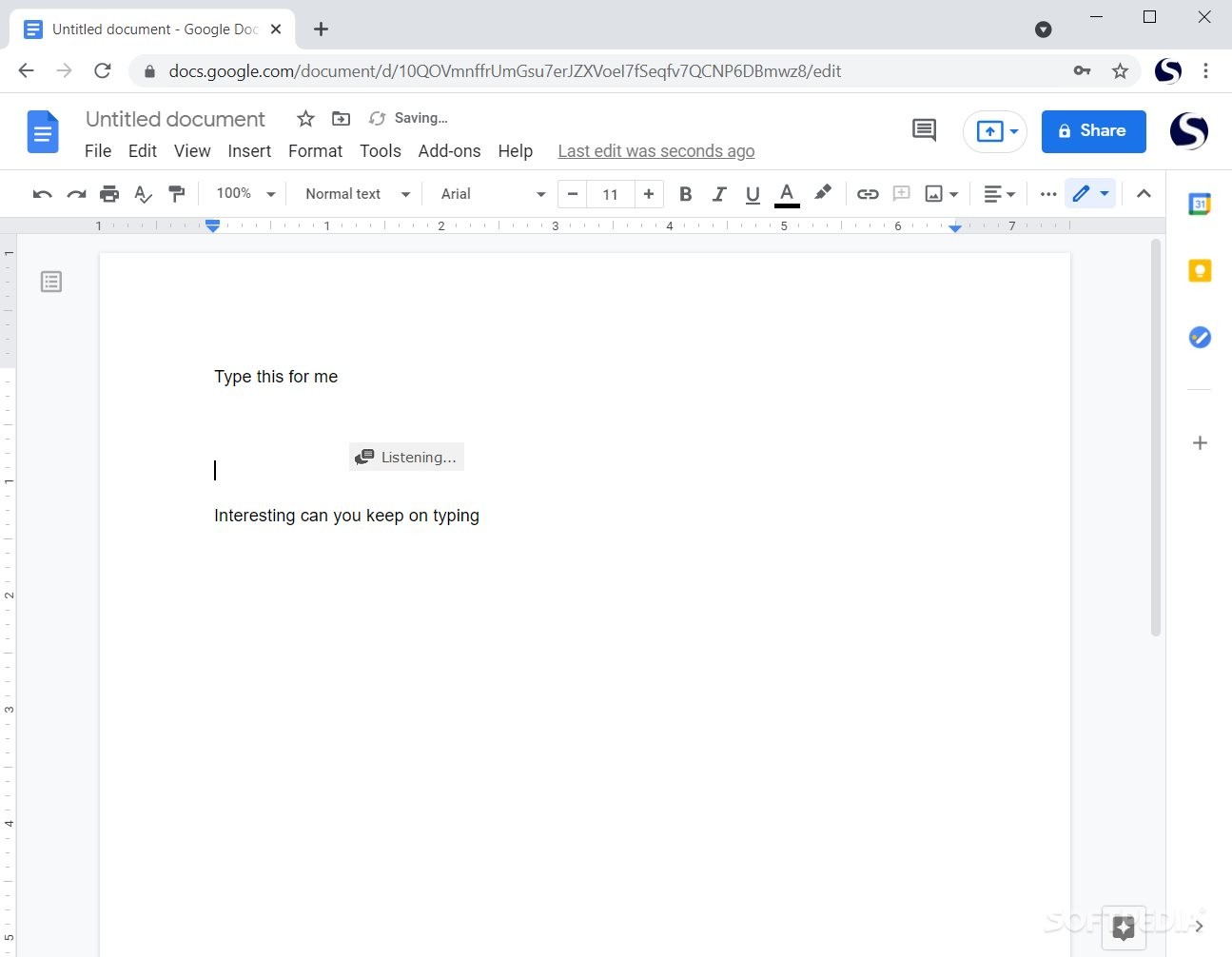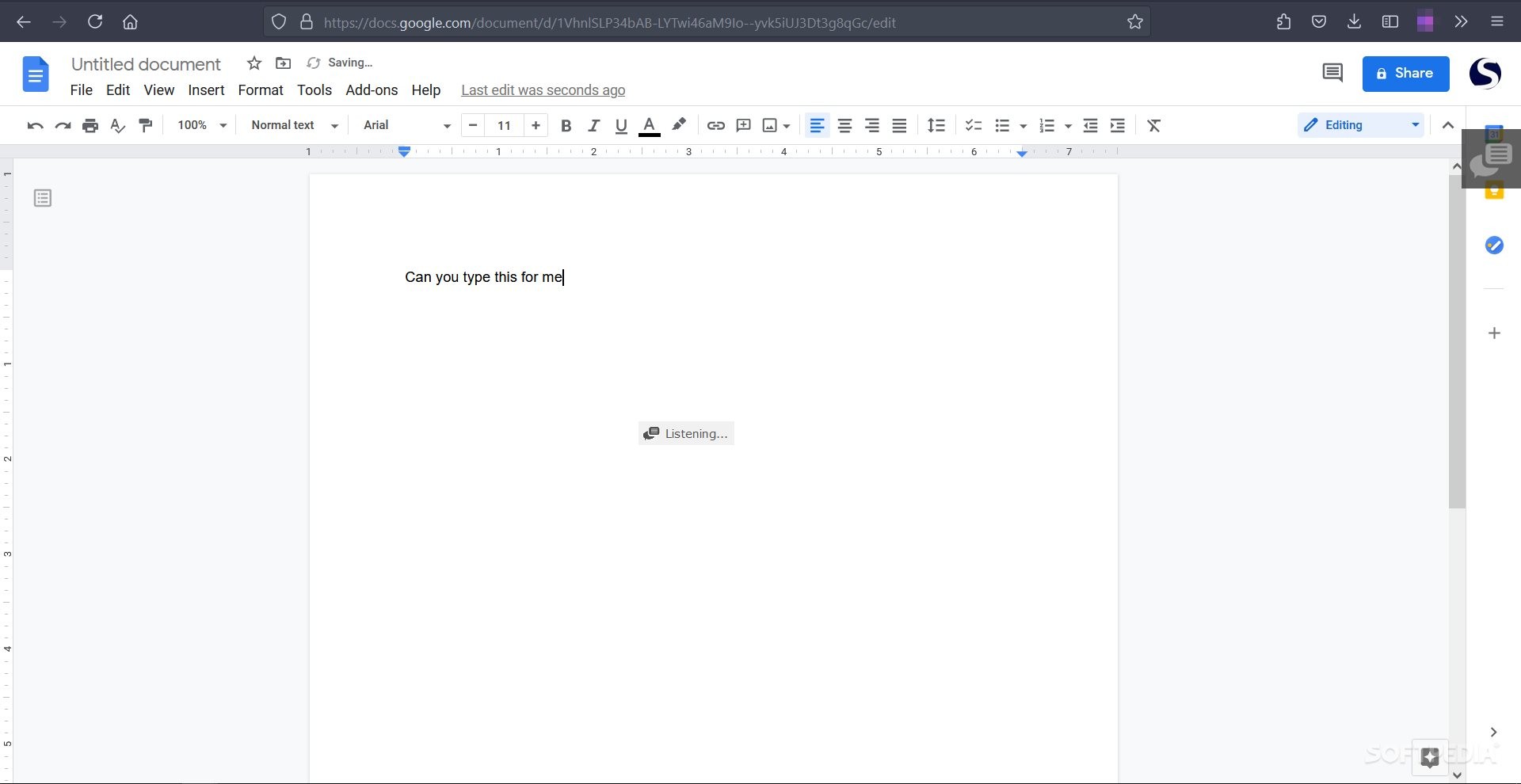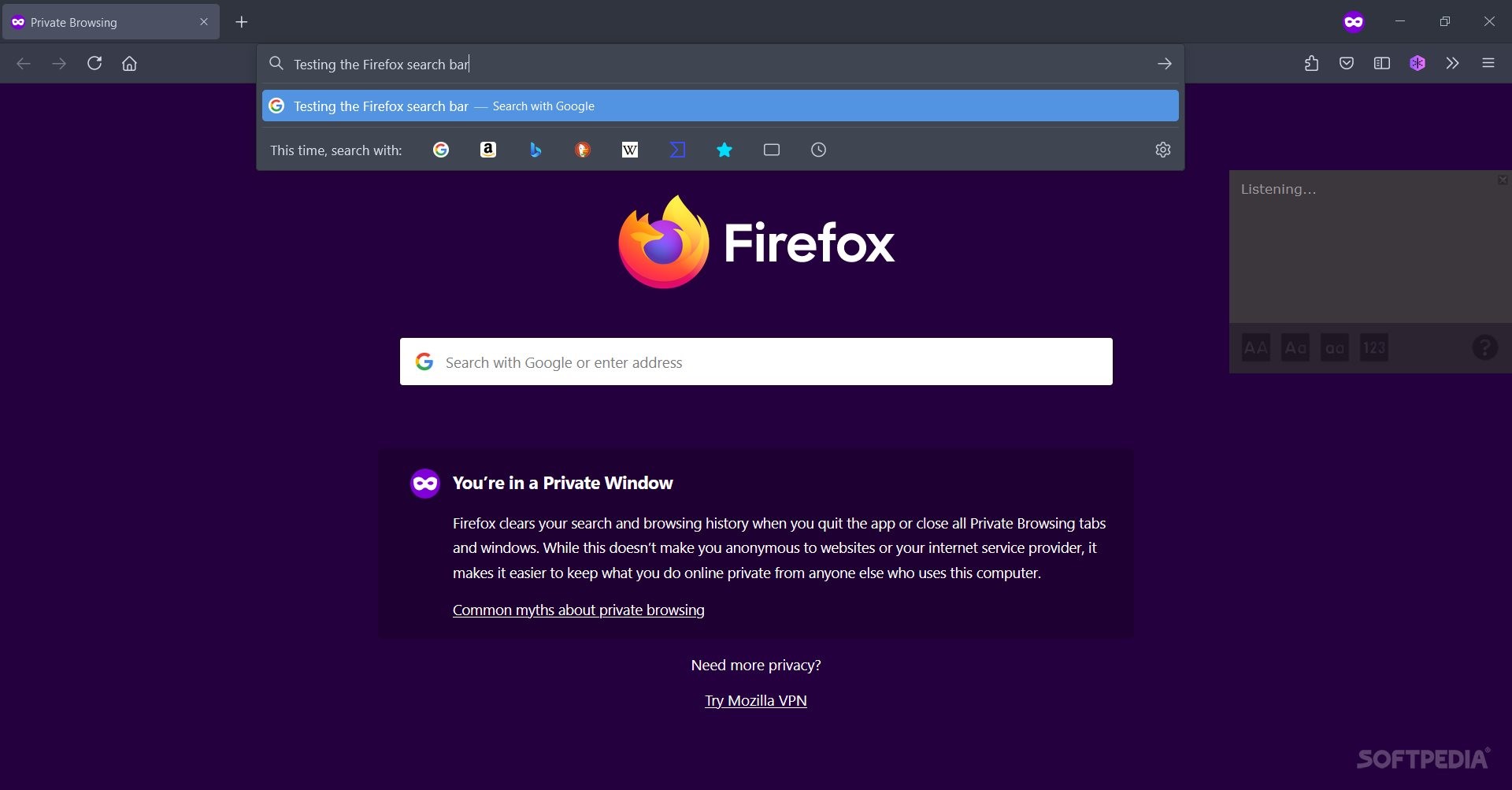Description
LilySpeech
LilySpeech is a fantastic voice recognition software that you can use on your computer for all sorts of daily tasks. It’s like having a helpful assistant right at your fingertips!
Getting Started with LilySpeech
The first time you launch the app, it might take a little while to get everything ready. But once it’s up and running, you'll see the 'Settings' panel right away. This is where all the cool features are neatly organized for you.
User-Friendly Interface
First off, check out the 'Instructions' section. It’s super important to read these so you know how to use the tool correctly. Next, you'll want to choose your dictation language. There are tons of languages and dialects available! You can also set up a hotkey to start dictation, pick which microphone you want to use, and decide how you want text generated.
Dictation Modes Made Easy
LilySpeech offers several dictation modes: normal, in caps, title case, lower case, and even numbers. Each mode can have its own hotkey, making it super easy to switch between them. Plus, you can tweak settings for dictation preview and how the app starts up.
A Custom Touch with Word Replacement
This app is designed to be user-friendly and really intuitive—anyone can jump in and figure it out quickly! One standout feature is the 'Custom Word Replacement.' You can create a new txt file where specific words can be swapped out for others. For instance, if you set 'cat' to equal 'dog,' every time you say 'cat,' LilySpeech will type 'dog.' This feature is especially handy for people working on documents or those in legal or scientific fields who want to avoid certain terms.
Compatibility Across Platforms
LilySpeech works great with many different tools! It can write in documents, fill out browser search bars, compose emails—you name it! We’ve tried it with local email clients and even used it for renaming files or searching on Windows, and it worked like a charm!
A Multilingual Marvel
You’ll also love that LilySpeech supports multiple languages and special characters too. Its speech recognition capabilities are truly impressive!
If you're looking for an amazing tool that makes voice recognition easy peasy, check out this awesome software! You can download LilySpeech here!
User Reviews for LilySpeech 1
-
for LilySpeech
LilySpeech is user-friendly and super intuitive. Its dictation modes and custom word replacement feature make it a standout voice recognition software. Impressive compatibility with various tools.