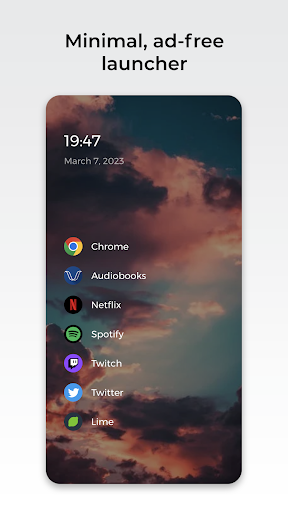Description
Some of the key features of Lime Launcher include:
- A clean and uncluttered home screen that puts your most important apps front and center.
- A powerful app drawer that lets you quickly search and automatically open apps.
- A strong emphasis on privacy, with no data ever being sent to anyone and the code being open source.
- No ads to distract or disrupt your experience.
- Large range of customization options. You can use any icon pack, lock your phone with a double-tap, hide the status bar, and show notification badges.
Whether you're looking for a launcher that's easy to use or one that simply gets out of your way, Lime Launcher is the perfect choice. So if you want a minimalistic, hassle-free experience on your Android device that also prioritizes your privacy and is ad-free, give Lime Launcher a try today!
Accessibility Service:
Our Accessibility Service is used exclusively to let you turn off your phone's screen with a double-tap or swipe gesture. It is optional, disabled by default and doesn't collect or share any data.
User Reviews for Lime Launcher - Minimal & fast 1
-
for Lime Launcher - Minimal & fast
Lime Launcher is a breath of fresh air! Its clean design and privacy focus make it a top choice for Android users.