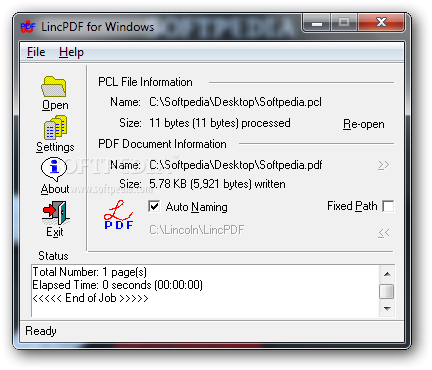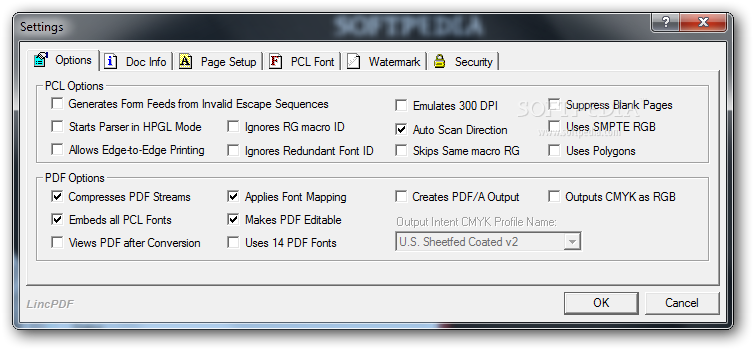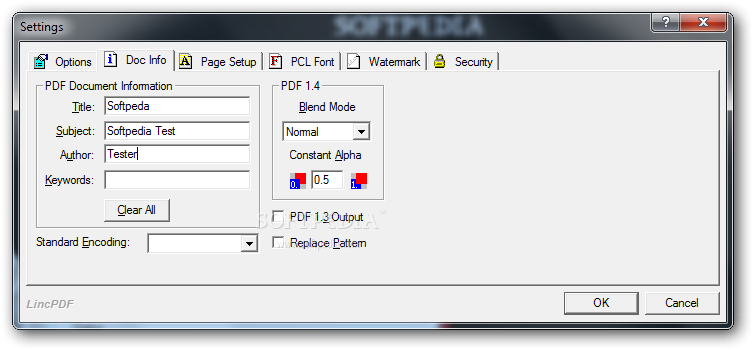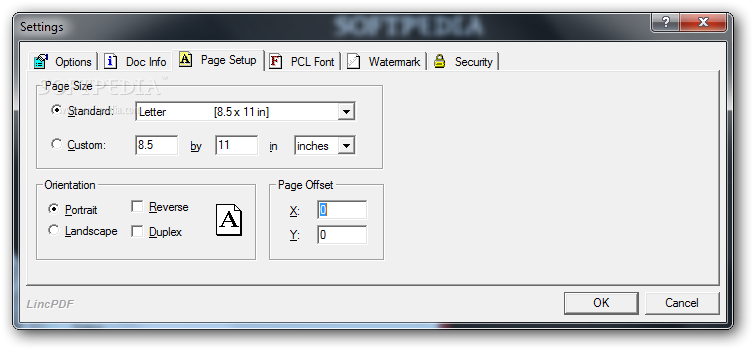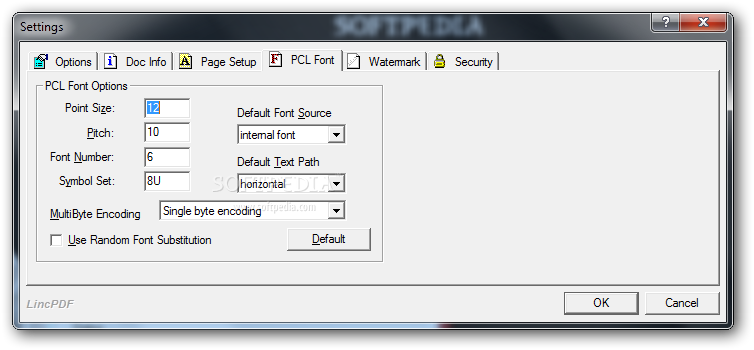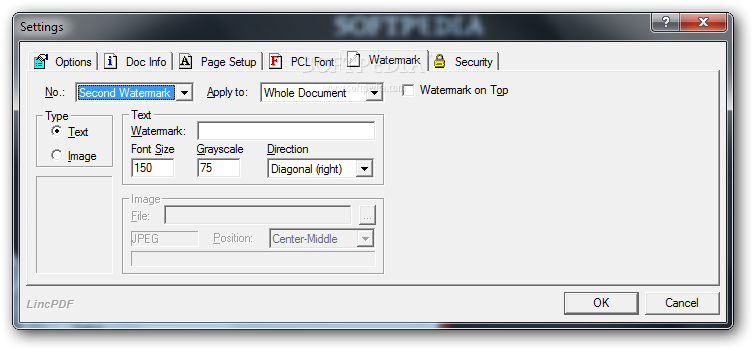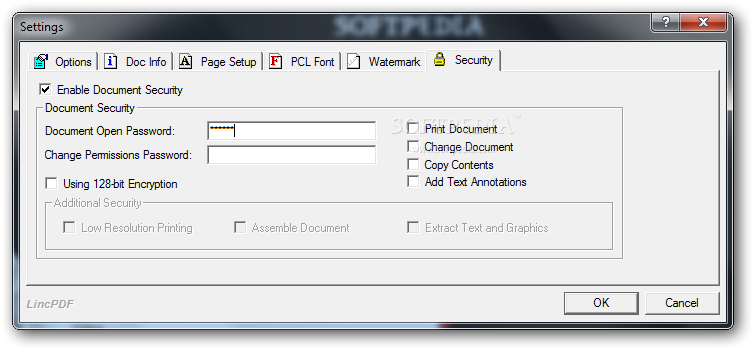Description
LincPDF
LincPDF is a handy tool that converts PCL files to PDFs. But wait, there's more! You can also set up passwords and add watermarks to your converted documents, which is pretty cool.
Simple Interface
This converter has a super simple interface with just a couple of buttons. Why? Because it focuses solely on converting PCLs to PDF format. No one really expects to see tons of options or dropdown menus for this kind of task. But don't worry; the settings tab offers some great features!
Impressive Conversion Features
Even though LincPDF's main job is turning PCL files into PDFs, the way it does this is impressive! You can adjust various filters and settings for both file types, each with its own unique options. For example, you can get rid of any unnecessary fonts and blank pages in your PCLs, while your PDFs can be converted with an added PDF/A option.
Add Your Personal Touch
You can even add your own watermarks—whether it's text or an image. Want to upload a custom photo? You got it! Plus, you can tweak the text font and size to make sure everything looks just right on the page.
Security Features
When it comes to security, LincPDF doesn’t mess around. After your documents are converted, you can secure them with a password, extract text and graphics as needed, or print in low resolution so no one can easily recognize the files. To protect your password even further, LincPDF uses a strong 128-bit encryption algorithm.
A Powerful Tool for Specific Needs
LincPDF may focus on one specific function—converting PCL files to PDFs—but it does it exceptionally well! While some might think this tool has limited use, its range of features and security options blows away many more popular PDF converters out there.
If you're looking for an easy-to-use converter that keeps your documents safe while providing customization options, LincPDF is worth checking out!
User Reviews for LincPDF 1
-
for LincPDF
LincPDF offers impressive customization options for converting PCL files to PDFs. Its security features and flexibility make it stand out.