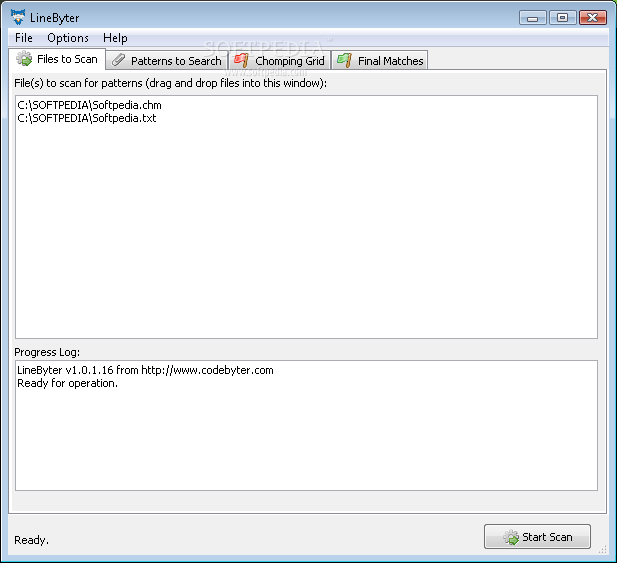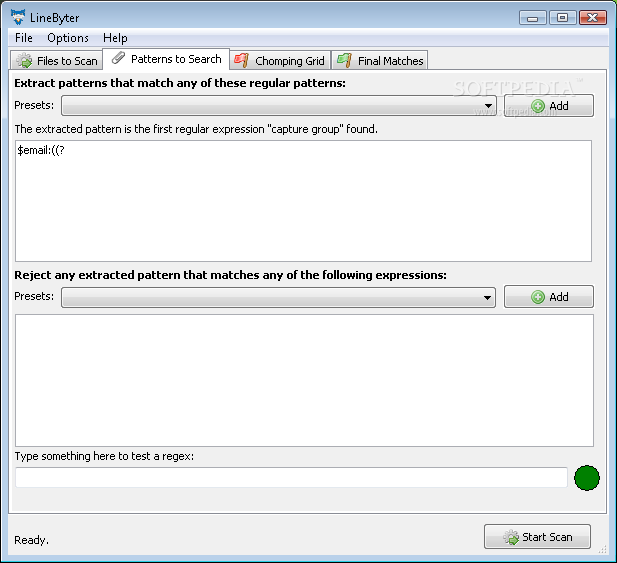Description
LineByter
LineByter is a cool tool that helps you manage all kinds of details in any activity. Want to create an ID code? It can do that too! With its easy-to-use design and handy features, it gives you results super fast.
Easy to Use for Everyone
No need to stress about how to use it! LineByter is designed for everyone, no matter your skill level. The tab support makes it simple to navigate through all its features, with clear panels and helpful details.
File Support Made Simple
It supports basic text files like TXT and RTF. Plus, you can easily load them using drag and drop! They appear in a list by their paths, making it really user-friendly.
Customize Your Search Patterns
Your scan won’t be complete without setting up search patterns. This is done from a separate tab where you can choose from various presets in a dropdown menu. You’re not stuck with just one pattern; feel free to create lists for what to include or reject!
Create Custom Regex Strings
If you're into more advanced searches, there’s a dedicated field for custom regex strings. You can even save your profiles so you won’t have to set everything up again later!
Quick Results Every Time
The results pop up as soon as they’re found! Scanning doesn’t take long, even if you have lots of files. You can save the results to a file or copy them directly to your clipboard for later use.
Your Go-To Tool for Text Detection
In short, LineByter is super handy when you need to find specific text strings across many files based on certain filters. The whole process is quick and easy, making it perfect for users at any experience level. If you're ready to check it out, download LineByter here!
User Reviews for LineByter 1
-
for LineByter
LineByter offers a practical set of features with an intuitive design, making it easy to identify custom text patterns in documents.