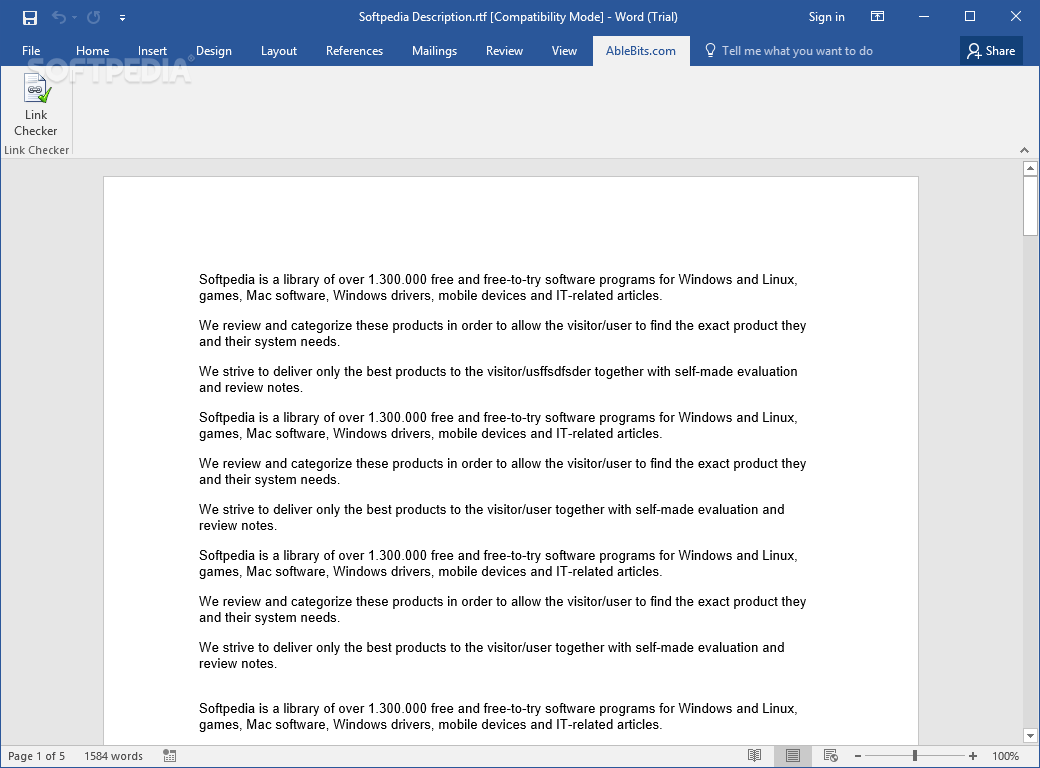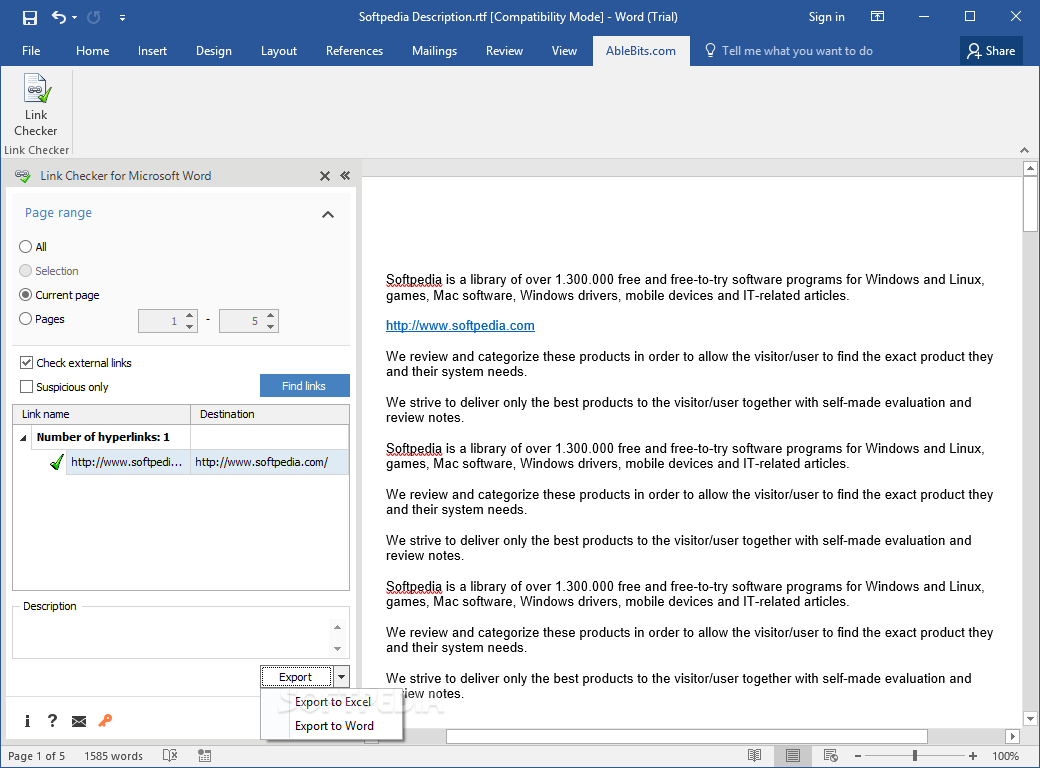Description
Link Checker for Microsoft Word
Link Checker for Microsoft Word makes managing your Word documents a whole lot easier, especially when you're juggling multiple pages and links. We all know how annoying it can be to check each link by hand, right? That's where this handy add-in steps in! It helps you quickly find all the links in your document and check if they're working properly.
Easy Setup and Access
Once you install it, just head over to the AbleBits.com tab in your Word setup. The interface is super simple—just one menu to work with. When you enable Link Checker for Microsoft Word, you'll see some options pop up that let you search for links in the document you're currently working on.
Select Your Search Range
You can choose where to look for links based on a specific page range, a highlighted section of text, or just the current page. However, a little downside is that it doesn’t highlight the found links on the page itself. This might make it tricky to spot them right away.
Spotting External or Suspicious Links
You also have the option to search only for external links or those that seem suspicious. Just keep in mind, there’s no extra info on what makes a link suspicious, which could leave you guessing.
Edit and Export Your Links
After you've identified the links you need to check, you can easily edit or remove them as needed. If you want to keep track of these links outside of Word, no worries! You can export them straight to Excel with just a click. The add-in opens those files up right away so you don’t have to wait around.
Your Go-To Solution!
If you're looking for an easy way to manage and verify links in your Word documents, Link Checker for Microsoft Word is definitely worth considering! It helps streamline finding all your document’s links while giving you options to edit or display their codes efficiently.
User Reviews for Link Checker for Microsoft Word 1
-
for Link Checker for Microsoft Word
Link Checker for Microsoft Word is a handy tool for identifying and verifying links in Word documents. Easy to use and efficient.