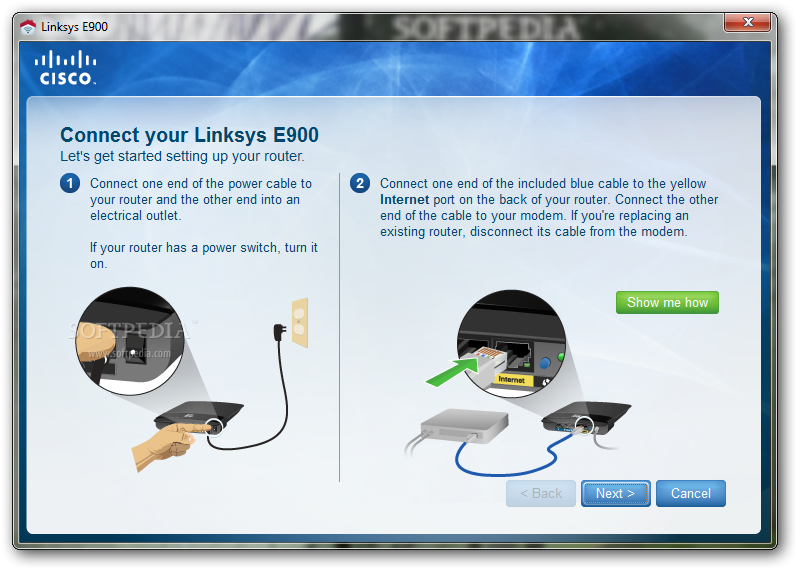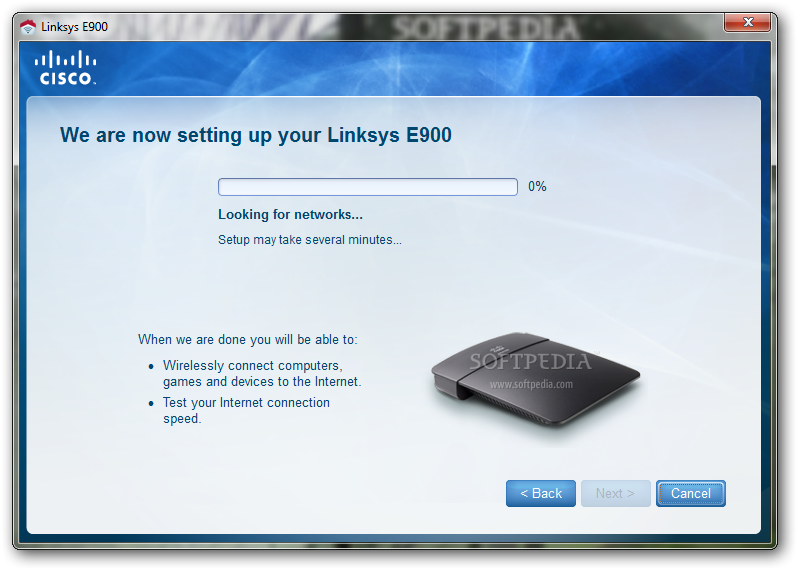Description
Linksys E900
Linksys E900 is a super handy tool for anyone looking to set up their E900 wireless router without a lot of fuss. With this program, you can easily dive into your router settings and create a wireless access point in just a few minutes. How cool is that?
Connect Your Devices Easily
The Linksys E900 wireless router is perfect for connecting your computer and other devices so you can share files effortlessly. Plus, it lets you set up an Internet access point to share your connection with multiple devices. No more fighting over who gets to use the Wi-Fi!
A Beginner's Best Friend
If you're new to configuring routers, the Linksys E900 is like having a personal guide. It saves you time by walking you through each step needed to connect and configure your router successfully. The program even includes step-by-step instructions and images for each action, making it easy-peasy!
Wizard Advantage
One of the best parts of this wizard is how it explains every operation clearly so you can do things in the right order. It detects your connected router and offers solutions for any potential connectivity problems that might pop up.
Advanced Users Take Note
Now, it's worth mentioning that while the E900 gives you plenty of help, it doesn’t show all the router parameters that advanced users might want to tweak for better performance or network access restrictions. So if you're more experienced, you might still want to check out the web-based interface for full customization options.
Secure Your Setup
During installation, you'll get the chance to set new credentials to secure access to your router’s properties. And once you're all set up, you can even test your Internet speed right from the main interface.
Your Go-To Setup Tool
Overall, Linksys E900 configuration tool is fantastic for anyone who wants to get their router up and running quickly. Even seasoned users can give it a shot just to avoid any mistakes during setup!
User Reviews for Linksys E900 1
-
for Linksys E900
Linksys E900 is a time-saving tool with step-by-step guidance for new users to set up their router effortlessly.