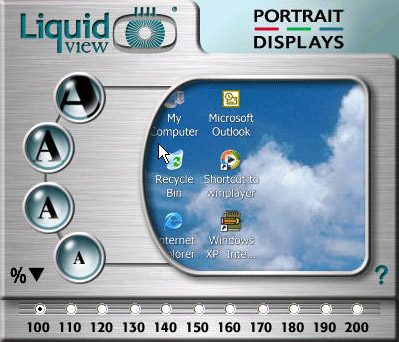Description
Liquid View
Liquid View is here to help you make the most of your high-resolution Windows notebooks and computer displays. You know how these newer screens can show up to four times more information than before? That’s great for seeing everything at once, but it can also make things a little tough to read. Imagine reading a newspaper that has four times as many columns – it’s packed with info but harder to navigate!
Users' Challenge
The challenge we face with these high-res displays is that everything gets shrunk down. Icons, menus, and tools all become smaller, making it tricky to click on the right thing or read what you see. If you’ve ever squinted at your screen trying to find that tiny icon, you know what I mean!
A Simple Solution
This is where Liquid View steps in. It lets you resize those pesky icons, menus, and tools without changing the overall display resolution. So while your screen shows all that detailed information, everything is easier to see and interact with! Think of it as having a magnifying glass for your computer – clearer icons and readable menus without losing any of that valuable info.
How Liquid View Works
Liquid View works by adjusting the display settings right within your Windows system. It creates a cool relationship between icons, text, and tools by offering 11 different scaling options! You simply pick what works best for you from the Liquid View interface, and with just one click, bam! Your screen scales up instantly – super easy!
Your Next Step
If you're ready to improve your viewing experience and make navigation a breeze, check out Liquid View. It's time to enjoy clearer visuals while still having all that extra information at your fingertips!
User Reviews for Liquid View 2.06 7
-
for Liquid View 2.06
Liquid View 2.06 provides a solution for high-resolution displays, enhancing legibility of interface elements. A seamless utility for improved navigation.
-
for Liquid View 2.06
Liquid View has transformed my experience with high-res displays! Icons and menus are now perfectly legible.
-
for Liquid View 2.06
I love how easy Liquid View makes it to scale my display elements. Finally, I can see everything clearly!
-
for Liquid View 2.06
This app is a game changer! Scaling icons and menus independently has greatly improved my productivity.
-
for Liquid View 2.06
Liquid View is fantastic! The ability to adjust size without losing resolution is simply brilliant.
-
for Liquid View 2.06
Highly recommend Liquid View! It's incredibly user-friendly and makes navigating my high-res screen a breeze.
-
for Liquid View 2.06
Absolutely love Liquid View! It strikes the perfect balance between clarity and functionality on high-resolution displays.