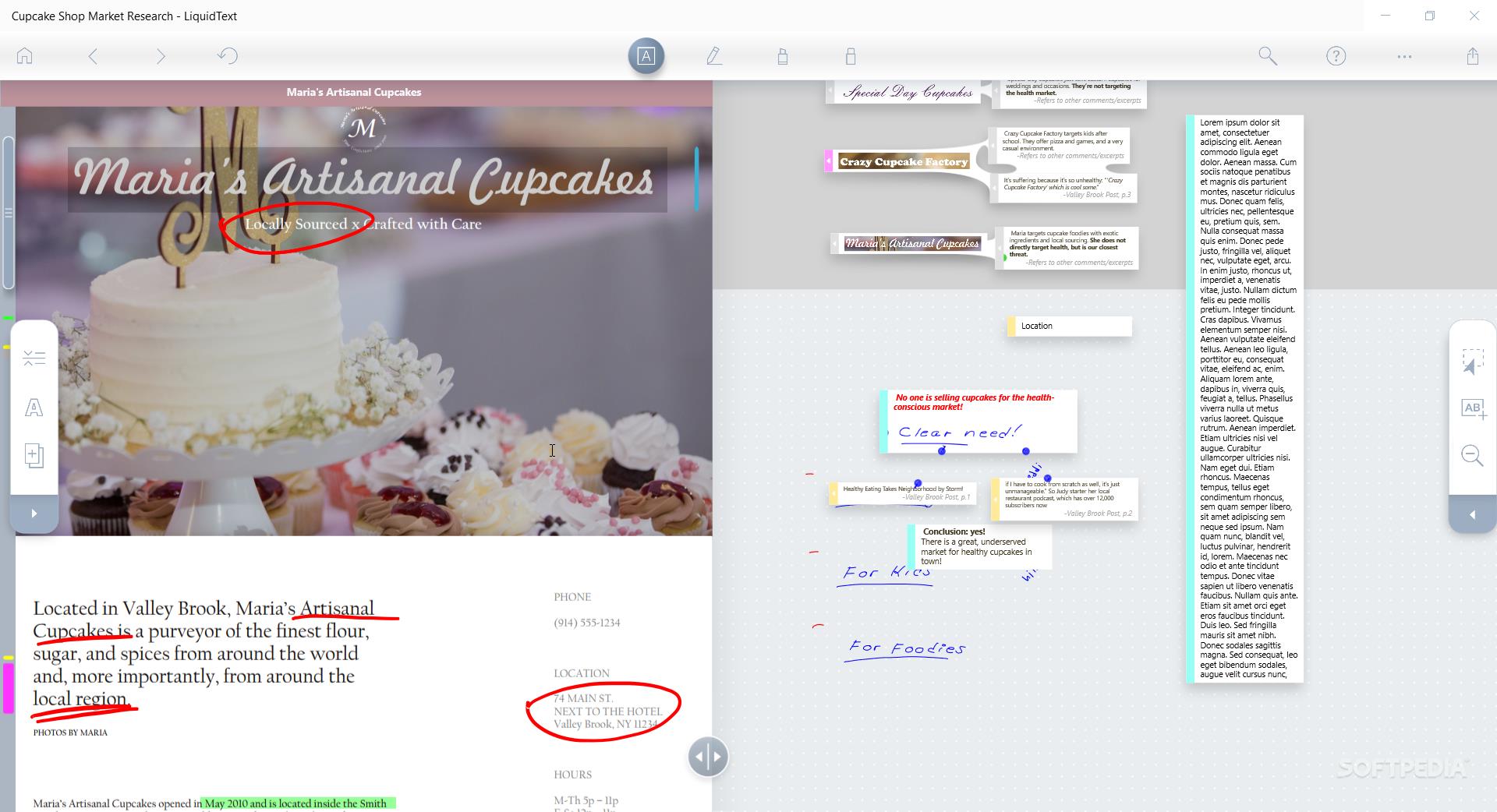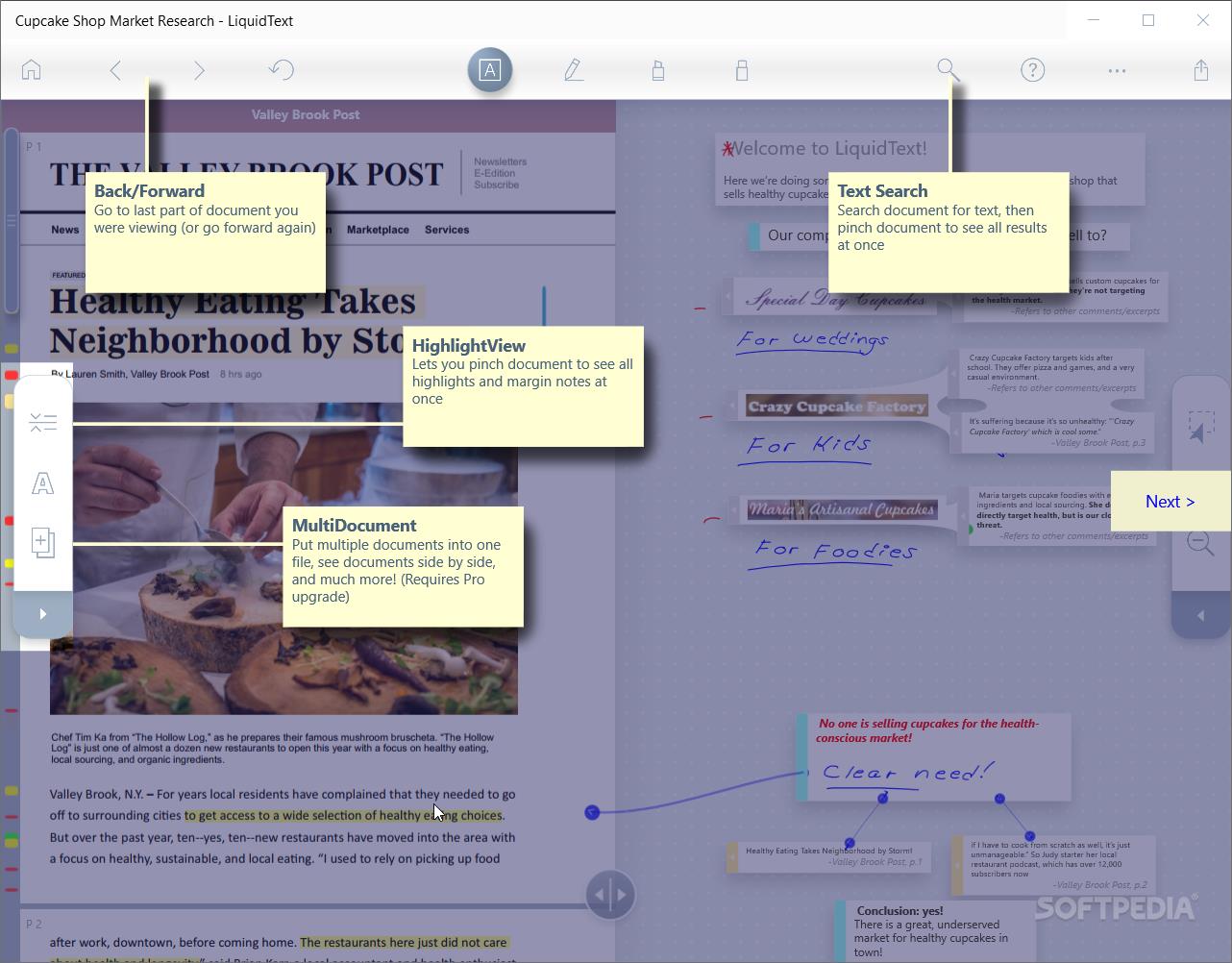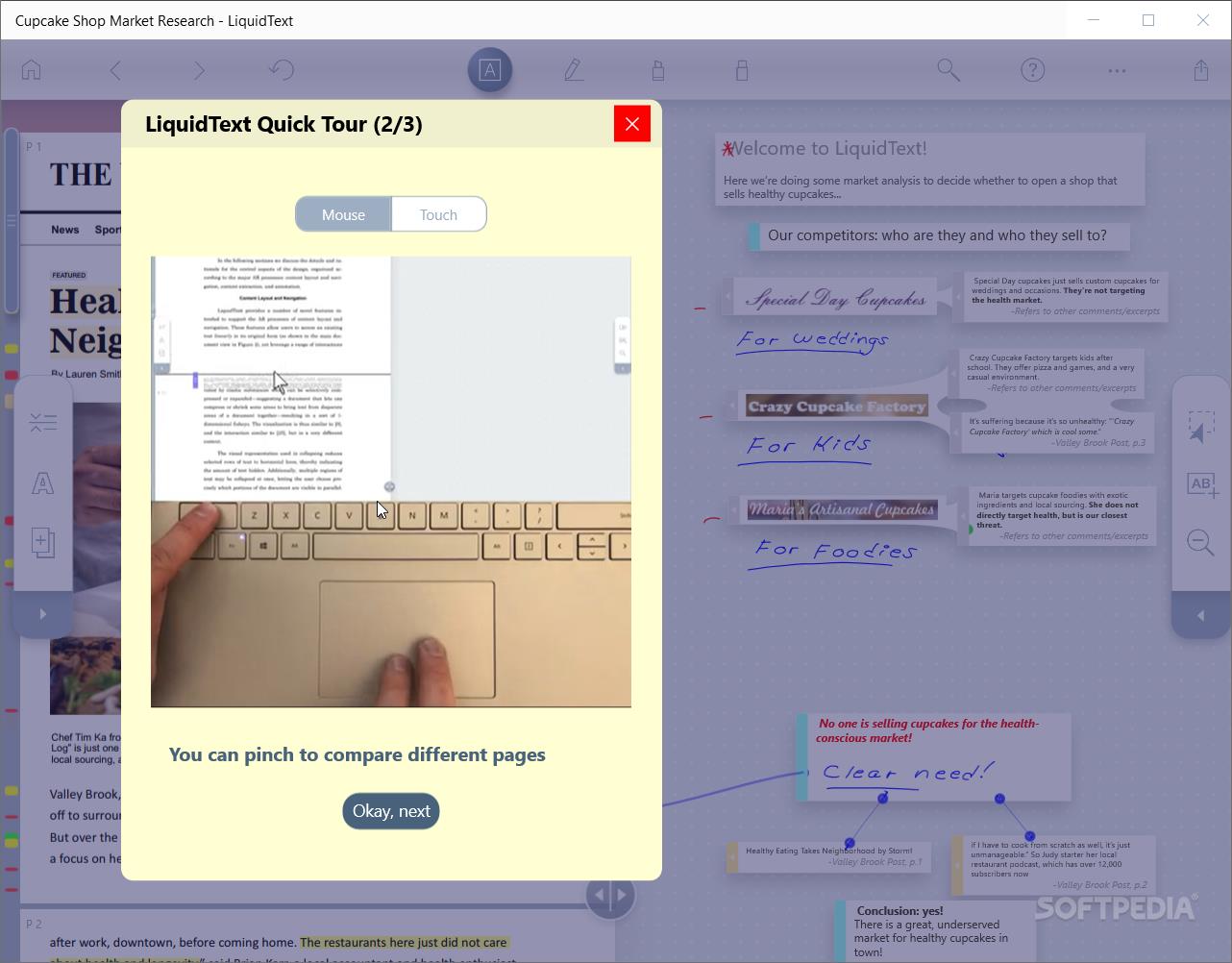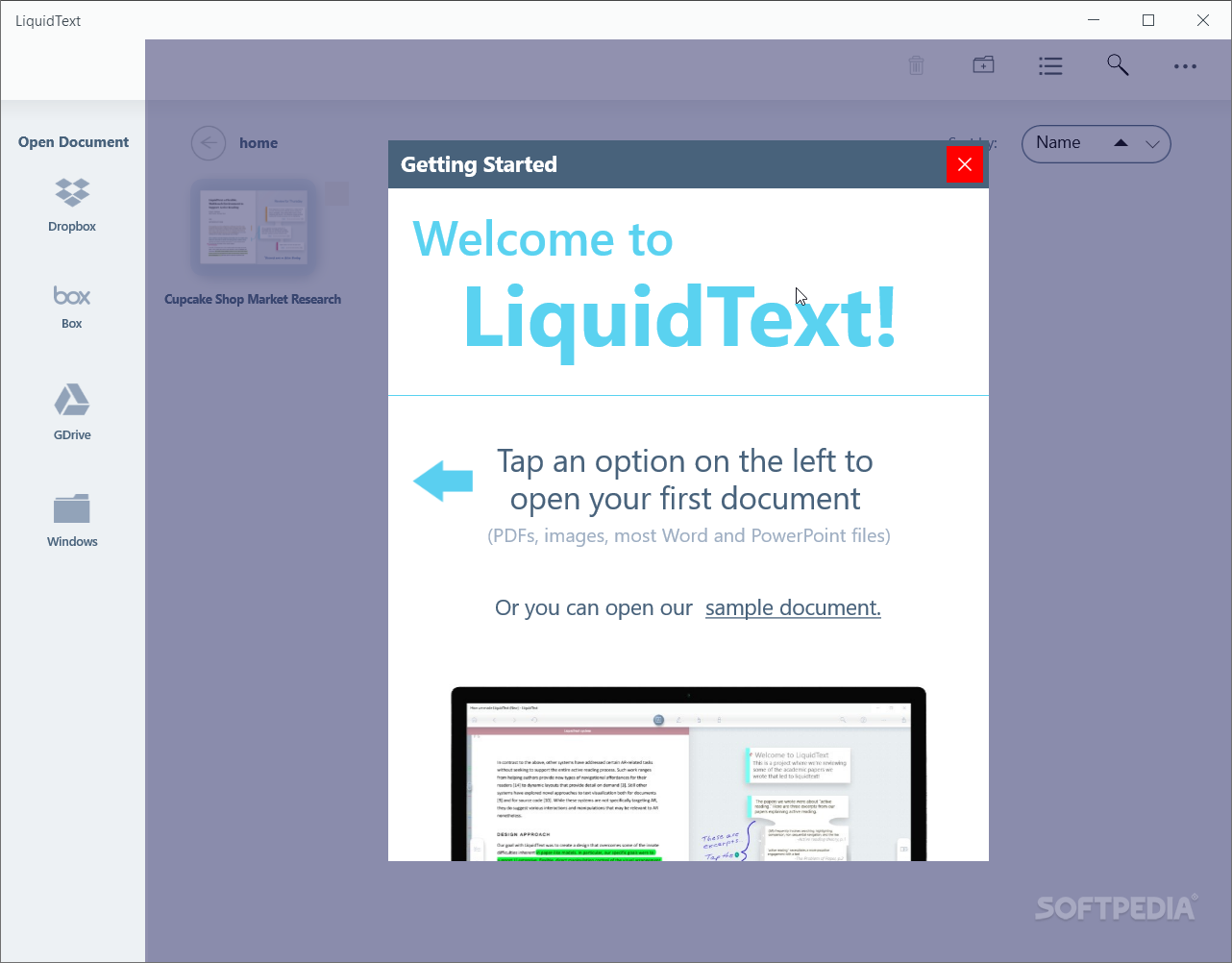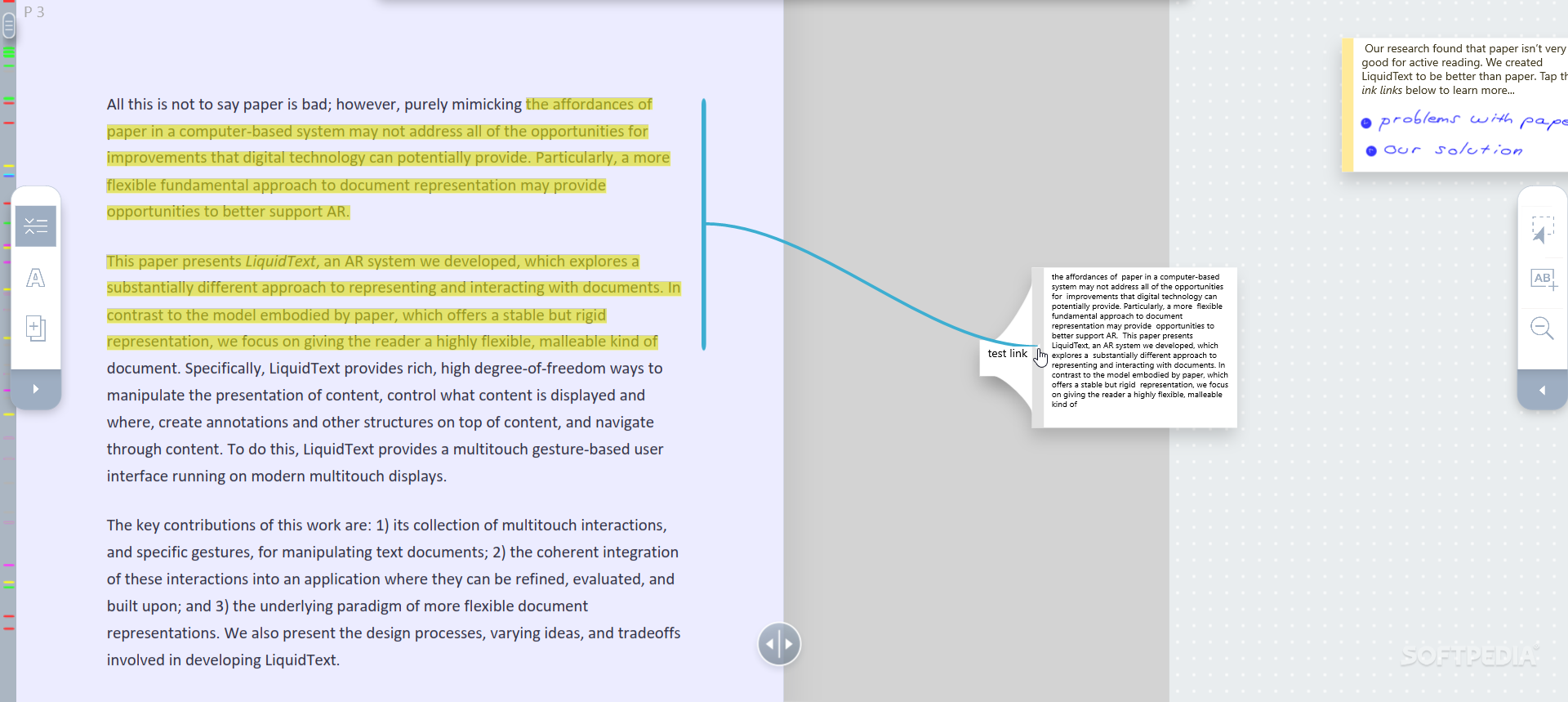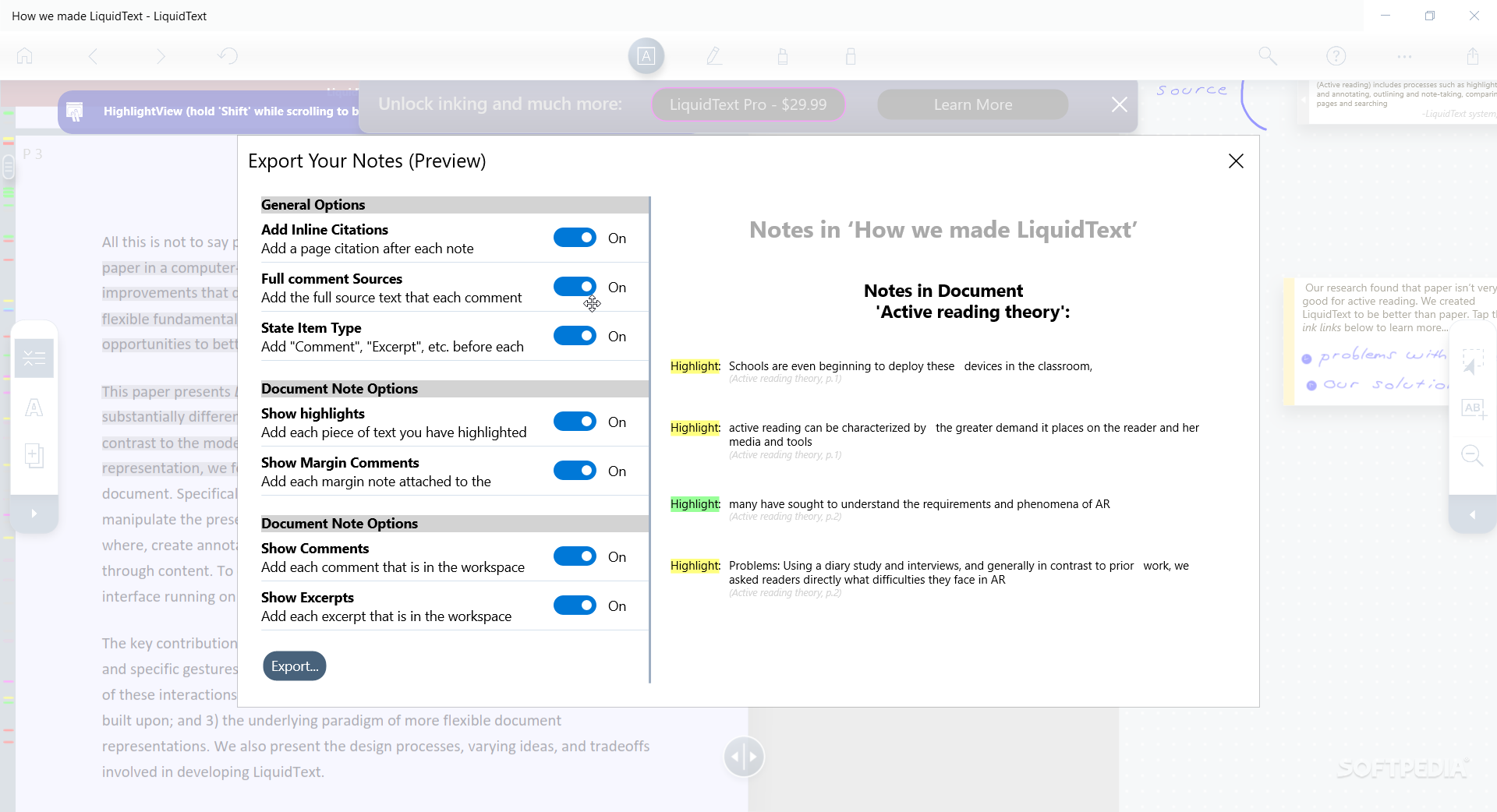Description
LiquidText
LiquidText is a cool piece of software that really stands out. It’s designed to make your work enjoyable and stress-free. With its clean look and powerful features, you’ll find it hard to go back to using paper once you start!
Easy Document Handling
Handling documents is a breeze with LiquidText. This cross-platform tool works great on both computers and tablets, making it super versatile. If you use touch-sensitive devices, you can enjoy lots of gestures that enhance your experience. Plus, the split-screen mode helps keep everything organized, so you can stay productive.
Flexible Note-Taking Features
You can breeze through tons of documents and create detailed notes without breaking a sweat. Highlight text, separate highlights, and even create mind maps by connecting excerpts or doodling them out! LiquidText gives you so many ways to add comments — whether it's text, images, or simple notes. All these elements are neatly indexed for easy searching later.
Importing and Exporting Made Simple
The import and export features are super user-friendly! You can bring in documents from your own PC or connect directly with accounts like Dropbox, Box, or Google Drive. And guess what? All changes you make are automatically saved in the app!
Export Your Work Easily
When it’s time to share your work, exporting is straightforward. You can save your documents as PDFs with all your notes included or export projects in a .ltproj format for future edits. Need just the notes? No problem — exporting them in Word format is easy too! Sharing options include sending a full LiquidText file to other users of the app or sharing via email and cloud services like Dropbox.
Your Go-To Tool for Document Management
If you're someone who deals with lots of paperwork and wants to save time while improving quality, LiquidText is perfect for you! Give it a shot if you're looking for an efficient text editor and organizer — you'll discover features that will change how you work!
User Reviews for LiquidText 1
-
for LiquidText
LiquidText offers a modern-looking interface and powerful features that make handling documents a breeze. With seamless import/export capabilities, it's a must-have tool.