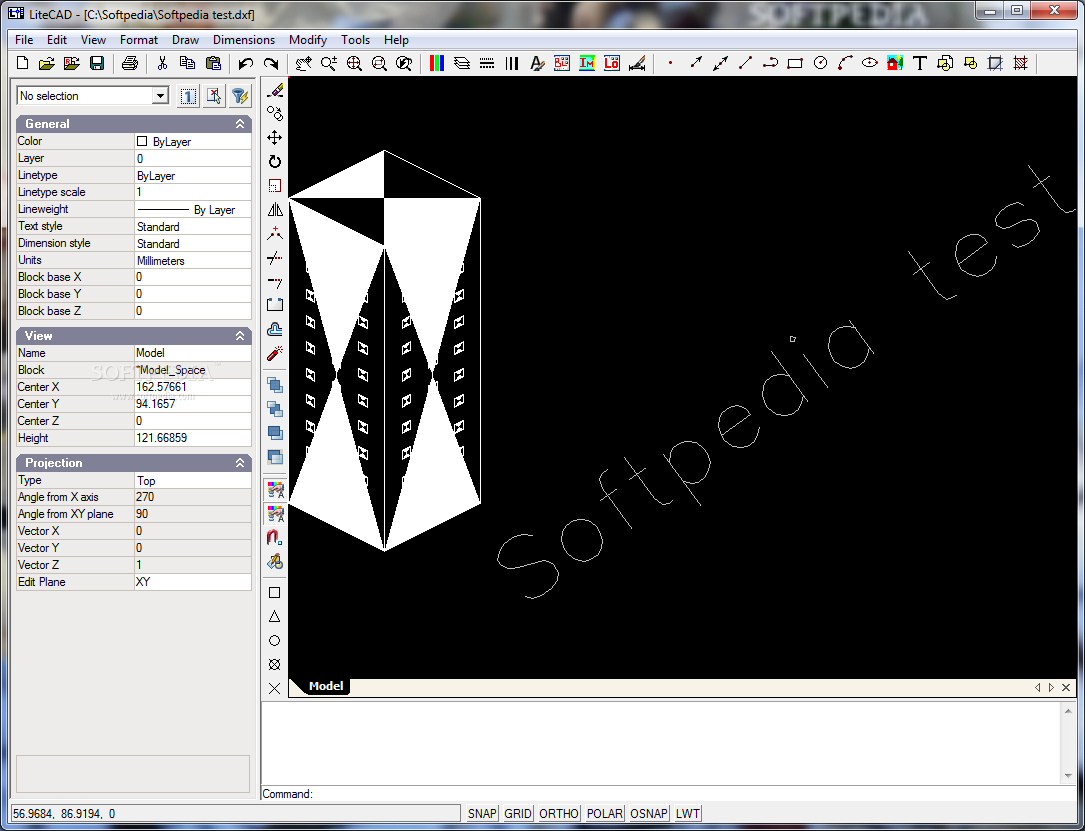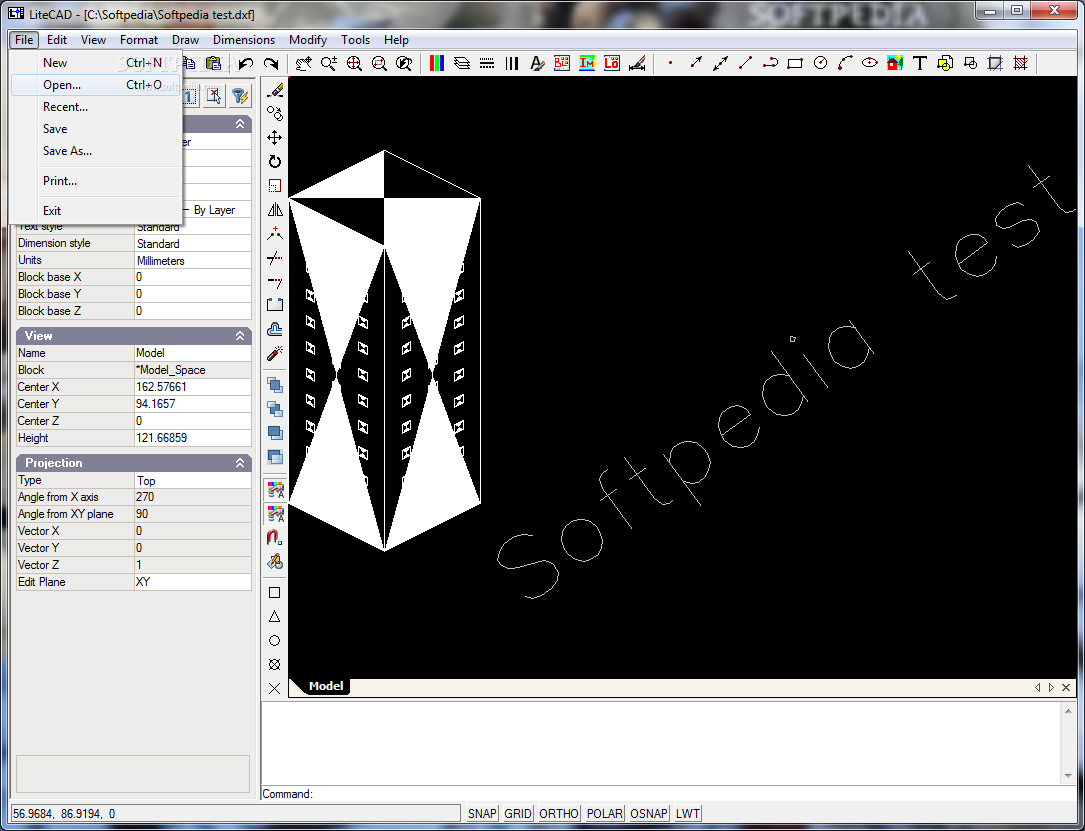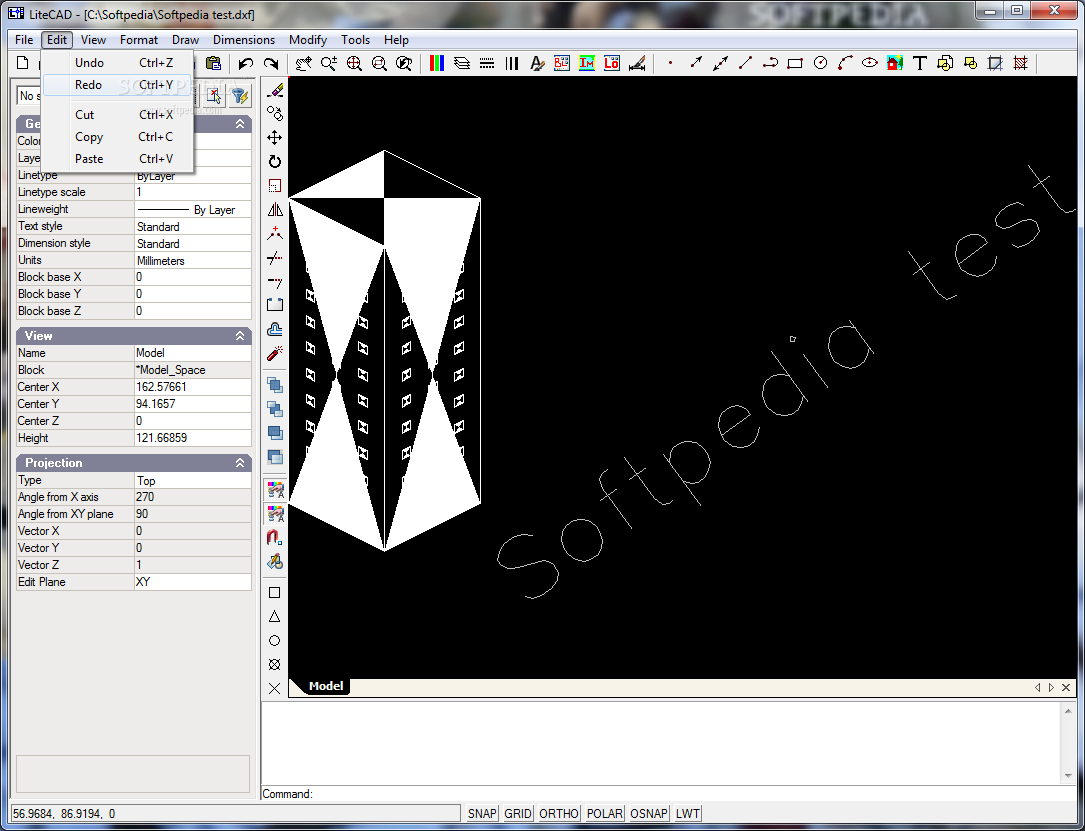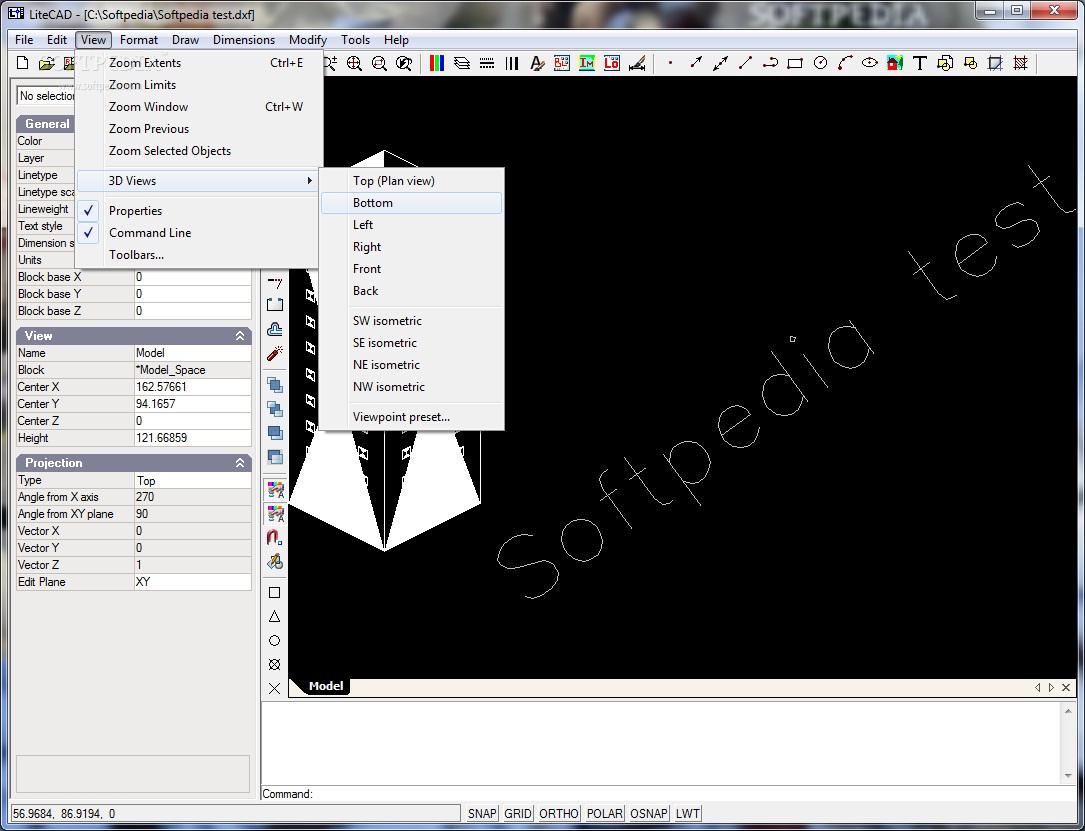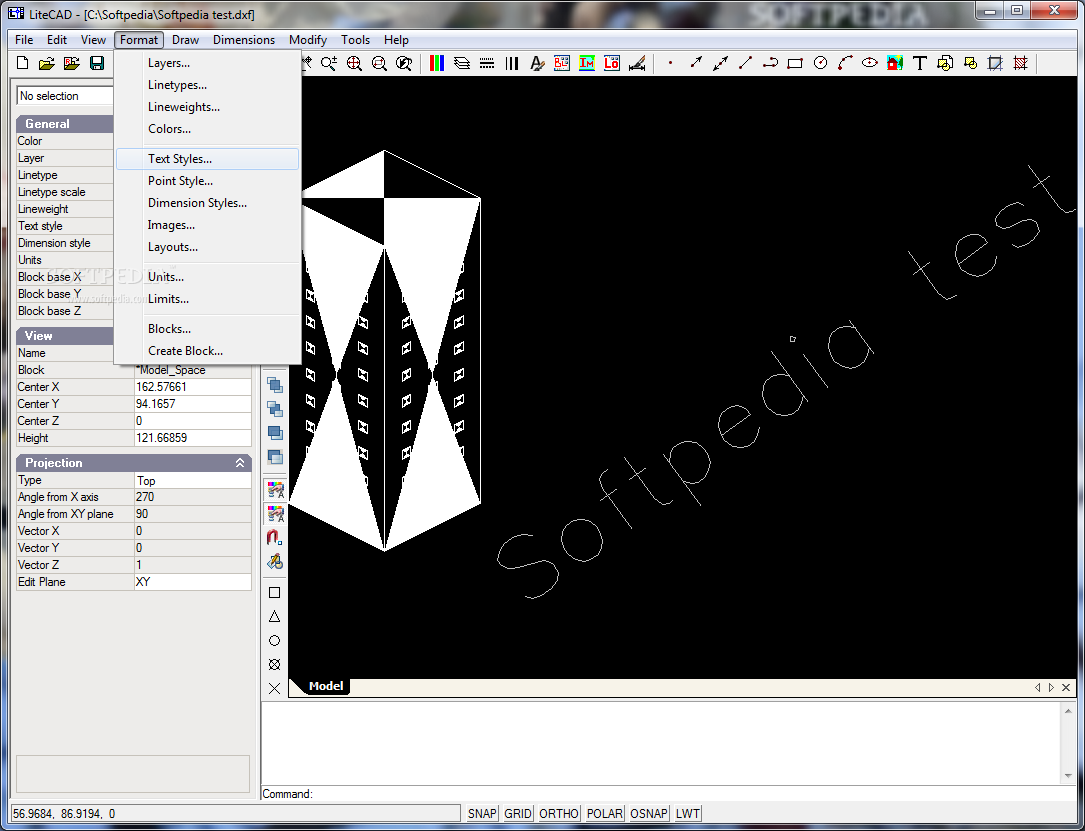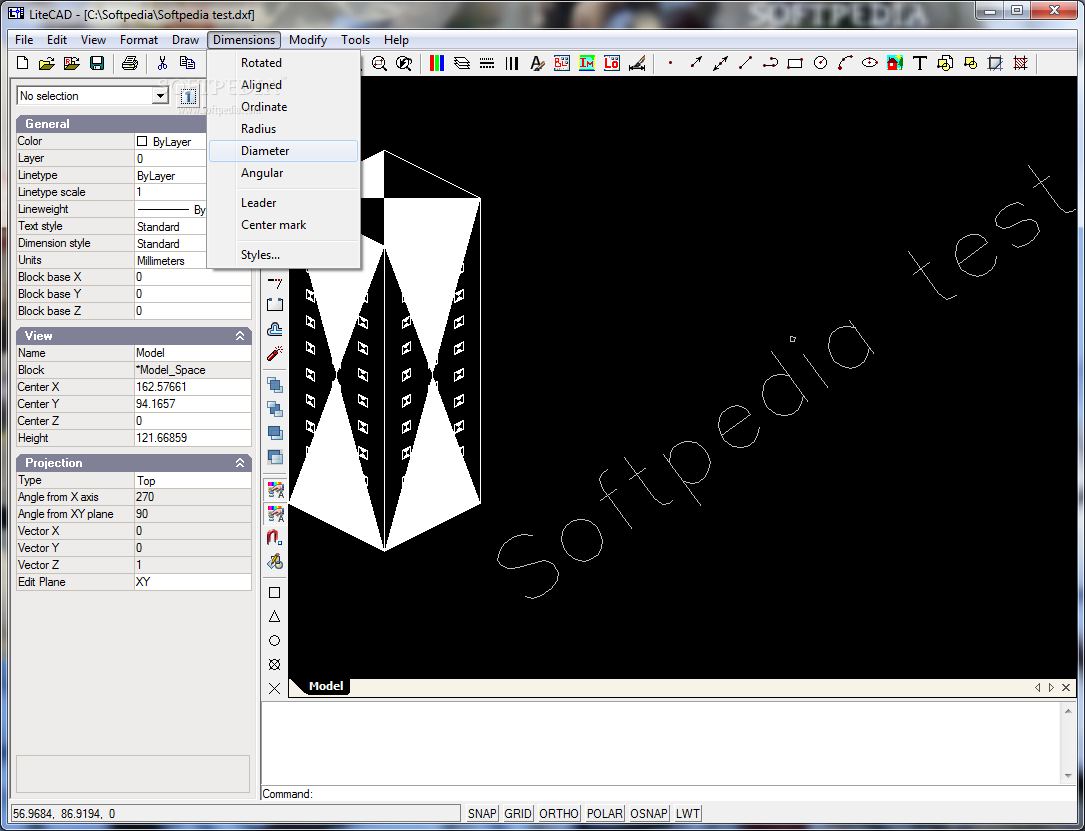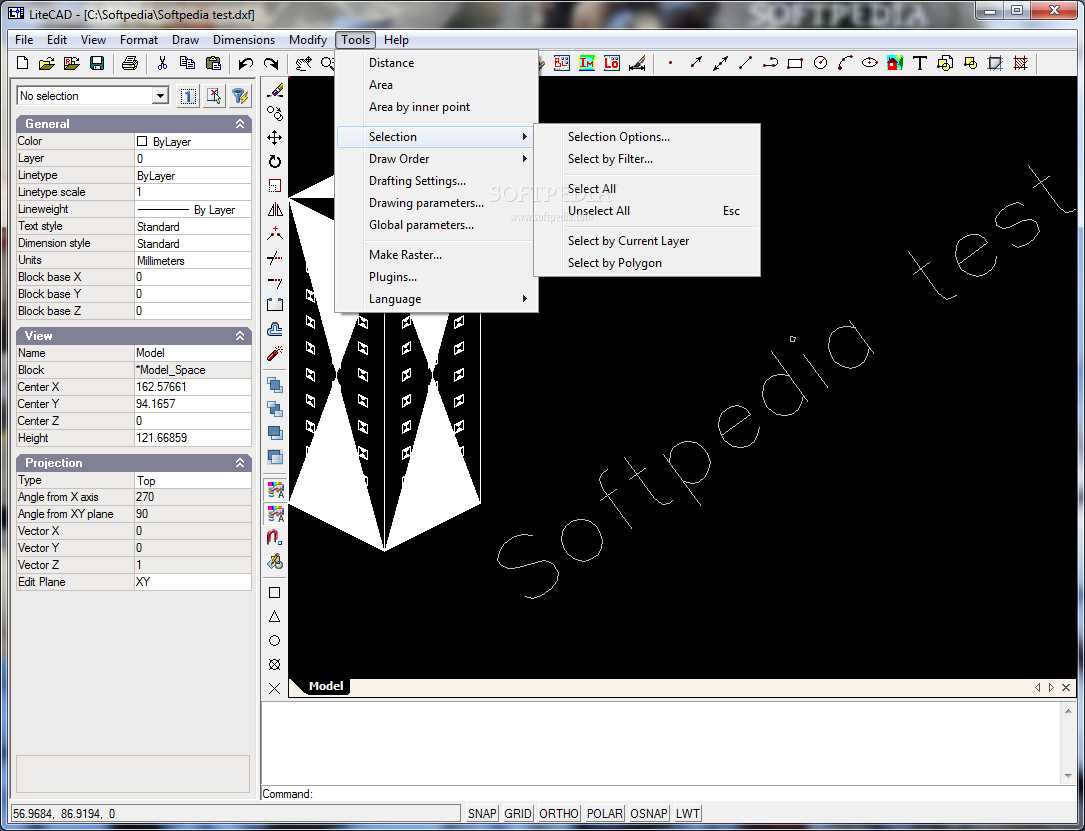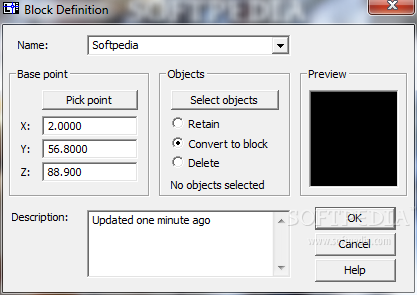Description
LiteCAD
LiteCAD is a handy tool for Windows that lets you create 2D designs easily. It's filled with editing features and has lots of graphic objects to choose from.
Portable and Easy to Use
One cool thing about LiteCAD is that it's a portable program. This means you can pop it onto a USB flash drive or any device, and take it anywhere! Plus, it doesn't leave anything behind in the Windows Registry, which is pretty neat.
User-Friendly Interface
The interface of LiteCAD is really clean and user-friendly. You get quick access to various graphics objects like points, construction lines, polylines, rectangles, circles, arcs, and more. Everything you need is just a click away!
Upload Images with Ease
You can upload images into LiteCAD without any hassle. It supports a wide range of file formats like BMP, JPG, GIF, PSD, and many others. So no matter what type of image you have, there's a good chance LiteCAD can work with it!
Edit Like a Pro
LiteCAD isn't just about drawing; it also allows basic editing operations such as cut, copy, paste or delete. You can undo or redo actions easily and zoom in or out whenever needed. You can even configure the color scheme to fit your style!
Advanced Features at Your Fingertips
This software also supports working with multiple layers and creating blocks. You can change object dimensions too! Move them around or rotate them however you like.
Customizing Objects Made Simple
With dedicated tools built into LiteCAD, changing the properties of selected objects is super easy. Whether it's color adjustments or changing measurement units—everything's covered!
Print & Export Your Designs
Your finished designs can be printed directly or exported in formats like DWG or DXF. It's straightforward and efficient.
A Smooth Experience
During our tests with LiteCAD, we found that everything runs smoothly without errors! It gets tasks done quickly.
Your Go-To for 2D Drawing
In short, LiteCAD offers all the basic features you need for designing 2D drawings. Its intuitive layout makes it perfect for anyone—no matter if you're a beginner or have some experience under your belt!
User Reviews for LiteCAD 8
-
for LiteCAD
LiteCAD offers a clean interface and quick access to various graphics objects. It is portable and efficient for creating 2D designs.
-
for LiteCAD
LiteCAD offers intuitive features and a user-friendly interface. Great for beginners in CAD software.
-
for LiteCAD
LiteCAD is fantastic! Its user-friendly interface makes 2D design easy for everyone. Highly recommended!
-
for LiteCAD
I love LiteCAD! It's portable and quick, perfect for on-the-go designing. Five stars all the way!
-
for LiteCAD
Absolutely impressed with LiteCAD! It has all the features I need for 2D drawings. Great app!
-
for LiteCAD
LiteCAD is a game changer! The editing capabilities are top-notch, and it's so easy to use. A must-have!
-
for LiteCAD
This app is amazing! LiteCAD has everything I need to create stunning 2D designs effortlessly.