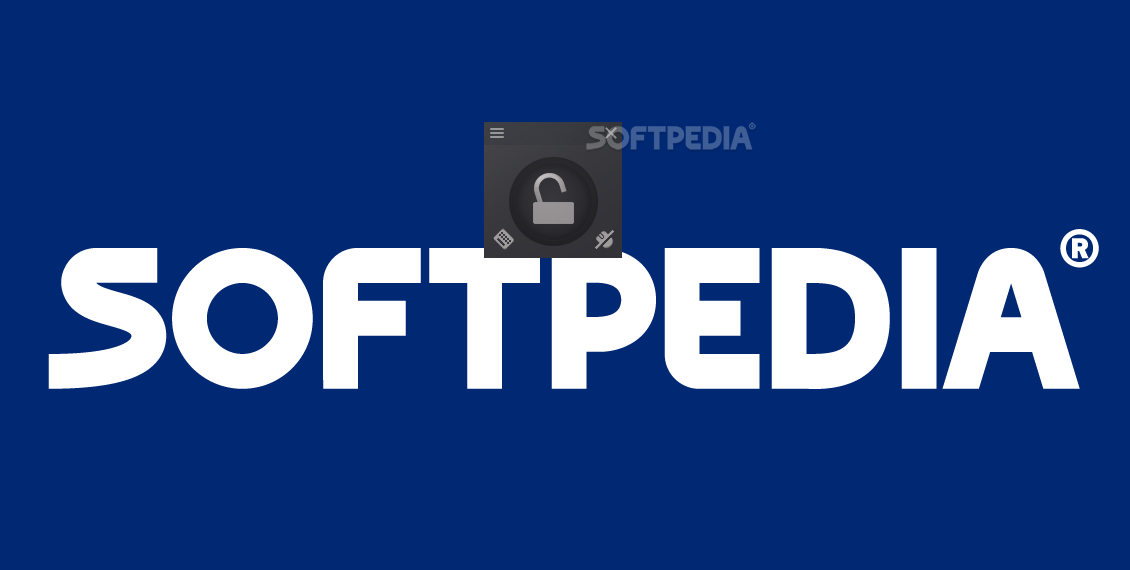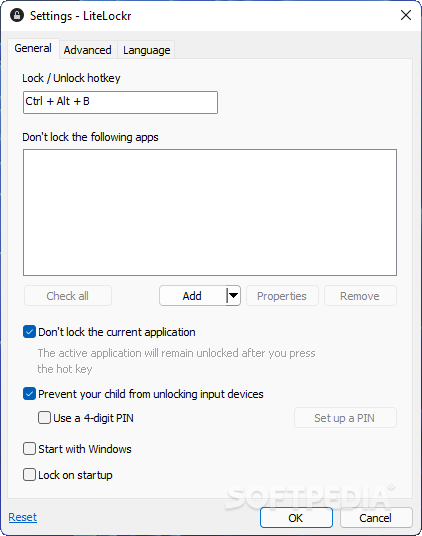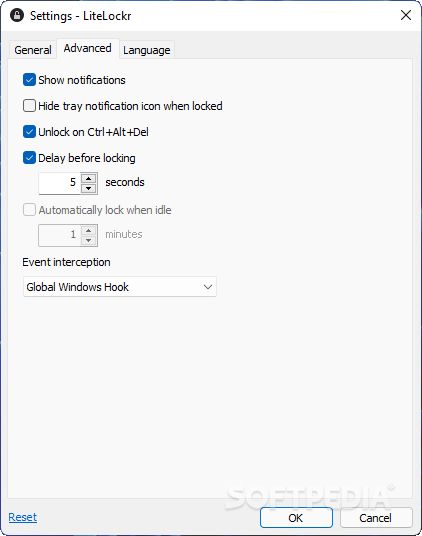Description
LiteLockr
LiteLockr is a handy little tool that helps you keep an eye on what your kids are doing on the computer. It's all about giving you that peace of mind, especially when they're using the computer without you watching over their shoulder.
What is LiteLockr?
This software is free and super portable, making it easy to use wherever you go. But let's be clear: it's not your typical parental control software with tons of features. Instead, LiteLockr focuses on restricting input devices like keyboards and mice so your kids can only access certain programs.
How Does It Work?
With LiteLockr, you can do some pretty neat things! You can lock all applications on the desktop or just specific ones. For instance, if you want your little one to watch a cartoon on YouTube but don't want them wandering off to other apps, just open the browser, make sure it's active, then hit CTRL+ALT+B. This will lock everything else down so they can only use the browser.
More Locking Options
You can also decide to lock both the keyboard and mouse for all apps by simply holding CTRL and clicking "Lock." This means no accidental clicks while they're watching their favorite shows!
Flexibility at Its Best
This app packs a lot of flexibility into its small size! Whether you want to lock just the keyboard or just the mouse—or even allow them to use specific apps—you've got options! The official Help section gives more details on how to use these features effectively. You can check it out here: LiteLockr Help.
A Good Fit for Younger Kids
If you're looking for some basic parental control without going overboard, LiteLockr could be a great choice. It's perfect if your child is young enough that they won't easily figure out how to bypass simple locks. However, if they're a bit older—like 5 or 6—they might find ways around it.
In short, LiteLockr is a solid option for keeping things safe while allowing kids some freedom on the computer.
User Reviews for LiteLockr 1
-
for LiteLockr
LiteLockr offers basic input device restriction features, ideal for simple parental control needs. Easy to use for young children.