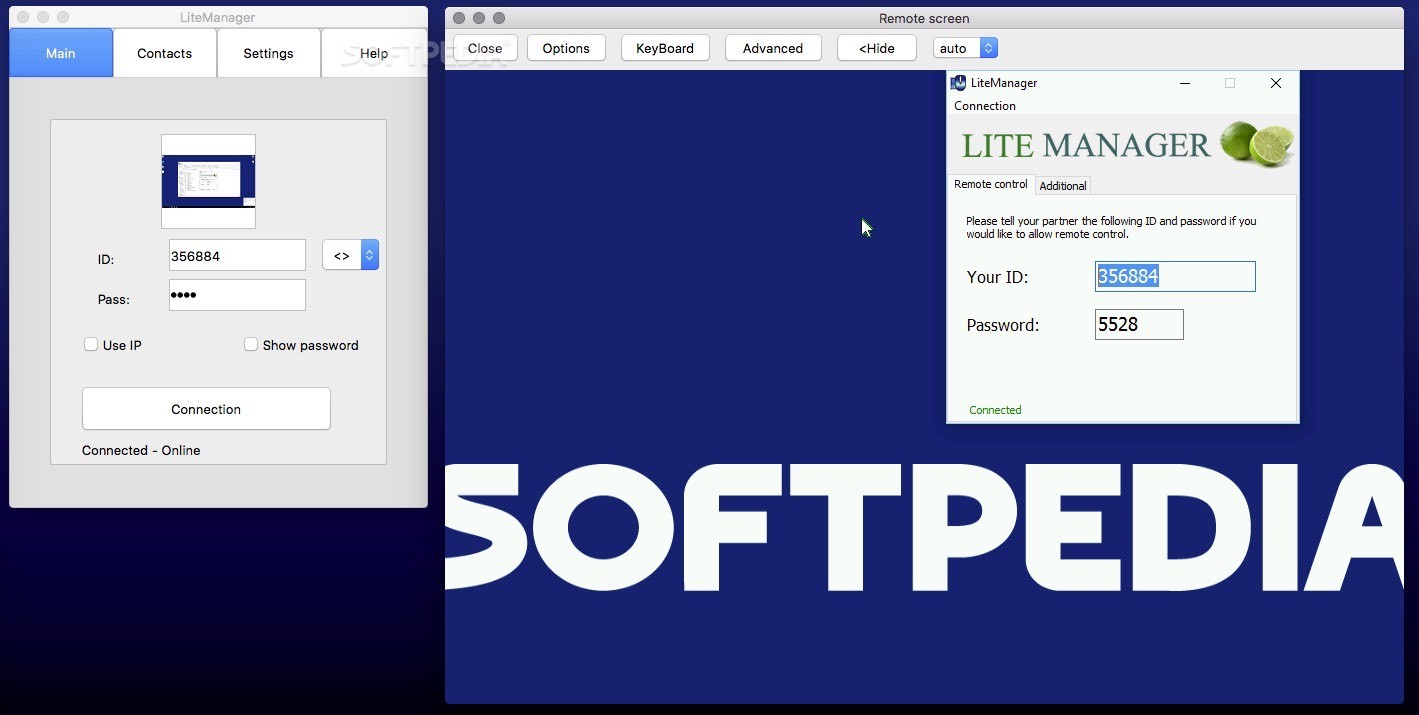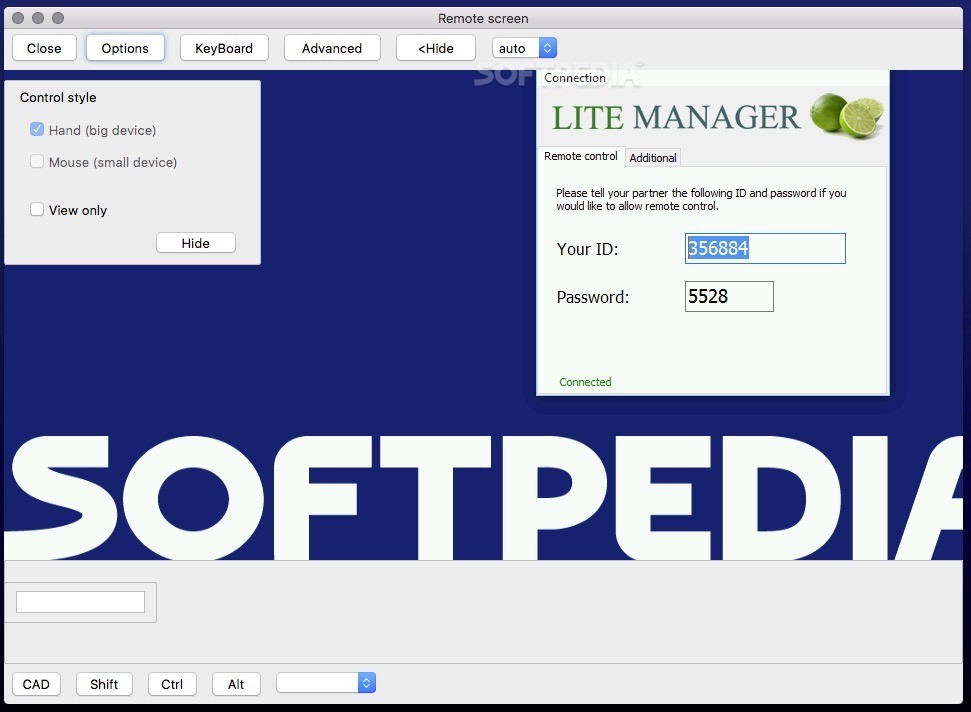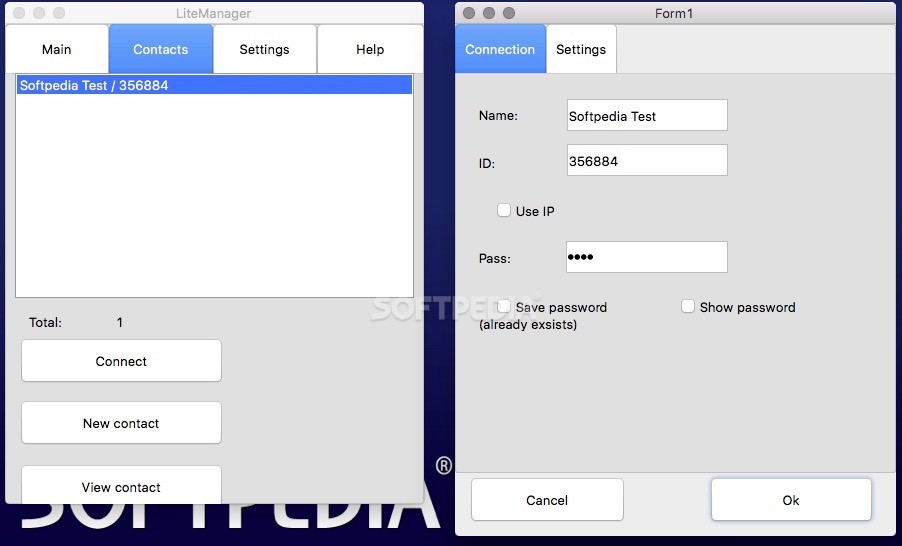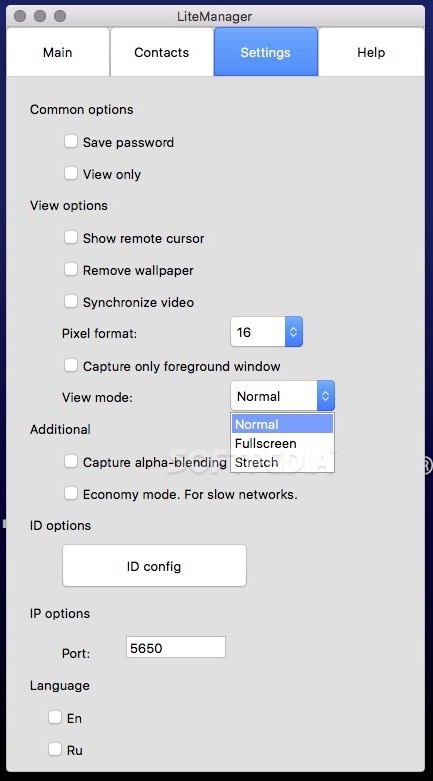Description
LiteManager
LiteManager is a cool remote management app that lets you control multiple workstations all at once. This is super handy for network admins who want to make their work easier.
How LiteManager Works
The LiteManager system needs both a server and client to work its magic, but don’t worry! Setting it up is pretty straightforward. The LiteManager Mac app acts as the client side, so you’ll need the server program running on the remote computer you want to access. Right now, the developers only have server programs for Windows.
Getting Started with LiteManager on Mac
To kick things off with the LiteManager Mac app, you just need to enter the IP address of the workstation you want to control or use the automatically generated ID from the server app. Don’t forget to type in your password!
Controlling Your Remote Desktop
Once you're connected, LiteManager will pop up a separate window showing you the remote screen. Here, you can pick how you want to control it—whether it's using your hand, mouse, or just viewing it without interaction. Plus, you'll be able to use your keyboard and even those special keys!
Storing Connections for Easy Access
The client app makes it super easy for you to keep track of your connections. You can add them to your contacts list and even give them custom names so they’re easier to recognize later on.
Saving Your Settings
This means not only can you save connection details but also specific settings related to how you view or control things—like pixel format and more! And guess what? You can set these preferences as default for any new connections too.
A Quick Recap on LiteManager
In short, LiteManager lets you connect from your Mac computer to a Windows workstation and handle all sorts of management tasks. You get the choice of interacting with the remote desktop using your mouse and keyboard or simply viewing it without making any changes.
If you're looking for an easy way to manage remote computers from your Mac, check out LiteManager!
User Reviews for LiteManager FOR MAC 7
-
for LiteManager FOR MAC
LiteManager FOR MAC allows network admins to efficiently manage multiple workstations at once. Intuitive setup process and customizable connection settings make it user-friendly.
-
for LiteManager FOR MAC
LiteManager is a game-changer for network admins! The intuitive setup makes managing multiple workstations a breeze.
-
for LiteManager FOR MAC
I've tried various remote management apps, but LiteManager stands out with its seamless interface and great performance!
-
for LiteManager FOR MAC
Absolutely love LiteManager! Connecting to my Windows workstation from my Mac has never been easier or more reliable.
-
for LiteManager FOR MAC
LiteManager simplifies remote desktop management. The customizable settings and easy access make it an essential tool.
-
for LiteManager FOR MAC
This app is fantastic! LiteManager allows me to control multiple systems efficiently, saving me so much time!
-
for LiteManager FOR MAC
I highly recommend LiteManager! It's user-friendly, effective, and perfect for anyone needing remote access to Windows PCs.