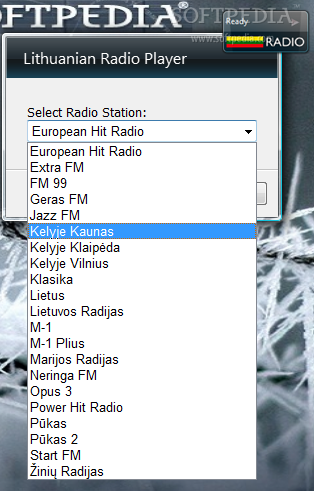Description
Lithuanian Radio Player
Lithuanian Radio Player is a super handy tool that lets you tune into multiple radio channels straight from Lithuania. Whether you're at home or on the go, this app brings your favorite stations right to your ears!
Simple and User-Friendly Interface
The interface of this widget looks a lot like those cool Windows Gadgets we all know. It's designed to be simple and easy to use, so anyone can jump in and start listening—no tech wizardry needed! You can enjoy your favorite Lithuanian radio station without feeling lost.
What’s in the Main Window?
When you open it up, you'll see the flag of Lithuania front and center, along with play and stop buttons. Depending on what you're doing, it will show messages like “Playing,” “Connecting,” or “Ready.” It’s straightforward and keeps you informed about what's happening.
Select Your Favorite Station
Diving into the settings panel is where the magic happens. You can choose which radio station you want to listen to from a pretty awesome collection. Some popular options include Extra FM, Jazz FM, Pūkas, European Hit Radio, Lietus, Klasika—and many more!
Customize Your Experience
If you right-click on the interface, you'll see a context menu that gives you several choices. This makes it easy to move or close the widget or even add other widgets you've installed before. Plus, you can keep it on top of other programs or tweak its opacity anywhere from 20% to 100%. Pretty neat!
Why You’ll Love Lithuanian Radio Player
In short, Lithuanian Radio Player is an amazing little app for anyone who wants to listen to specific radio stations from Lithuania no matter where they are in the world. It's compact and unobtrusive, making it feel like home no matter how far away you are.
User Reviews for Lithuanian Radio Player 1
-
for Lithuanian Radio Player
Lithuanian Radio Player offers a simple interface and easy access to various Lithuanian radio stations. Perfect for anyone wanting a taste of home.