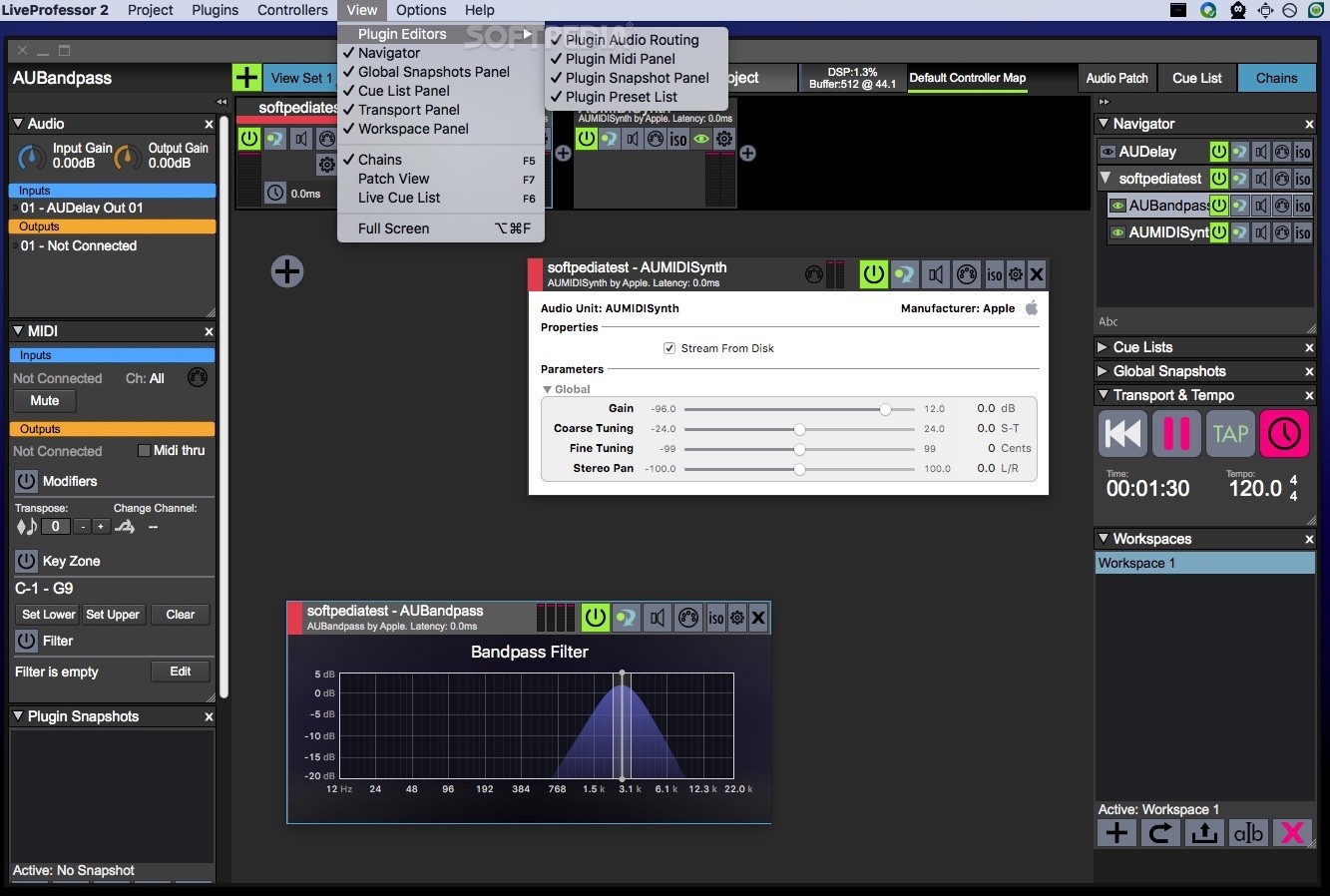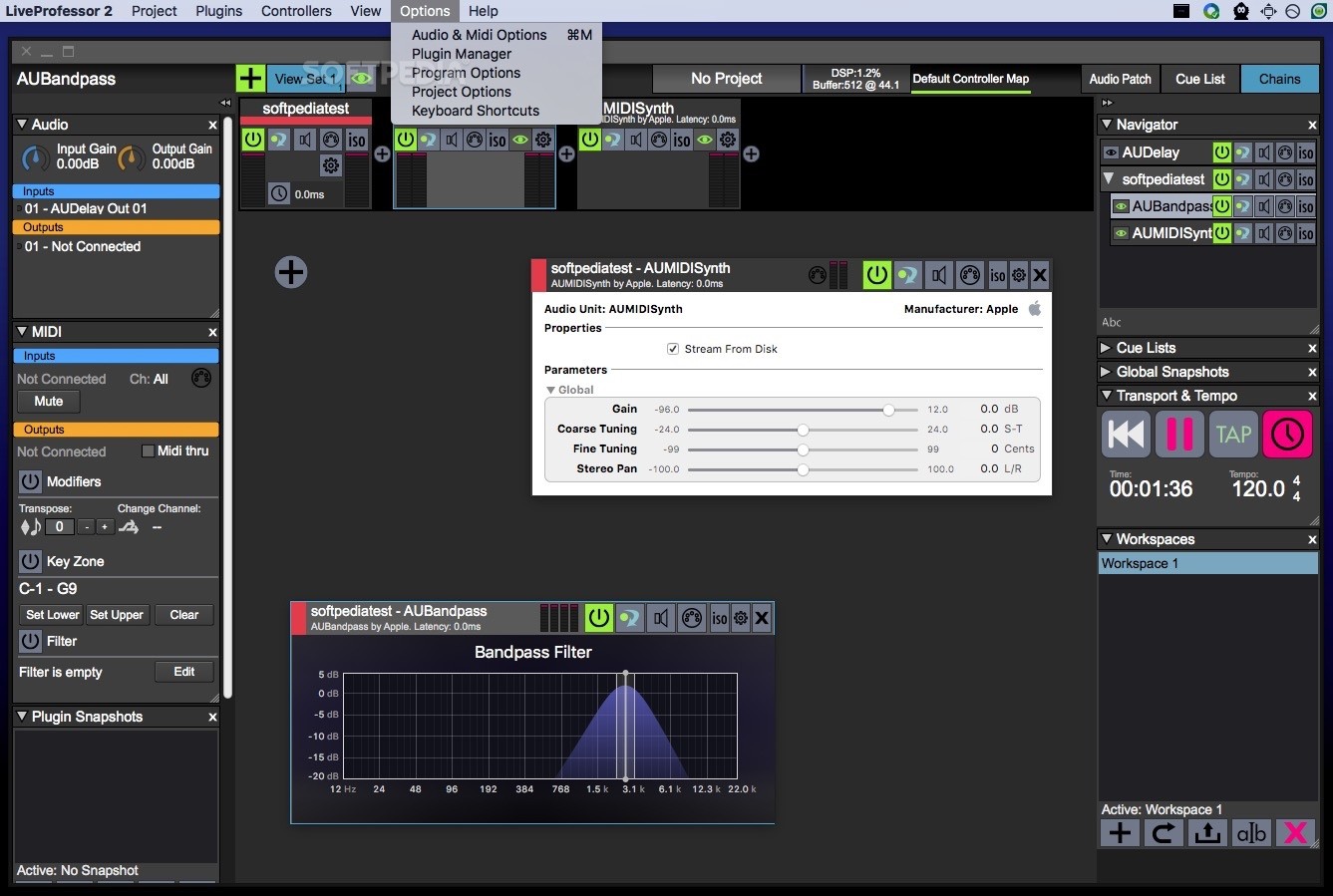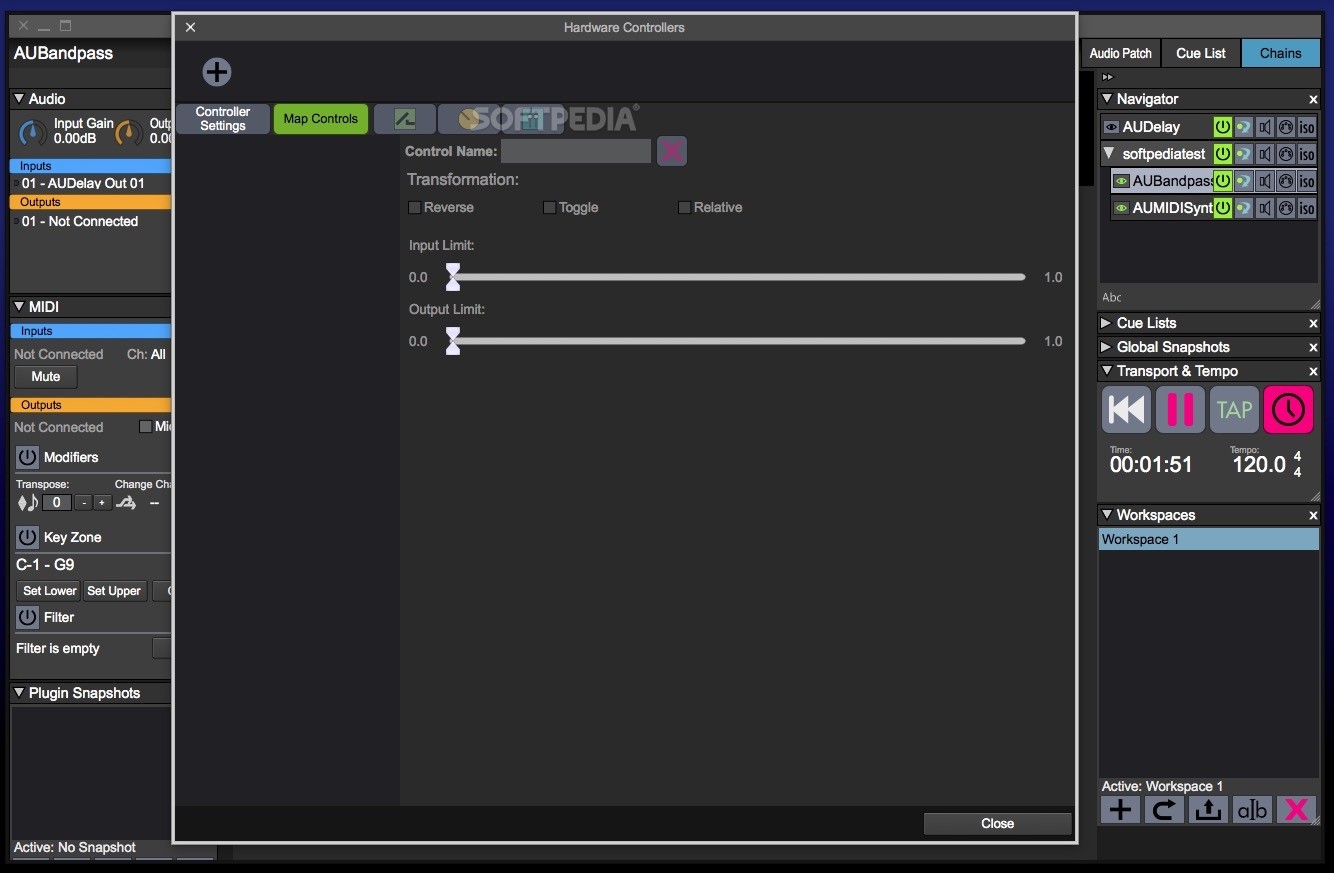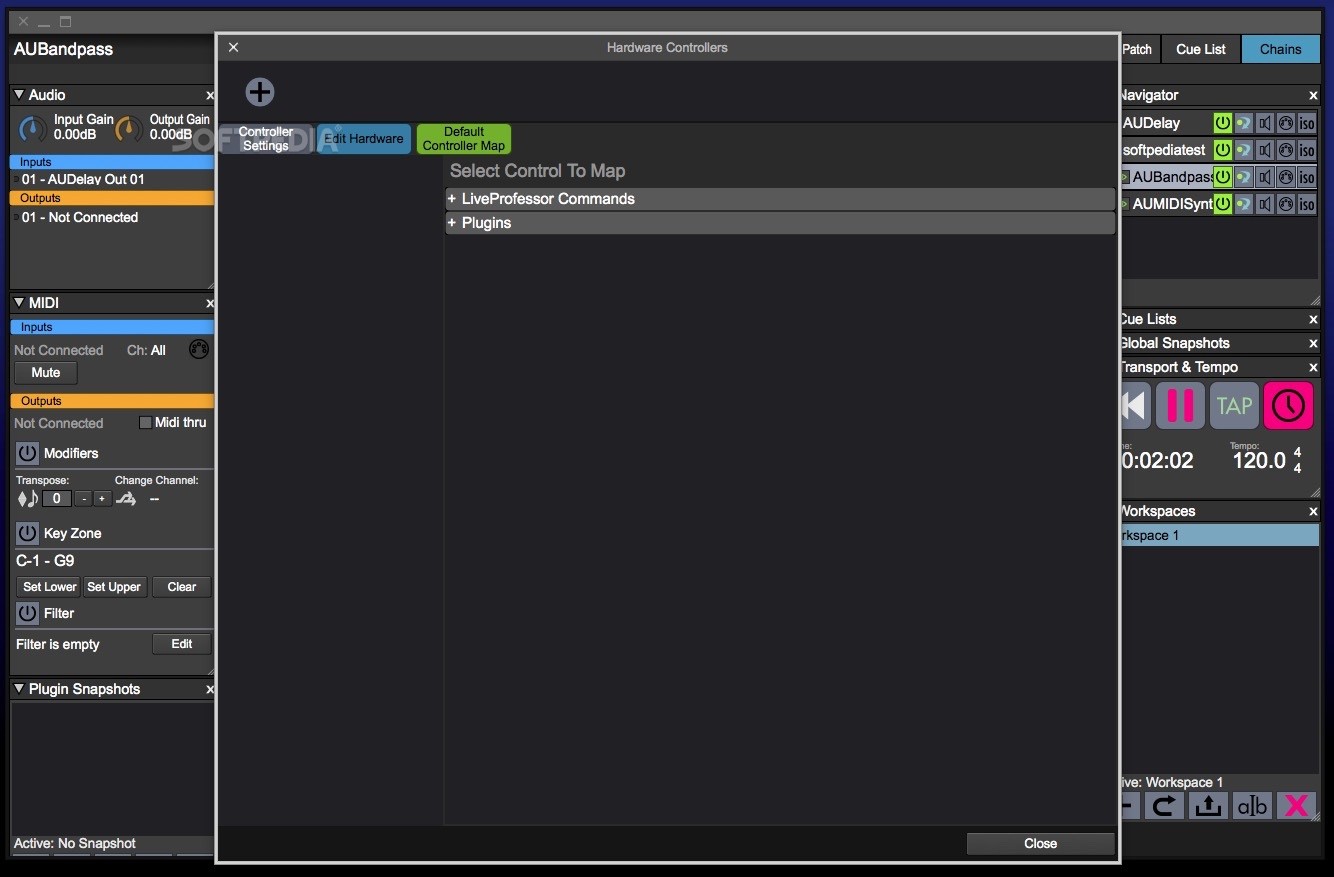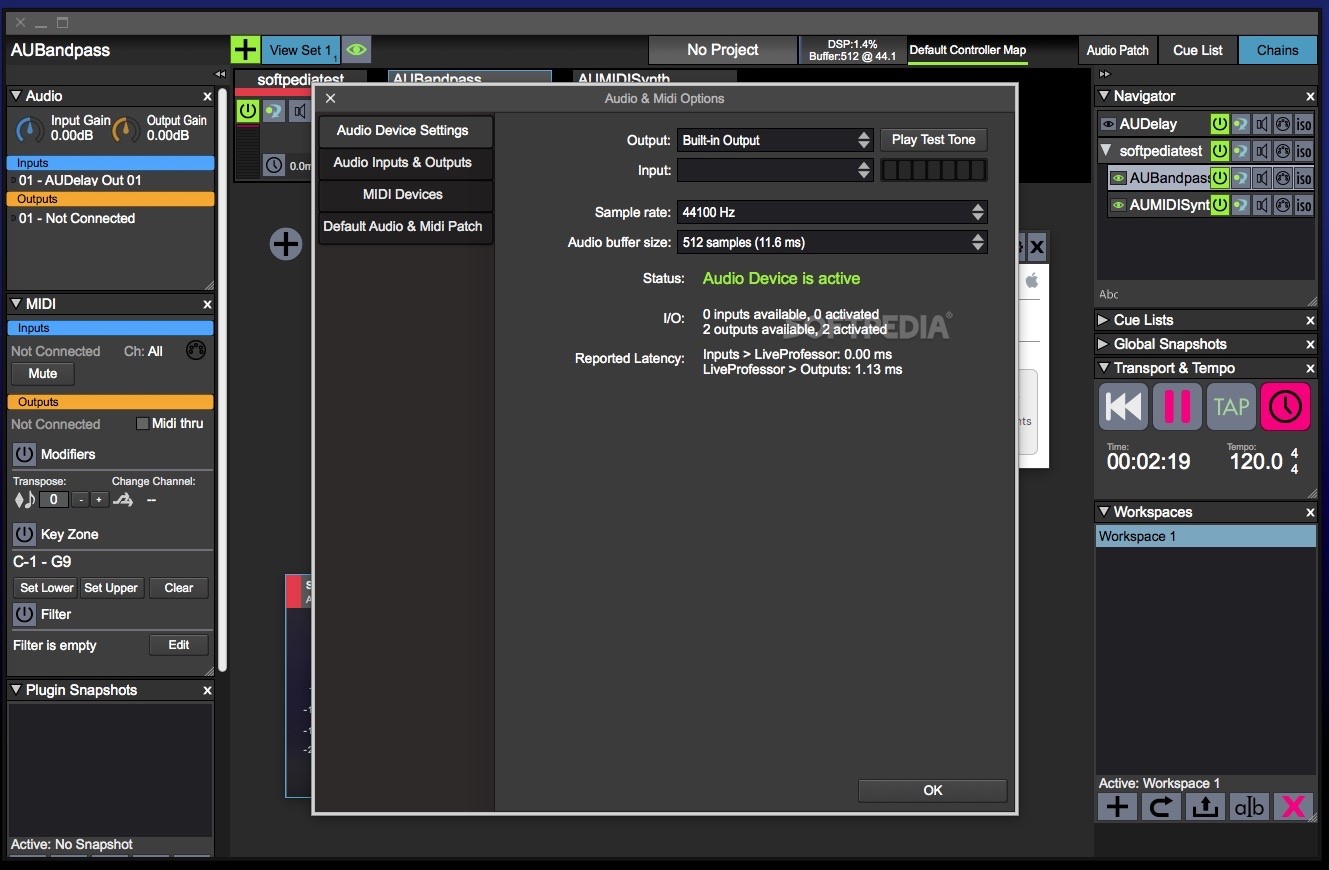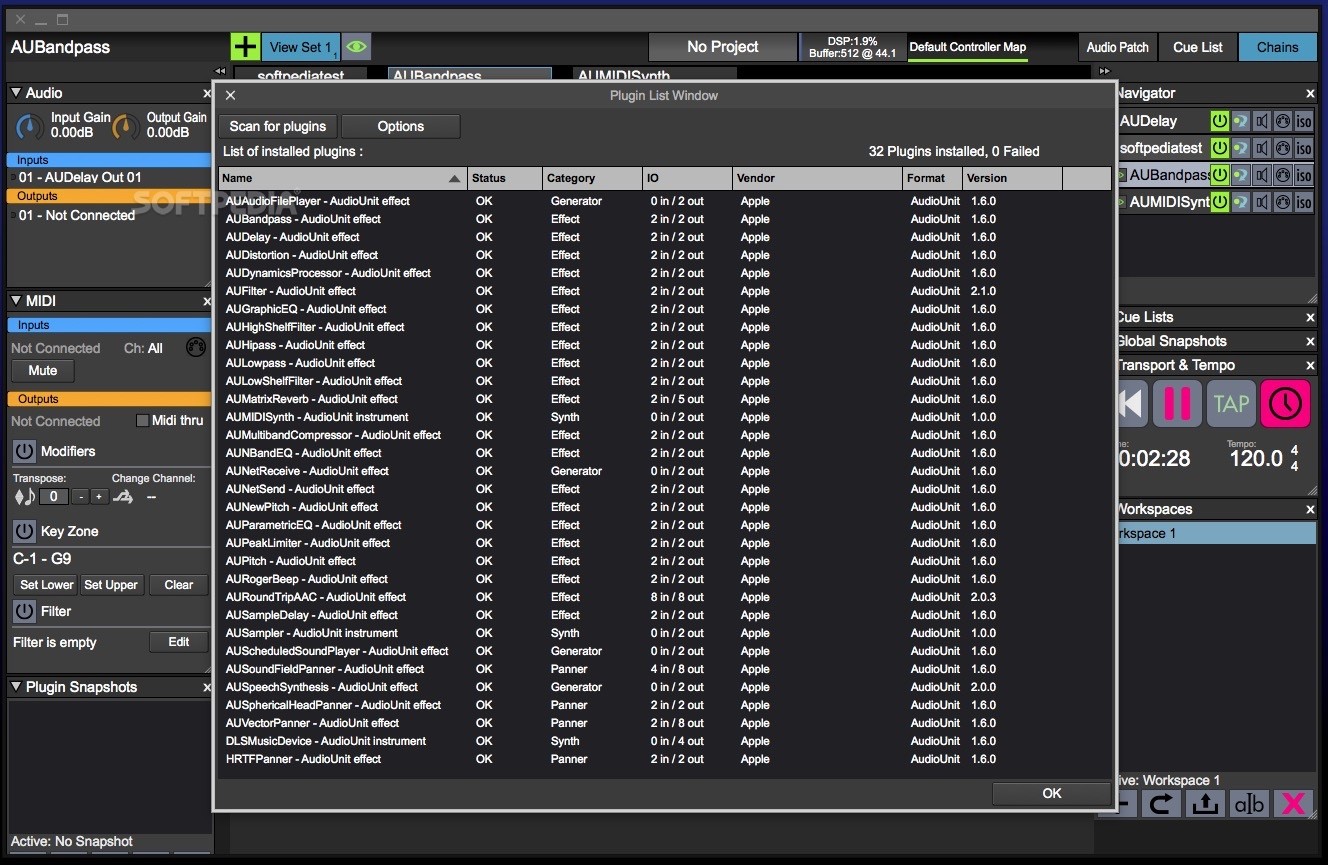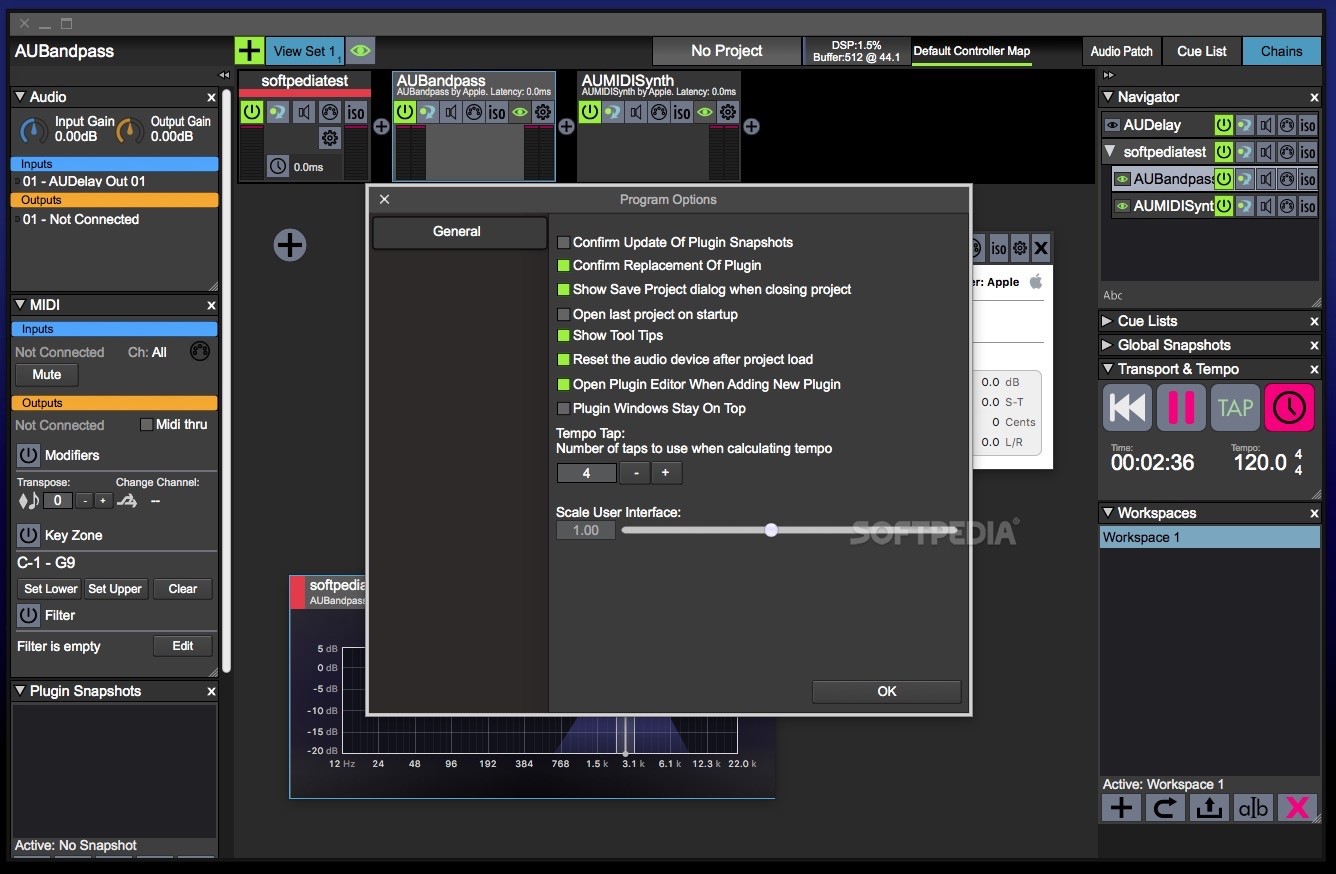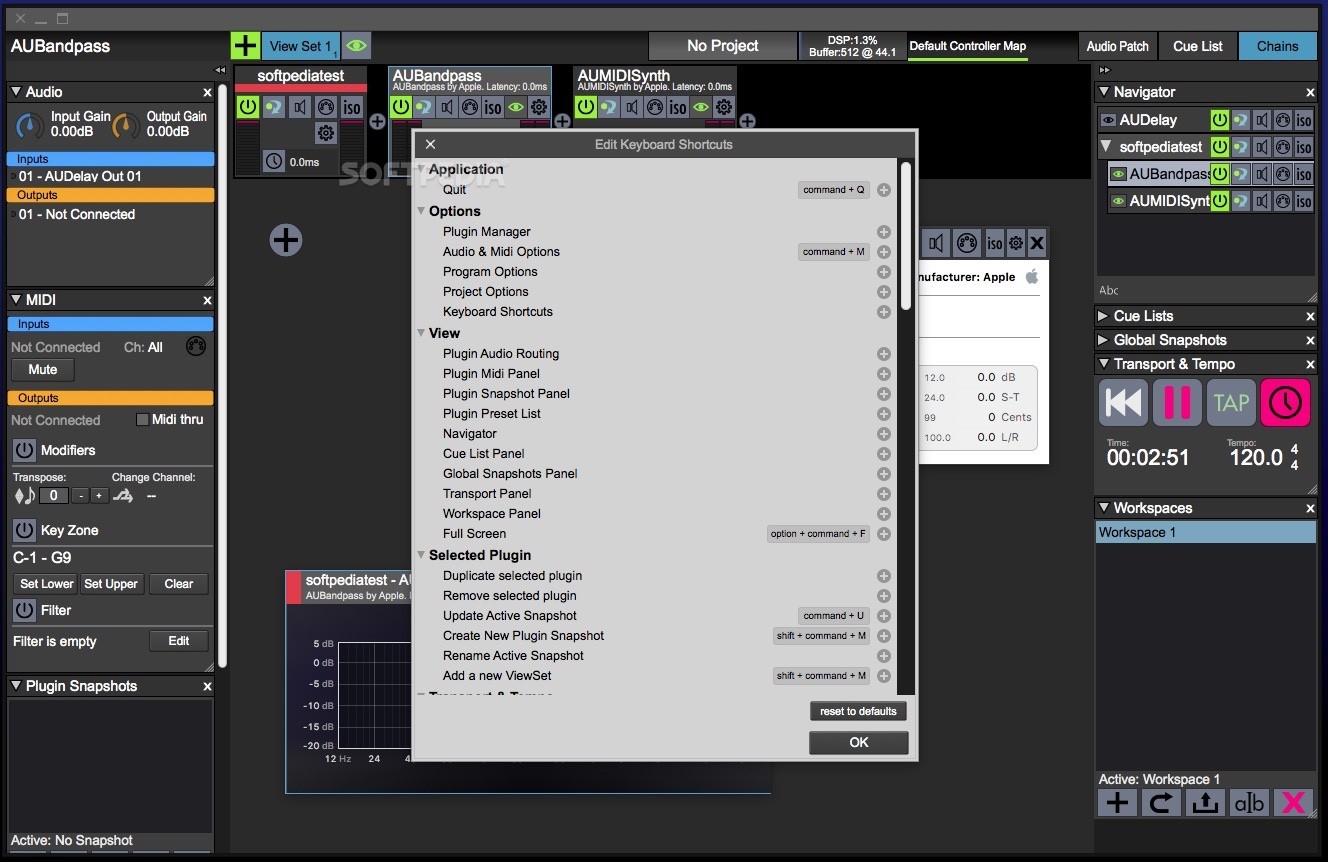Description
LiveProfessor 2
LiveProfessor 2 is a super handy tool that lets you use an ASIO audio card to manage your sound. You can route the input and output through different VST plug-ins, so you can add cool effects right to your live audio!
Easy Configuration Snapshots
One of the best parts? LiveProfessor 2 lets you create configuration snapshots! This means you can switch between different settings quickly and easily. Perfect for when you're in a live setting and need to make changes on the fly.
Setting Up LiveProfessor 2
Getting started with LiveProfessor 2 is pretty straightforward. First, you'll need to tell the app which ASIO card you're using. Then, just import the audio plug-ins you want for your sound chains.
Plug-Ins Manager for Your Convenience
No worries if you've got lots of plug-ins! LiveProfessor 2 comes with a built-in plug-ins manager that scans your system. This makes it easy to find all the audio plug-ins you've installed.
Working with Your Effects Chain
You can dive right into building your effects chain in the editor area by adding any of those imported audio plug-ins. If you've got a huge collection, don't sweat it! The search and filtering tools will help you find exactly what you need without wasting time.
Hardware Controllers & Midi Modifiers
If you're into hardware controllers, LiveProfessor 2 works with them too! Plus, there are Midi modifiers linked with each plug-in that give you even more control over your sound.
Dive Deeper with Documentation
While LiveProfessor 2 is pretty easy to use, it’s always good to check out the detailed documentation. It helps you get the most out of everything this software has to offer!
Simplifying Live Audio Management
This software also allows for creating global screenshots and supports cue lists. This way, managing your live audio becomes much simpler!
Create VST Plug-Ins Chains Easily
You can easily create VST plug-in chains that apply directly to live sound routed through an ASIO card. And remember, it's compatible with any already installed audio plug-ins on your system!
Cue Lists for Smooth Transitions Between Songs
The ability to create snapshots and organize tasks into cue lists makes switching configurations between songs a breeze. So whether you're performing or just jamming out at home, LiveProfessor 2 has got your back!
User Reviews for LiveProfessor FOR MAC 7
-
for LiveProfessor FOR MAC
LiveProfessor FOR MAC is a powerful tool for live audio effects, providing ease of use with VST-plug-ins and configuration snapshots.
-
for LiveProfessor FOR MAC
LiveProfessor 2 is a game changer for live sound! The ability to route audio through VSTs in real-time is incredible.
-
for LiveProfessor FOR MAC
I love how intuitive LiveProfessor 2 is! The snapshot feature makes it so easy to switch settings on the fly.
-
for LiveProfessor FOR MAC
This app has transformed my live performances. The plug-in management and cue lists are top-notch!
-
for LiveProfessor FOR MAC
Fantastic app! LiveProfessor 2 allows seamless integration of effects, making my live shows much more dynamic.
-
for LiveProfessor FOR MAC
Highly recommend LiveProfessor 2! It's user-friendly and offers powerful features for managing audio effects live.
-
for LiveProfessor FOR MAC
LiveProfessor 2 is simply amazing! The ability to filter and search plugins saves me so much time during gigs.