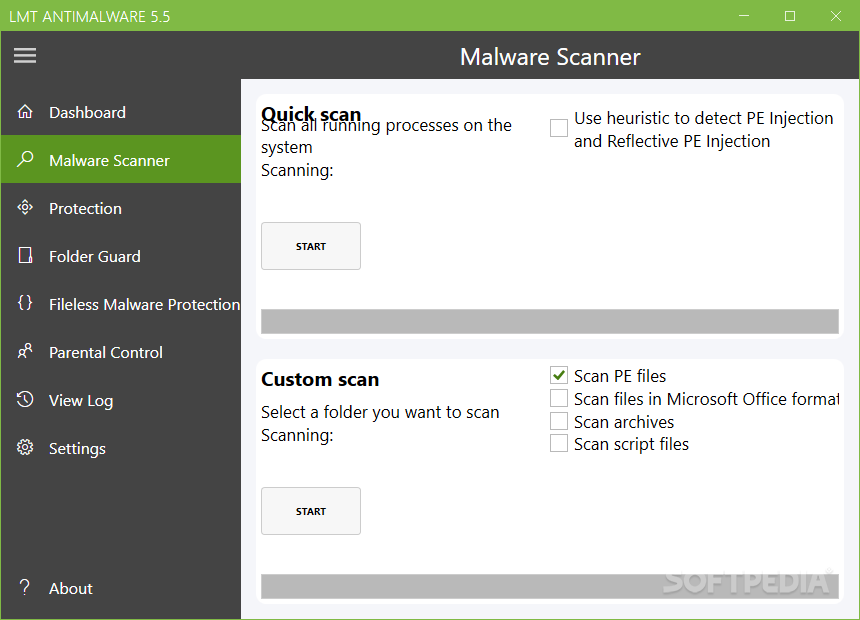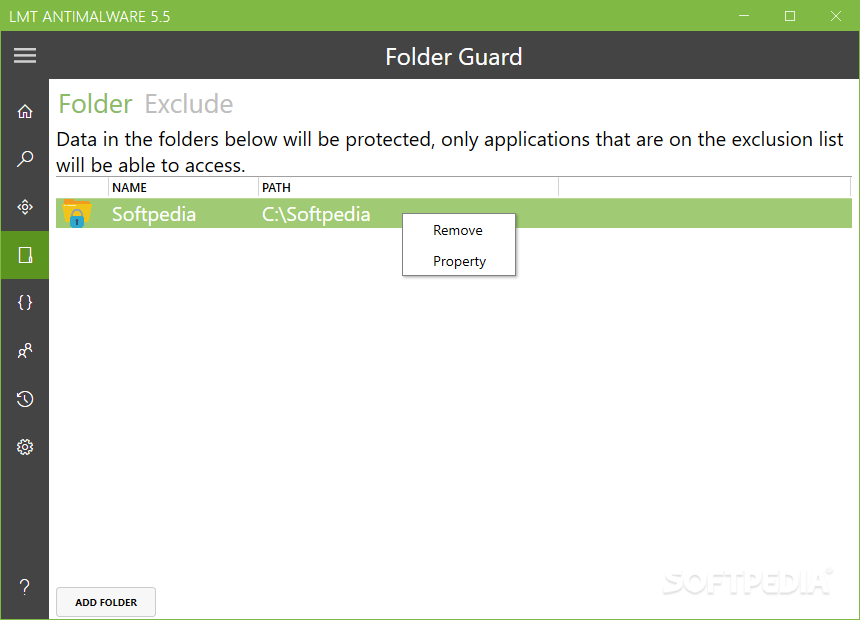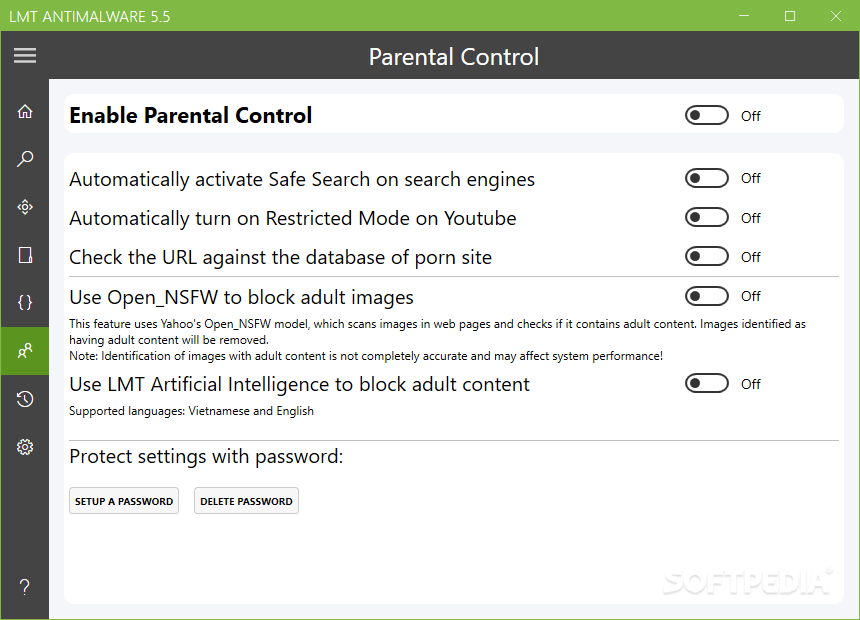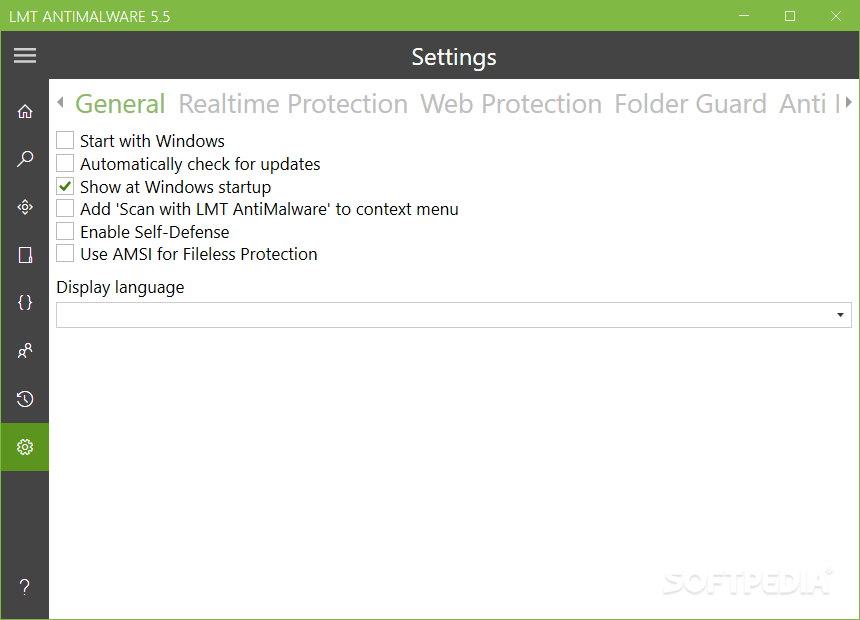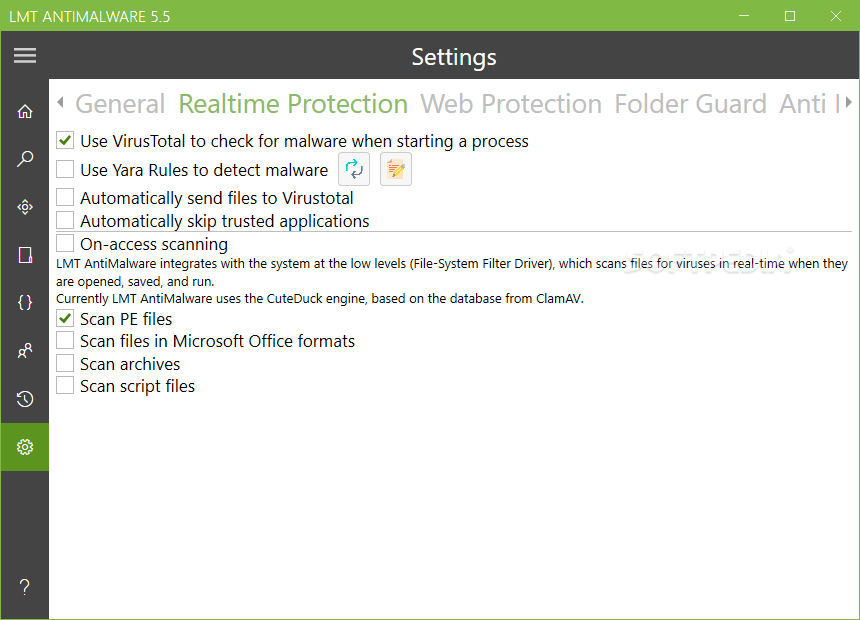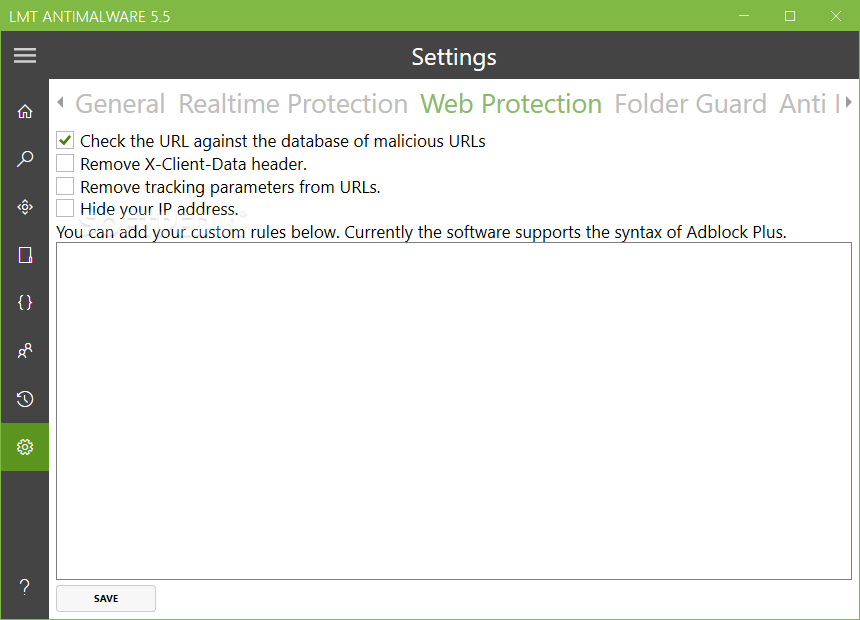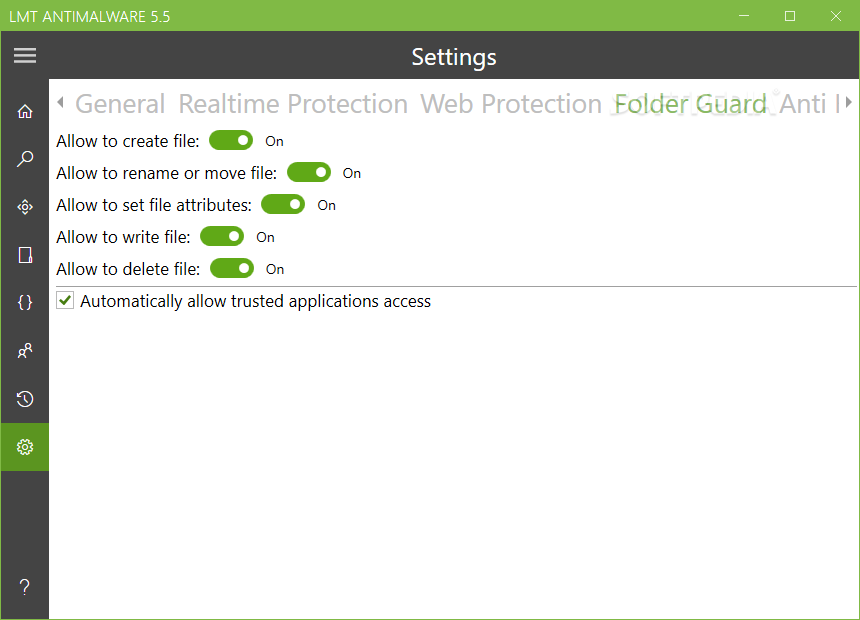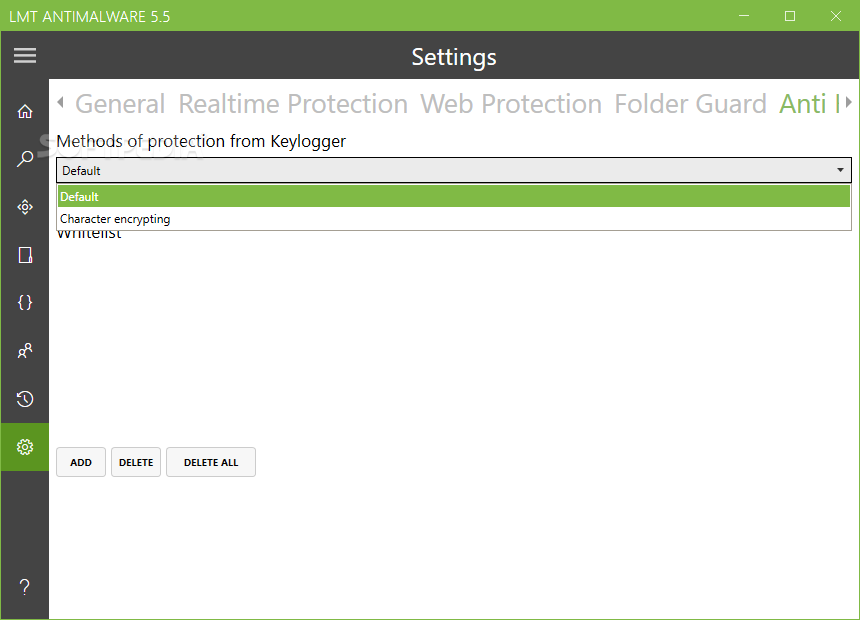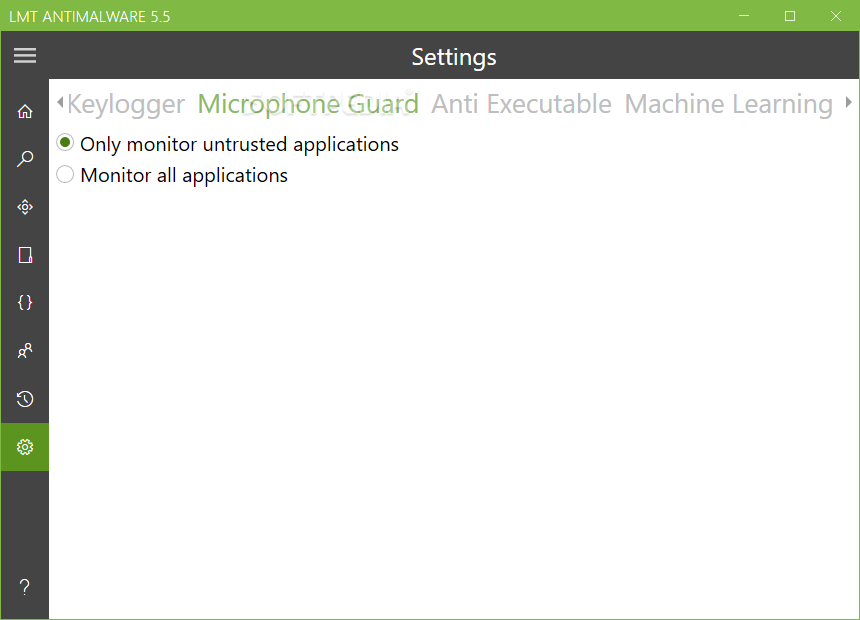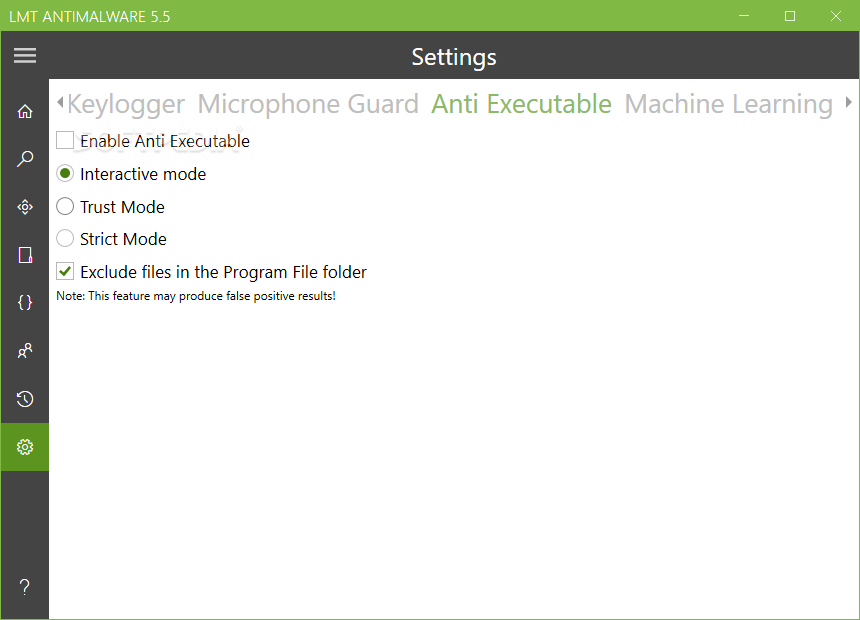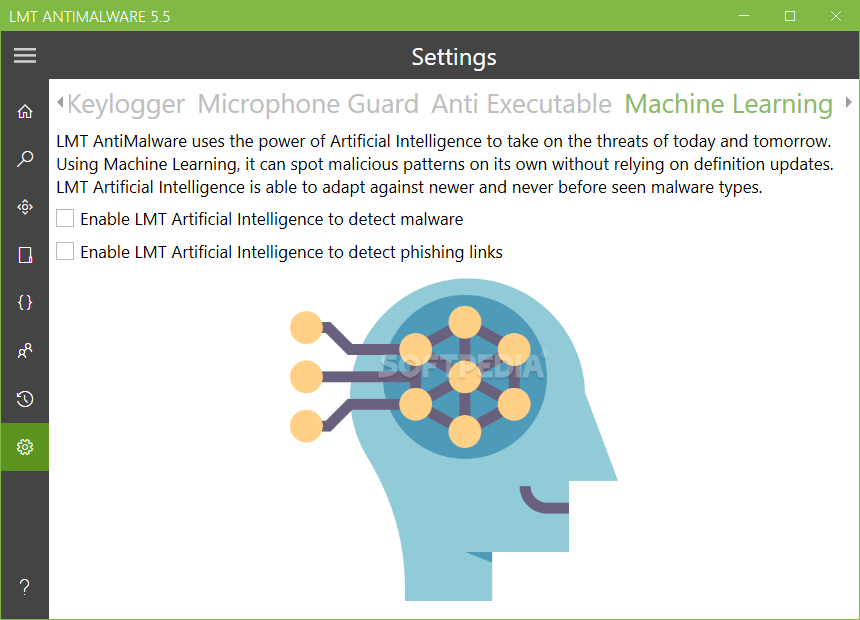Description
LMT AntiMalware
LMT AntiMalware is designed to keep you safe from all kinds of malware, like viruses, trojans, and keyloggers. It’s super important to protect your computer, right?
Key Features of LMT AntiMalware
This app helps prevent keyloggers from stealing your clipboard data, webcam feed, or screen content. When you open the main window, you'll see a bunch of checkboxes that let you choose what features you want to use. You can activate things like registry guard, browser password protection, anti-screen logger, anti-clipboard logger, and anti-keylogger.
Extra Security with Webcam Control
A cool bonus feature is the option to disable your webcam. This stops anyone else from sneaking a peek at what you're doing. Plus, LMT AntiMalware has its own built-in browser for secure online shopping. This means your transactions are safer compared to using regular browsers.
Smart Scanning for Malicious Processes
The scanner is another handy tool because it checks all the processes running on your computer and spots any that seem fishy. With this feature, you can quickly find any keyloggers or other harmful processes hanging around.
Important Note About Its Functionality
However, keep in mind that while LMT AntiMalware identifies these threats, it’s not meant to remove them. Think of it as a second line of defense! You should still have a full antivirus software on your PC.
Password Management Made Easy
LMT AntiMalware also includes an integrated password manager! You just need to set up a database and protect it with a password you create. Then you can save all your credentials like usernames and passwords in one secure place.
Limitations of the Password Manager
The only downside is that this app doesn’t help generate stronger passwords since there’s no password generator included.
Final Thoughts on LMT AntiMalware
Overall, LMT AntiMalware can really boost your computer's security by keeping keyloggers away from sensitive info like your clipboard data and online transactions!
User Reviews for LMT AntiMalware 1
-
for LMT AntiMalware
LMT AntiMalware provides a solid defense against malware with features like webcam disablement and a secure shopping browser. Great for extra PC security.