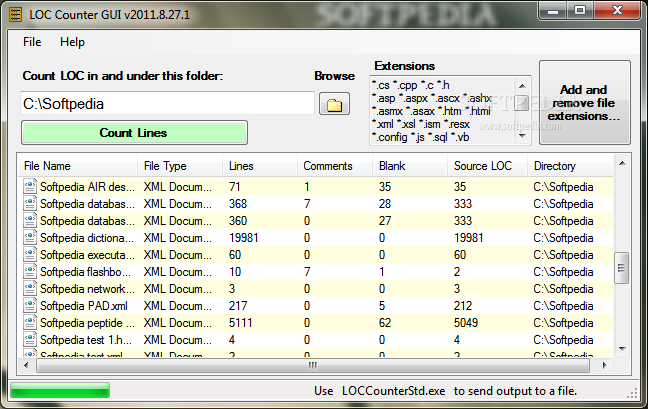Description
LOC Counter GUI
LOC Counter GUI is a handy little software that helps you count the lines in your source code files with just a few easy steps. This program can count all kinds of lines, including comments and even blank lines.
Easy to Use
You’ll love how portable this tool is! Just open the executable file, and you’re good to go. If you ever decide you don't need it anymore, getting rid of it is super simple—just delete it, and you're done! The best part? It doesn’t leave any traces in your Windows registry.
Clean Design
LOC Counter GUI stands out with its clean and simple design. All your settings are right there in one panel. Plus, there’s a help manual if you want to dive deeper into how everything works.
File Format Flexibility
This application can handle a wide range of file formats like CS, CPP, C, H, ASP, ASPX, ASCX, HTML, XML, XSL, JS, SQL, and VB. You can choose which file extensions to process and even add your own types!
Scan Multiple Files
One of the coolest features is that you can specify a folder filled with the source files you want to scan. The tool can process multiple files at once and builds up a neat table with all the results.
Your Results at a Glance
The app shows important info like filename, file type and directory along with counts for lines, comments, blank lines, and source LOC. It also gives you totals for all processed files—a great way to keep track of everything!
A Quick Summary
In short, LOC Counter GUI provides a fast and efficient way to find out how many lines are in your source code. Whether you're just starting or you're a pro coder, this intuitive tool is perfect for everyone!
User Reviews for LOC Counter GUI 1
-
for LOC Counter GUI
LOC Counter GUI is a user-friendly tool to count lines in source code. Its simple design and wide file format support make it efficient.