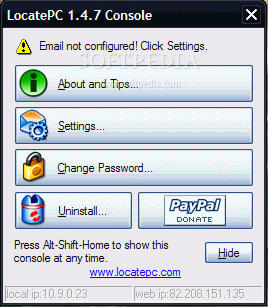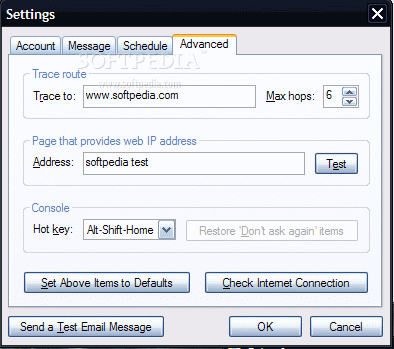Description
LocatePC
So, we all know how many computers, laptops, and mobile devices are out there nowadays. With that rise in gadgets, thieves have noticed it’s pretty easy to grab one of these devices. Losing your computer can be a real bummer, especially if it has important work stuff on it. Thankfully, apps like LocatePC are here to help keep you and your devices safe.
Getting Started with LocatePC
First things first! You need to install the app so it can blend into your system smoothly. When you fire it up for the first time, you'll have to do some basic setups. Don’t worry; this doesn’t take long at all! And even if you skip some steps initially, you'll still need to come back and set things up later for everything to run right.
How LocatePC Works
The main job of this app is to watch over your computer and every internet connection it makes. It keeps tabs on this and sends you emails whenever something happens. You’ll need to give it an email address where notifications will go, plus an outgoing email address through an SMTP server.
Custom Messages and Schedules
You can even write a custom message for those emails so that you know exactly what went down! Plus, you get to set a schedule for when these messages should be sent out. You can choose either specific days or have the app notify you whenever your PC's IP address changes.
Running Smoothly Behind the Scenes
The cool thing about LocatePC is that once you've done the setup once, it mostly runs quietly in the background as a process. If someone tries to close it while you're away, a password prompt pops up!
A Few Drawbacks
But here's the catch: while LocatePC has good intentions, it's not totally foolproof against tech-savvy thieves. There are some Windows and BIOS settings you'll need to tweak too—like making sure there's no password needed for desktop access or turning off any extra boot options that could let someone mess with your device.
Final Thoughts on LocatePC
In short, while LocatePC tries its best to keep your devices safe from theft, it might not be enough in today's tech scene. You'll probably get flooded with emails every time there's an IP change because of dynamic IP technology. So if you're really serious about protecting yourself against thieves, you might want to check out other options!
User Reviews for LocatePC 1
-
for LocatePC
LocatePC is easy to install and configure, but lacks effectiveness in recovering lost devices. Limited security features may not be sufficient against modern IT threats.