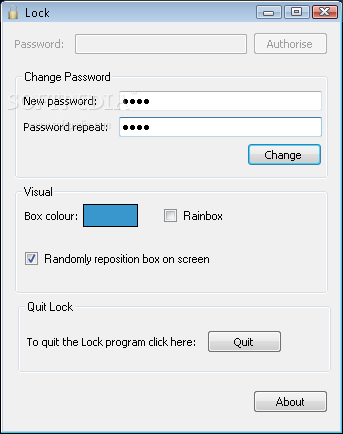Description
Lock
Lock is a useful tool if you're using your computer in a busy place. If you’re working around other people, it’s smart to keep your desktop secure. You don’t want anyone playing pranks on you or sneaking away with important files. You can protect your workspace using Windows features or dedicated apps like Lock.
Setting Up Your Password
This app helps you keep things safe with a password, but there isn't one set up by default. So, the first thing you'll want to do is head over to the configuration panel and create one. This is also where you can make some visual changes to personalize it a bit more. Plus, this panel lets you quit the program if needed, or you can simply stop its process.
Access Control
You will need an administrator password to get into the configuration panel, which keeps it secure from everyone else. You can change this password every time you log in, but just make sure you remember it! Otherwise, you might lock yourself out of your desktop. When you're not using Lock, it hides in the system tray, and you'll need to click its icon to lock your workstation.
No Hotkey? No Problem!
One downside is that there's no hotkey option for quickly locking your computer. When activated, a black screen appears with a small box for entering your password. Just be aware that there isn’t any penalty for incorrect attempts, so make sure your password is strong!
Security Level
However, the level of security Lock offers isn't as good as what you'd get with Windows' default lock screen. For example, the black veil doesn’t cover your entire display; parts of the desktop are still accessible! Even though Lock can't be closed from its tray icon and stays on top of all windows, folks can still access Task Manager easily—so it's not super effective at keeping files completely safe.
The Bottom Line
All things considered, Lock isn’t exactly the fancy new lock screen some people might expect for their PC. While it does offer some visual tweaks and is better than nothing at all, its security features can be easily bypassed.
User Reviews for Lock 1
-
for Lock
Lock offers basic desktop security through password protection. Configuration panel allows for customization, but lacks hotkey feature and strong security measures.