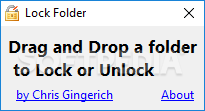Description
Lock Folder
Lock Folder is a handy little tool that helps you keep your sensitive files safe from nosy people. It does this by letting you password-protect your folders, which is super easy to do!
Easy to Use
This software is small in size and really portable. There are no complicated options or settings to worry about, so even if you’re not a tech whiz, you can still use it without any trouble.
No Installation Needed
You don’t even need to install Lock Folder. Just drop the executable file anywhere on your hard drive and double-click it to run. If you want to take it with you, you can save it on a USB flash drive and use it on any computer without needing to install anything.
Clean and Simple Interface
This tool keeps things tidy too! It won’t clutter up your Windows registry or Start menu when you remove it. The interface is just a tiny window that stays on top of everything else while you're using it.
Password Protection Made Easy
To protect a folder, all you need to do is drag it into the Lock Folder window and set a password. Next time you want to access that folder, Lock Folder will ask for your password first!
Some Limitations
A quick heads-up: you'll need to enter the password every time after unlocking the folder. And remember, if someone really wants to get in, they can just delete the protected folders from the computer. So it's not completely foolproof.
Lightweight Performance
The great thing about Lock Folder is that it doesn’t slow down your PC at all! It uses very little CPU and RAM. During our tests, we didn’t run into any problems like crashes or error messages—it worked smoothly!
Your Go-To Solution for Security
If you're looking for an easy way to lock folders with passwords, Lock Folder is perfect for everyone—whether you're a beginner or more experienced!
User Reviews for Lock Folder 1
-
for Lock Folder
Lock Folder offers easy folder protection with a straightforward interface. It's ideal for users of all experience levels.