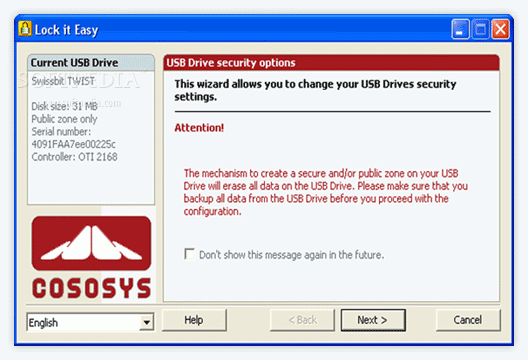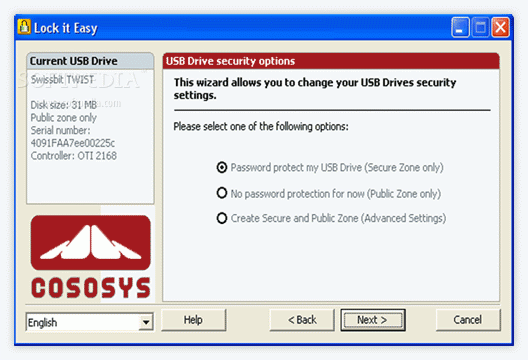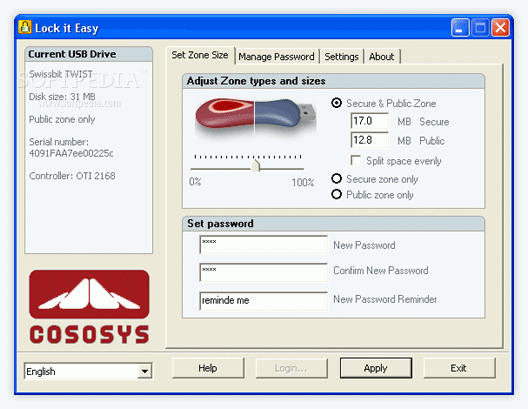Description
Lock it Easy
Lock it Easy is a handy tool for keeping your USB Flash drive safe. It might seem easy to protect your data, but let's be real—many of us forget or use weak passwords that can be cracked in no time. But with Lock it Easy, you can take data protection up a notch!
Why Use Lock it Easy?
This software partitions your drive and creates hidden zones for your important files. So instead of just sticking everything in one spot, you can keep sensitive stuff under wraps.
No Installation Needed!
The best part? You don't need to install it! You can run Lock it Easy right away. But here's the catch: it's made for older Windows versions. If you don't have Windows XP, you might hit a wall trying to use this program.
User-Friendly Interface
If you do manage to get it running, the interface is super simple. It has several tabs where all the options are lined up nicely. This makes adjusting security settings a breeze!
Creating Your Master Password
When you fire up Lock it Easy, the first thing you'll do is create a master password. No worries if you want to change it later; there's an option for that too!
Partitioning Made Simple
Once your password is set, you can partition your drive and decide how much space goes into private or public areas on the USB Flash drive. You can adjust this by moving a slider or typing in numbers—easy peasy!
Things to Keep in Mind
While Lock it Easy is user-friendly and great for anyone wanting extra security, there are some drawbacks. Remember, it's only compatible with Windows XP and doesn't recognize NTFS formatted drives—only FAT32 USB drives work well with this software.
User Reviews for Lock it Easy 1
-
for Lock it Easy
Lock it Easy provides powerful data protection for USB Flash drives. Easy to use interface, but limited to older Windows versions.