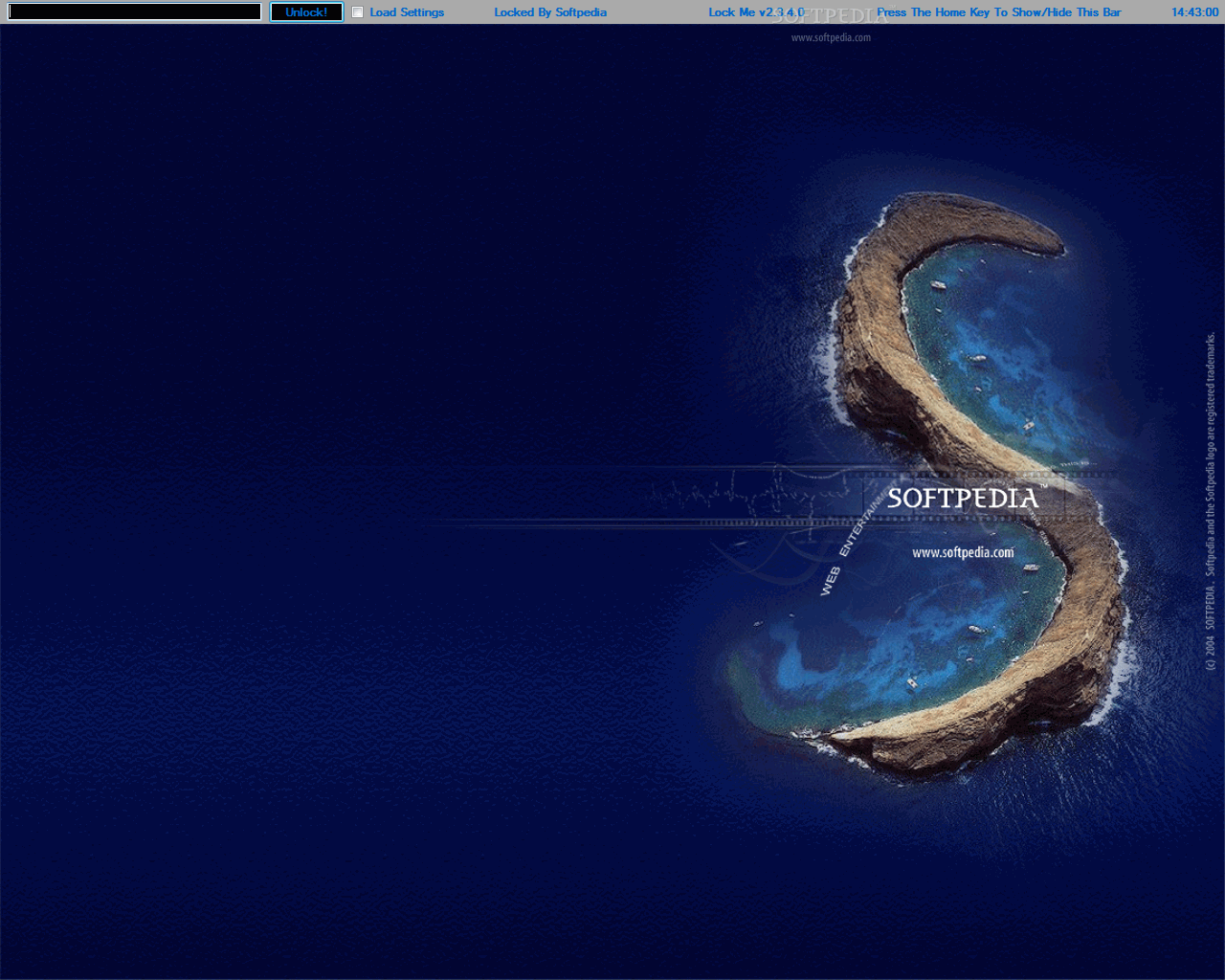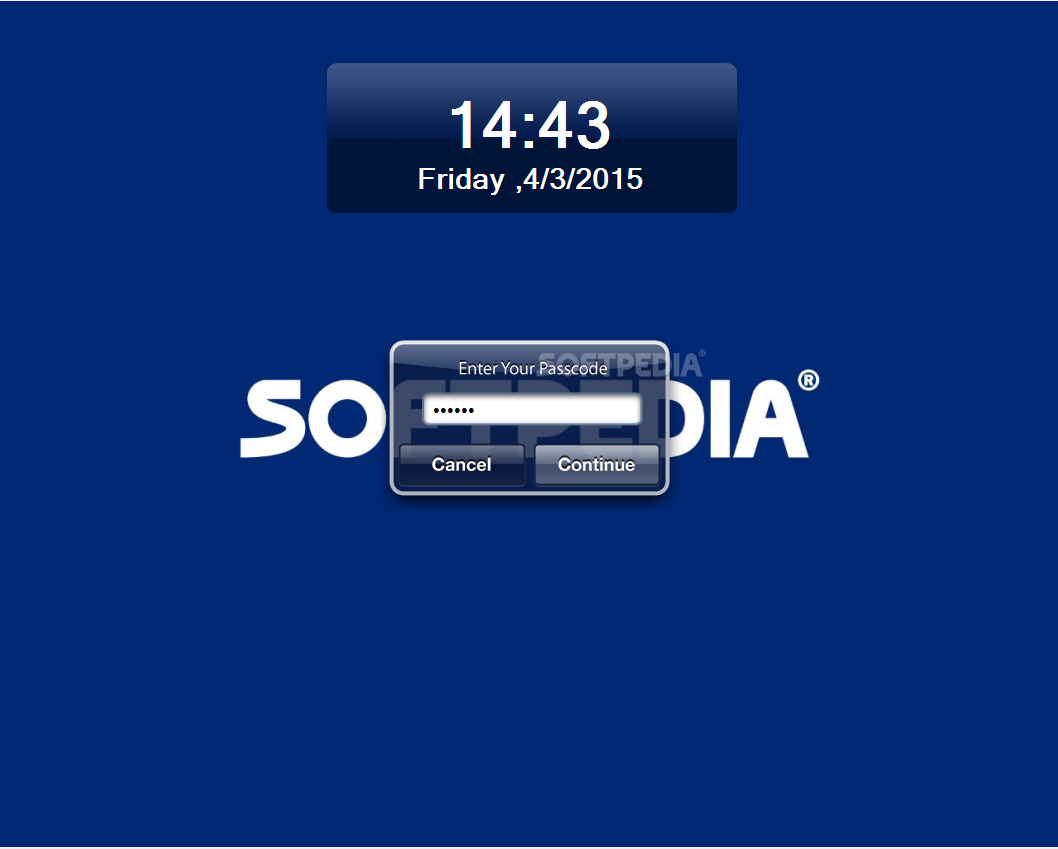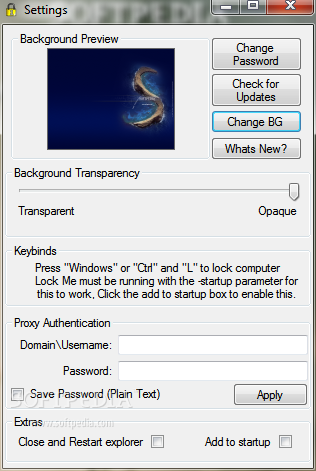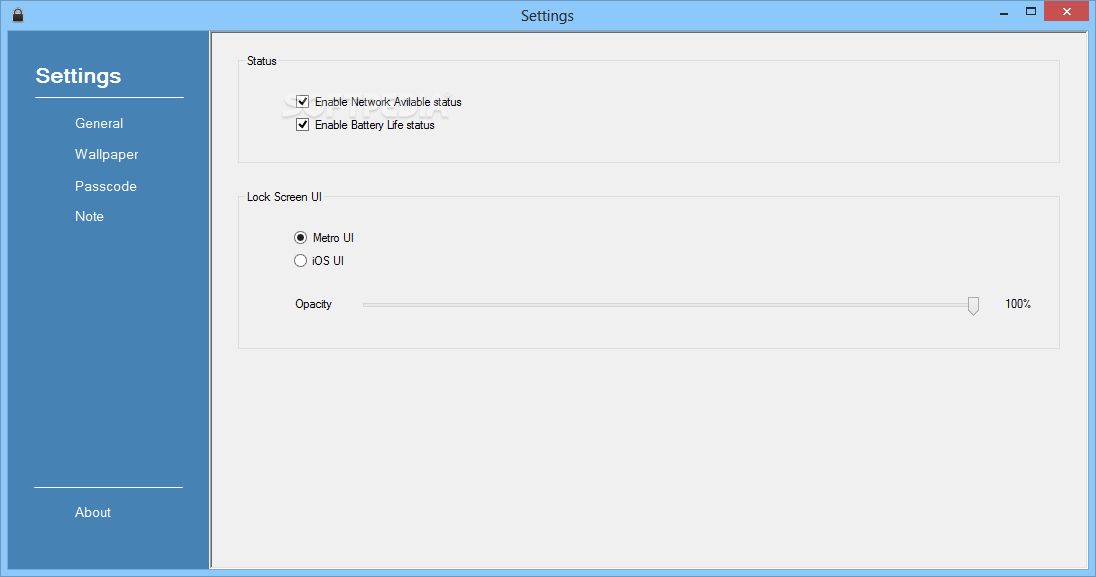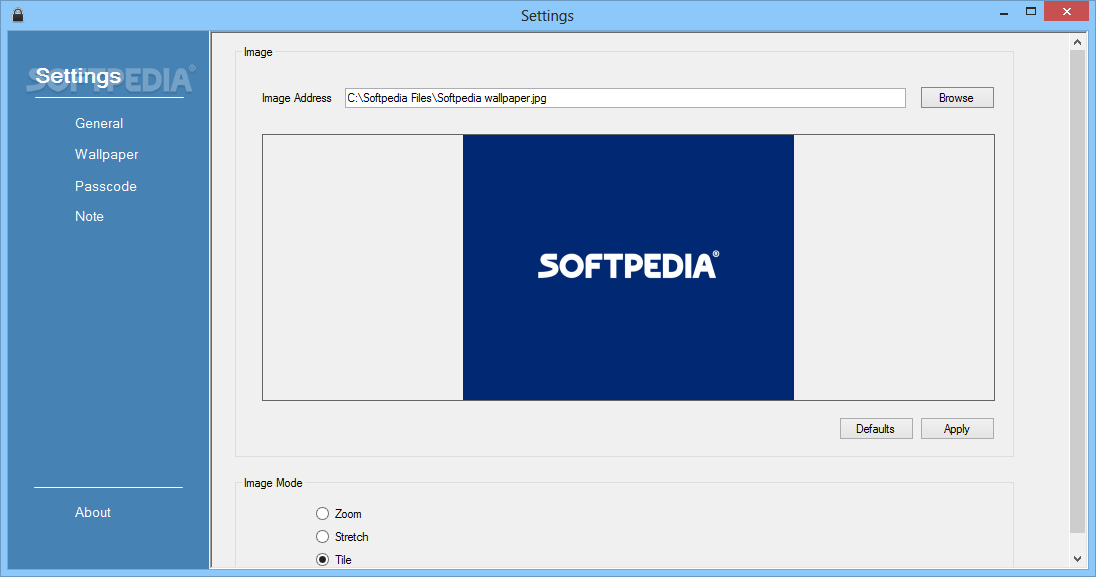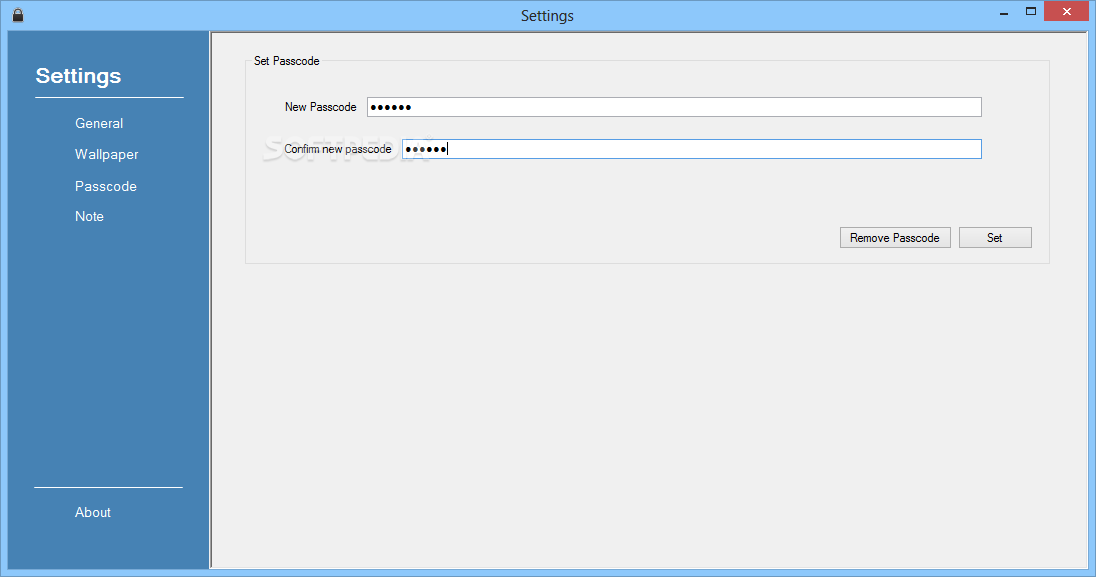Description
Lock Me
Lock Me is a handy little software that helps you lock your screen when you're away. This way, no one can peek at your private stuff or mess with your settings while you're gone.
Portable and Easy to Use
The great thing about this program is that it’s portable! That means you can just pop it onto a USB flash drive or any other device. You can take it with you and lock your desktop super easily without needing to install anything. It doesn’t leave any traces behind in the Windows Registry, so it's pretty clean!
Customizable Screen Locking
With Lock Me, you can set up passwords to lock your screen. If you want to spice things up a bit, you can even change the password whenever you like. Plus, there's an option to customize the background by uploading a photo from your computer (BMP, JPG, GIF, PNG) or even a video (AVI, MP4, WMV, MOV). You can also adjust how transparent the background looks!
User-Friendly Features
This app isn’t just about locking screens; it has some cool features too! You can use hotkeys for easy control (although these can't be changed), set up proxy authentication parameters with domain/username and password, and save your password in a plain text file if needed.
No Tech Skills Required!
The best part? You don’t need to be a tech genius to figure this out! Even if you're new to computers, you'll find Lock Me super simple to use.
Performance That Impresses
During our testing phase, we saw that Lock Me gets its job done quickly and without any hiccups. It’s light on system resources too—so it won’t slow down your computer or clash with other programs.
A Great Solution for Everyone
In short, Lock Me is an easy-to-use yet effective tool for locking your screen. Whether you're a beginner or someone who knows their way around technology, this software is perfect for everyone.
If you're ready to give it a try and keep your info safe while you're away from the computer, check out the download page here!
User Reviews for Lock Me 1
-
for Lock Me
Lock Me is a handy tool for securing your screen with ease. It works flawlessly without impacting system performance. Highly recommended!