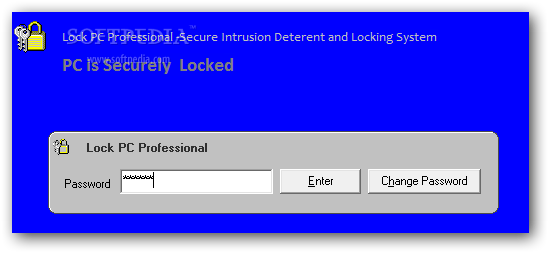Description
Lock PC Professional
Lock PC Professional is a handy little software tool that helps you lock your computer when you're away. This way, you can keep unauthorized users from sneaking a peek at your private info. Pretty neat, right?
Simple User Interface
The user interface isn’t anything fancy, but it’s straightforward and easy to use. The tool has just a few settings for you to tweak, which makes it simple for anyone to get the hang of it.
Setting Up Your Password
To lock your screen, you'll need to set up a master password. If you ever want to change your password, no problem! Just make sure you enter the correct one first.
Lockdown Mode Features
When you leave your computer unattended and switch on lockdown mode, this tool takes action by disabling hotkeys like Ctrl+Alt+Del or Alt+Tab. This means that without the right password, no one can open Task Manager or access your system.
Runs at Startup
A cool feature is that Lock PC Professional runs automatically when Windows starts up. So even if someone tries to restart or shut down the computer, they won’t be able to bypass the lock mode.
Performance Testing
Testing has shown that Lock PC Professional works quickly and smoothly without any errors. Plus, it doesn’t hog CPU or memory resources, so your computer keeps running just fine.
No Customization Options
However, there’s a bit of a downside: Lock PC Professional doesn’t let you customize things like background images or colors. It also doesn’t send email alerts if someone tries to access your PC.
A Straightforward Solution
This software really shines in its simplicity; it focuses purely on blocking other users from accessing your desktop rather than providing customization features. If you're looking for a straightforward security solution for your computer, check out Lock PC Professional here!
User Reviews for Lock PC Professional 1
-
for Lock PC Professional
Lock PC Professional is a simple and efficient tool for securing your computer. It locks the screen seamlessly without impacting performance.