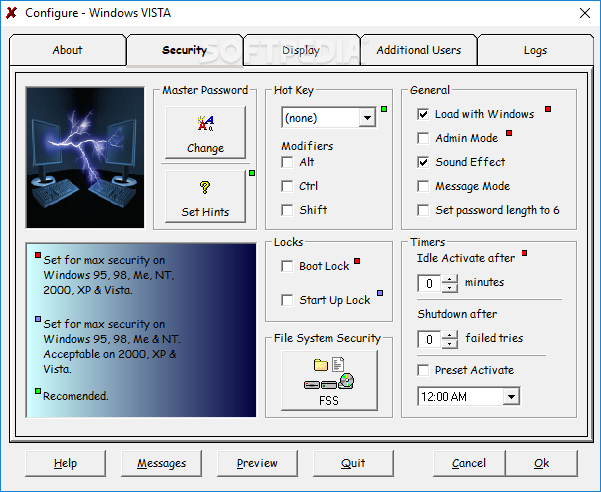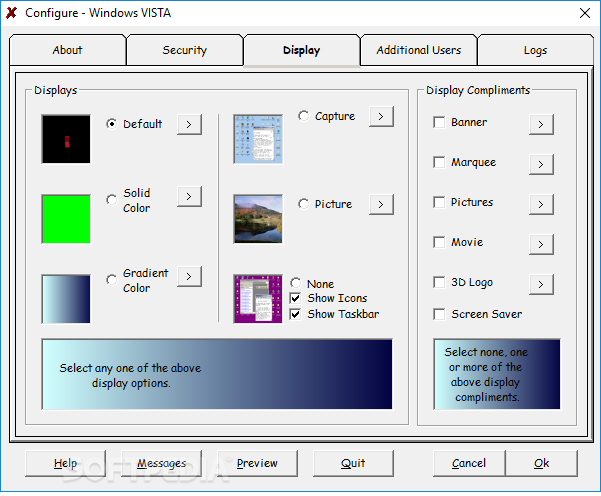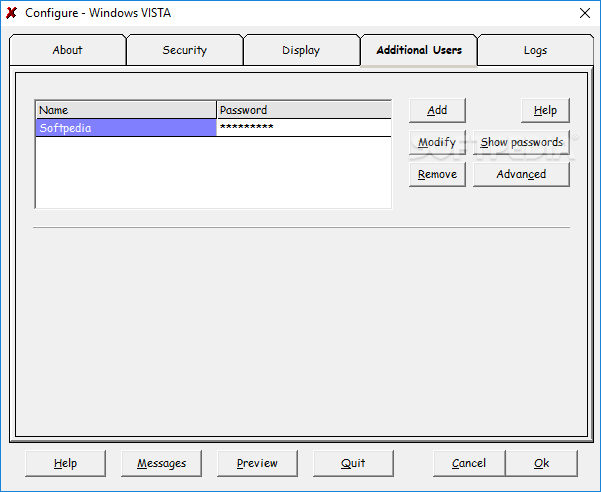Description
Locked!
Locked! is a smart tool that mixes easy setup and use with a strong two-tier security system. Whether your computer is on or off, Locked! keeps your important info safe from prying eyes.
Getting Started with Locked!
The first time you run Locked!, you'll see the Configure screen pop up. This is where you'll set your Master Password. Choose a password that's easy for you to remember but hard for others to guess. Just make sure it's at least 6 characters long. This Master Password will be what you use whenever you need to log in.
Changing Your Master Password
If you ever want to change your Master Password, no worries! You can come back here and update it anytime you like. Just hit Ok when you're done, and your new password will be active right away.
Startup Settings
Want Locked! to start up every time you turn on Windows? Just check the box, and you'll see its icon—a Red X—pop up in your system tray next to the clock. It’s always ready to lock things down when needed.
Protecting Your Settings
If you're worried about someone messing with your settings, make sure to protect the Configure screen too! You can set it up so it requires a password just like unlocking the system does. This way, no one else can change your Master Password or tweak any settings without permission.
Logging Access Attempts
Locked! also keeps track of failed access attempts and hint requests. Each time someone tries but fails to get in, it logs the date, time, and area they tried accessing. You can choose to clear this log completely or remove specific entries if you'd like.
Your Security Companion
This versatile program not only offers top-notch protection for your machine but also keeps detailed logs of any access attempts on your computer. For more information or download Locked!, visit SoftPas.
User Reviews for Locked! 1
-
for Locked!
Locked! offers a robust two-tiered security system with easy setup. Ideal for safeguarding valuable information on Windows with detailed log entries.