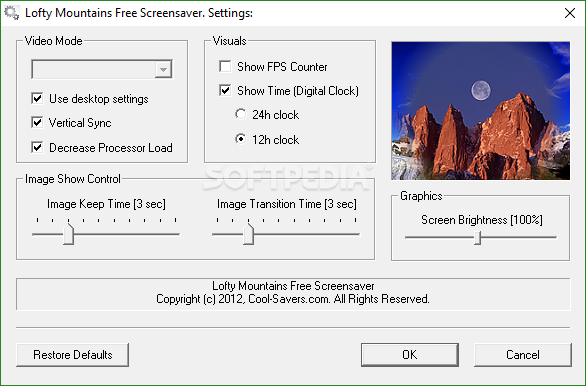Description
Lofty Mountains Free Screensaver
Lofty Mountains Free Screensaver is a stunning addition for anyone who loves mountain scenery and nature. If you're the type who enjoys breathtaking views, this screensaver will brighten up your desktop while keeping your screen from burning out.
Easy Setup for Everyone
The best part? Setting up the Lofty Mountains Free Screensaver is super easy! You can handle everything right from your computer's built-in screensaver management tool. It's user-friendly and doesn't take a tech genius to get it going!
Customize Your Experience
Want to personalize it? You can tweak several settings like how long an image stays on your screen—anywhere between 1 and 10 seconds. There’s also an option to set transition times, so you can decide how quickly one beautiful mountain scene fades into another. Plus, if you’re feeling fancy, you can enable vertical sync or lower the process load to keep things running smoothly.
Track Time with Style
This screensaver isn't just about pretty pictures! You can set how long you want your computer to wait before kicking in the screensaver after you've been idle. Windows even lets you show a clock, so you won't lose track of time while you're daydreaming about hiking those majestic peaks!
A World of Mountain Views
The Lofty Mountains Free Screensaver essentially acts like a slideshow featuring stunning mountain landscapes from around the globe! Think iconic peaks like Everest, Annapurna, Lhotse, Nuptse from Nepal, Fuji from Japan, and other beautiful mountains across Europe, Asia, and both North and South America. All images are high quality—no pixelation here—even if you're using a 1920 x 1080 resolution!
Your Ticket to Daydreaming
If you're looking for something that keeps you entertained while making your workspace look great, Lofty Mountains Free Screensaver is perfect for you! Even if you’re not tech-savvy, you'll find it easy to install and customize thanks to its straightforward interface. So why not download this amazing screensaver today? Get ready to be inspired by breathtaking mountain views every time your computer goes idle!
User Reviews for Lofty Mountains Free Screensaver 7
-
for Lofty Mountains Free Screensaver
Lofty Mountains Free Screensaver offers stunning mountain sceneries in high quality images. Easy setup and customization make it perfect for nature lovers.
-
for Lofty Mountains Free Screensaver
Absolutely love this screensaver! The mountain views are stunning and make my desktop so peaceful.
-
for Lofty Mountains Free Screensaver
This is the best screensaver I've ever used! The quality of the images is fantastic and very calming.
-
for Lofty Mountains Free Screensaver
I’m amazed by how beautiful these mountain sceneries are. It makes my work breaks so much more enjoyable!
-
for Lofty Mountains Free Screensaver
Lofty Mountains Free Screensaver is simply breathtaking. I can't get enough of the gorgeous landscapes!
-
for Lofty Mountains Free Screensaver
The setup was super easy, and the images are crystal clear. Definitely a five-star experience for nature lovers!
-
for Lofty Mountains Free Screensaver
This screensaver is a dream come true for anyone who loves mountains. Highly recommend it to everyone!