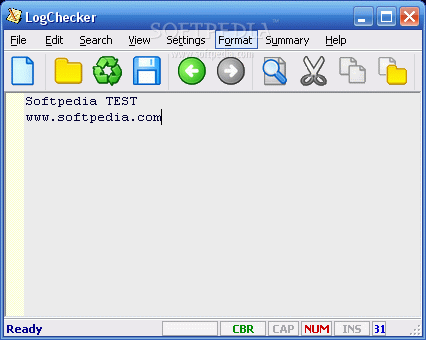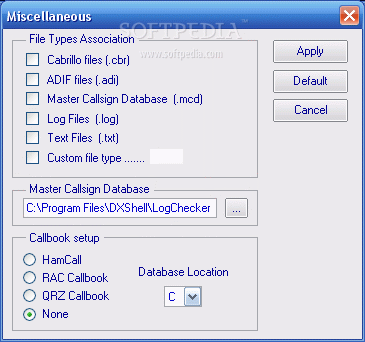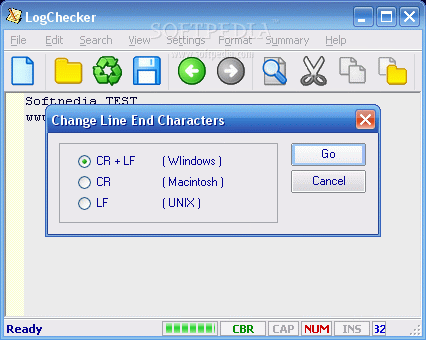Description
LogChecker
LogChecker is a cool set of contest tools designed for Microsoft Windows. It makes text editing super easy and even highlights keywords for you! Plus, it gives you all the flexibility you need with import, export, and some handy statistics and charting utilities.
Easy Editing Features
With LogChecker, you can easily edit your logs, fill them in, and check if they meet the Cabrillo Format and Header requirements. It’s great because you can convert files from popular logging software into Cabrillo format too! You can even print customizable files that fit your needs.
Statistics and Export Options
This tool isn’t just about editing; it also helps you calculate statistics for your logs. Once you're done, exporting them is a breeze! You can send your logs out as RTF, PDF, or HTML files so you can publish them however you'd like.
Interactive Log Examination
You’ll love how interactive LogChecker is when you're examining logs. There are multiple ways to look at your data! It keeps things interesting while making sure you're getting the most out of your logs.
Master Callsign Database Tool
A standout feature is the Master Callsign Database tool. This helps manage databases created from actual contest logs. So whether you're new or a seasoned pro in contests, this tool has got your back!
Why Choose LogChecker?
Download LogChecker today to enhance your contest experience with its user-friendly interface and powerful features!
User Reviews for LogChecker 1
-
for LogChecker
LogChecker provides powerful contest tools for Windows users, offering advanced text editing, keyword highlighting, and easy import/export features. A must-have for contest enthusiasts.