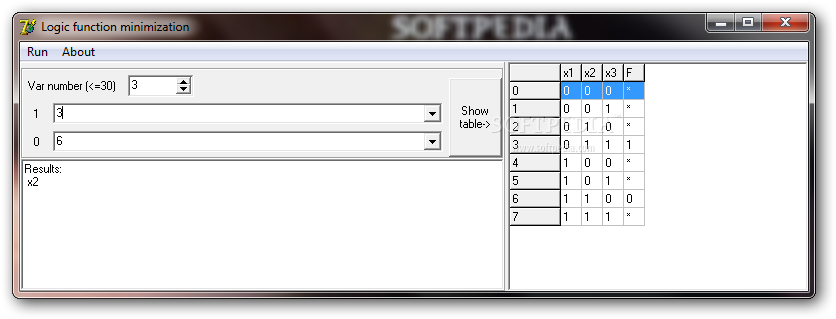Description
Logic Function Minimization - Advanced Tool for Boolean Logic Optimization
Are you looking for an efficient software to handle complex digital electronics design problems? Logic Function Minimization is a powerful Windows application designed specifically for optimizing Boolean functions without relying on traditional Karnaugh maps. This specialized CAD utility helps engineers and students simplify logic circuits with ease.
When designing integrated circuits, minimizing complex logic is crucial for reducing component costs and conserving valuable space. Download Logic Function Minimization today to access a streamlined solution for Boolean function optimization that saves both time and resources in your digital design projects.
Key Benefits of Logic Function Minimization Software
This portable Boolean logic optimizer provides a convenient approach to circuit minimization challenges. Unlike bulky software packages, Logic Function Minimization doesn't require installation - simply execute the file and begin working immediately. The application's clean interface consolidates all necessary configuration options in a single, intuitive panel, making Boolean function simplification accessible to users of all experience levels.
Engineers seeking to optimize circuit designs can efficiently reduce Boolean expressions and implement more cost-effective logic systems. The software helps eliminate redundant elements that consume excessive space in integrated circuits, allowing for more elegant and economical implementations.
Portable Design for Maximum Flexibility
One standout feature of the Logic Function Minimization tool is its complete portability. After you download this logic optimizer, you can:
- Run the program directly from any storage medium without installation
- Carry the application on USB flash drives for use across multiple computers
- Avoid registry modifications and system configuration changes
- Remove the program completely by simply deleting its files
This zero-footprint design makes Logic Function Minimization ideal for students, traveling engineers, or anyone who needs to perform Boolean logic optimization across multiple workstations without administrative privileges.
User-Friendly Interface
Despite tackling complex digital electronics challenges, Logic Function Minimization features a remarkably straightforward interface. The clean, uncluttered design consolidates all configuration settings in a single window, eliminating the learning curve typically associated with CAD utilities. Even without extensive documentation, users can quickly understand the software's functionality and begin optimizing Boolean expressions immediately.
The intuitive layout makes this circuit minimization tool accessible to students learning digital logic design as well as professional engineers tackling complex optimization problems.
Core Functionality
When you download Logic Function Minimization, you gain access to essential features for Boolean expression simplification:
- Variable number specification for defining function parameters
- Dedicated input panels for entering Boolean function values
- Table view functionality for clearer data visualization
- Instant results display directly in the main application window
- Clipboard integration for transferring results to other applications
Technical Specifications
- Platform: Windows operating systems
- Installation: Portable (no installation required)
- System Impact: No registry entries or configuration data stored
- Interface: Single-pane configuration window
- Data Export: Copy to clipboard functionality
- Distribution: Digital download
Practical Applications
The Logic Function Minimization tool proves invaluable across numerous digital design scenarios:
For integrated circuit designers, this Boolean logic optimizer helps reduce component count and circuit complexity, directly impacting manufacturing costs and power consumption. Academic users benefit from a practical tool that demonstrates logic optimization principles beyond manual Karnaugh mapping techniques. The software also serves electronics hobbyists working with programmable logic devices where efficient gate utilization is essential.
Accessibility for All Users
Whether you're a student learning digital electronics fundamentals or an experienced engineer designing complex systems, Logic Function Minimization strikes the perfect balance between functionality and usability. The application doesn't overwhelm users with unnecessary features but provides precisely the tools needed for effective Boolean function optimization.
With no complicated setup process or steep learning curve, users can download and immediately begin solving circuit minimization problems. The software's straightforward approach makes it appropriate for educational settings as well as professional development environments.
Conclusion
Logic Function Minimization delivers a focused, efficient solution for Boolean function optimization without the complexity of traditional CAD tools. Its portable nature, clean interface, and essential feature set make it an excellent choice for anyone working with digital logic design.
When you need to optimize circuit implementations quickly and effectively, this specialized tool provides exactly what's required without unnecessary bloat. Download Logic Function Minimization today to experience a streamlined approach to Boolean logic simplification that respects your time and technical needs.

```
User Reviews for Logic function minimization 7
-
for Logic function minimization
Logic function minimization offers a user-friendly interface with intuitive features for simplifying Boolean functions, suitable for all users.
-
for Logic function minimization
This app is fantastic! It simplifies Boolean function minimization effortlessly. Highly recommend!
-
for Logic function minimization
Absolutely love this tool! It's portable and user-friendly, making my digital design projects much easier.
-
for Logic function minimization
Five stars all the way! The clean interface and efficient features saved me tons of time on my project.
-
for Logic function minimization
Incredible app for circuit optimization! The intuitive design makes it accessible for everyone.
-
for Logic function minimization
Perfect for minimizing logic functions without hassle. Fast, effective, and easy to use—highly recommended!
-
for Logic function minimization
This software is a game changer! No installation needed and it works like a charm. Love it!