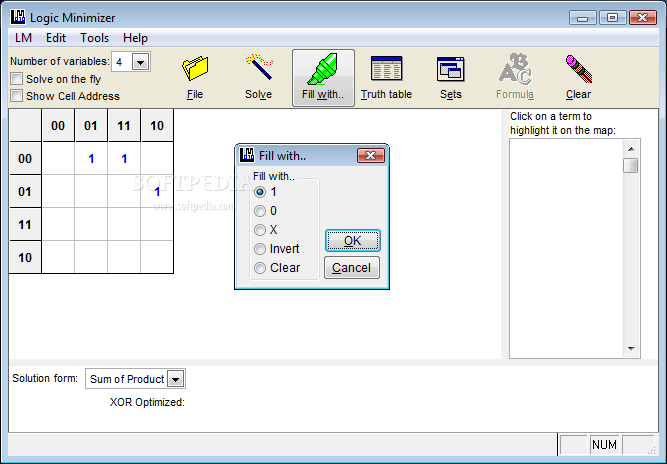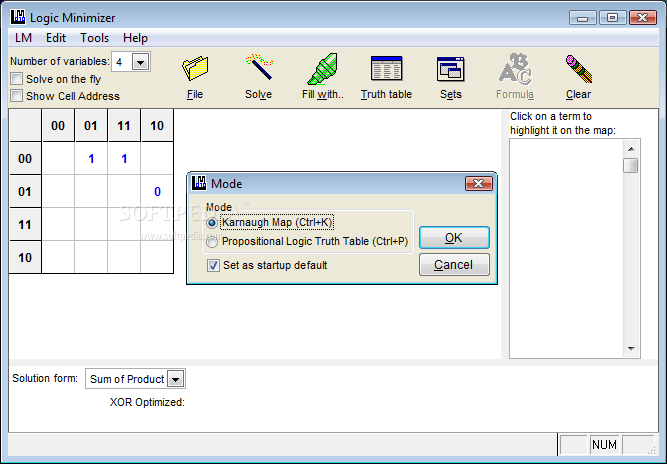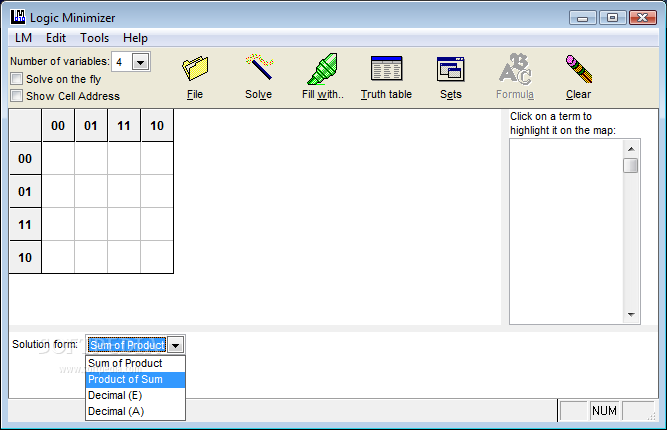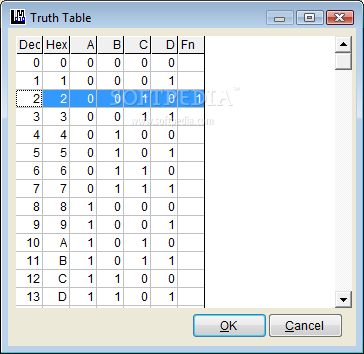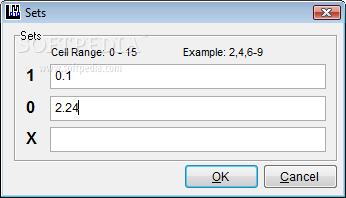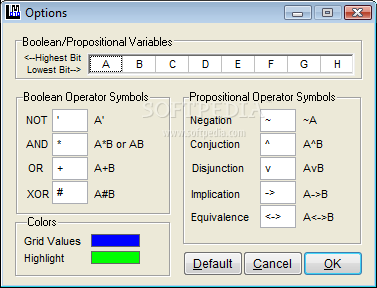Description
Logic Minimizer - Simplify Boolean and Propositional Expressions Efficiently

Are you searching for a powerful yet lightweight tool to streamline your work with logical expressions? Logic Minimizer download offers a comprehensive solution for simplifying both Boolean and propositional expressions on Windows systems. This efficient application provides engineers, students, and logic enthusiasts with an essential toolkit for logical circuit optimization and formula minimization.
Key Features and Capabilities
Logic Minimizer stands out as a versatile logical expression simplifier that supports extensive manipulation of Boolean algebra and propositional logic. When you download Logic Minimizer, you gain access to a robust platform capable of handling complex expressions with remarkable efficiency.
The software enables seamless switching between Karnaugh maps and propositional logic truth tables, giving you flexibility in how you approach logical problems. Whether you're designing digital circuits or studying logical minimization techniques, this application provides the essential tools you need.
Powerful Boolean Logic Operations
Logic Minimizer excels at Boolean formula simplification, offering support for expressions with up to 24 variables. The logical minimizer tool allows for quick conversion between different Boolean representation formats, including:
- Sum of Products (SOP) notation
- Product of Sums (POS) notation
- Decimal representation
The Boolean expression simplification process is streamlined through interactive Karnaugh maps and truth tables. Users can directly manipulate these representations, making logical minimization more intuitive and accessible.
Advanced Karnaugh Map Functionality
When working with Karnaugh maps, Logic Minimizer provides several powerful features:
- Interactive map manipulation with direct value insertion
- Highlighted visualization of minimized terms
- Set-based operations for efficiently filling multiple cells
- XOR gate optimization for simplified Boolean formulas
This comprehensive approach to Karnaugh mapping makes the Logic Minimizer download particularly valuable for digital circuit designers and students learning Boolean algebra simplification techniques.
Propositional Logic Capabilities
Beyond Boolean algebra, the application excels at propositional logic simplification:
- Conversion of formulas to Disjunctive Normal Form (DNF)
- Conversion to Conjunctive Normal Form (CNF)
- Validity testing for propositional expressions
- Support for all standard propositional operators and constants
These propositional logic features make this logical expression simplifier suitable for both mathematical logic studies and practical applications in computer science.
Technical Specifications
- Platform: Windows (all modern versions)
- Resource Usage: Lightweight with minimal memory requirements
- Variable Support: Up to 24 variables for general use
- Step-by-Step Simplification: Detailed process visualization for up to 8 variables
- Customization: User-defined variable names, operators, and color schemes
- Processing Speed: Fast execution with minimal error rates
- Documentation: Comprehensive help manual included
Logic Circuit Visualization

The Boolean expression simplifier includes an intuitive logic circuit drawing feature, allowing users to construct visual representations using various logic gate types. This functionality bridges the gap between abstract logical expressions and their physical implementation in digital circuits.
After you download the logical minimizer tool, you can easily visualize how your simplified expressions translate into actual circuit designs, making it invaluable for electronics engineering and computer architecture studies.
User Experience and Performance
Logic Minimizer delivers exceptional performance with quick task execution and error-free operation. The application's lightweight nature ensures it doesn't burden system resources, allowing it to run efficiently even on modest hardware configurations.
While the interface offers comprehensive functionality, first-time users may experience a slight learning curve due to the specialized nature of the tool. However, the included documentation provides clear guidance through all features and operations, making mastery achievable with minimal effort.
Customization Options
The logical expression simplifier offers extensive personalization capabilities:
- Customizable variable naming conventions
- Adjustable operator symbols to match preferred notation
- Color scheme modifications for improved visual clarity
- Flexible display options for Karnaugh maps and truth tables
These customization features ensure that Logic Minimizer can adapt to your specific preferences and requirements, enhancing productivity and user comfort during extended usage sessions.
Conclusion
Logic Minimizer presents a powerful yet accessible solution for Boolean and propositional logic simplification. Its comprehensive feature set supports everything from basic educational use to advanced circuit optimization. While the interface may require some familiarization for beginners, the included documentation provides adequate support.
For students, educators, engineers, or anyone working with logical expressions, the Logic Minimizer download offers exceptional value through its combination of powerful features and efficient performance. Experience the benefits of streamlined logical expression simplification by adding this versatile tool to your digital workbench today.
```
User Reviews for Logic Minimizer 8
-
for Logic Minimizer
Logic Minimizer is a powerful tool for simplifying logical expressions with support for various operators and step-by-step simplification. GUI may be challenging for beginners.
-
for Logic Minimizer
Logic Minimizer offers efficient logic optimizations. Interface could be more intuitive, but overall, a practical tool for programmers.
-
for Logic Minimizer
Logic Minimizer is a fantastic tool for simplifying logical expressions! It's efficient and easy to use.
-
for Logic Minimizer
I love how Logic Minimizer simplifies Boolean expressions effortlessly. Highly recommended for students!
-
for Logic Minimizer
This app has made my logic coursework so much easier. The step-by-step simplifications are a lifesaver!
-
for Logic Minimizer
Logic Minimizer is an excellent application! It runs smoothly and helps with complex logical operations.
-
for Logic Minimizer
Absolutely impressed with Logic Minimizer! It has all the features needed for effective logical expression work.