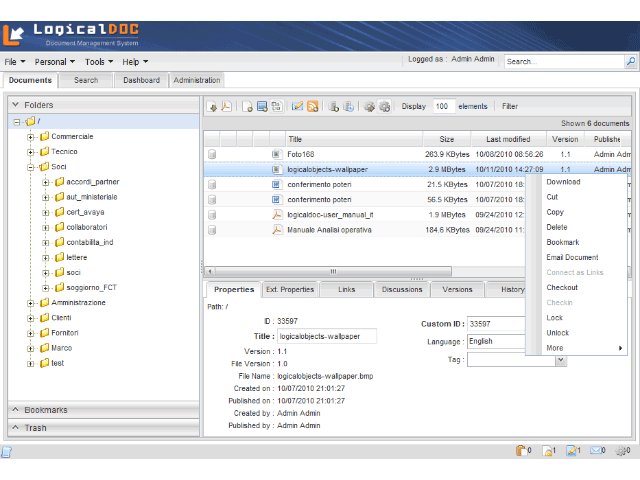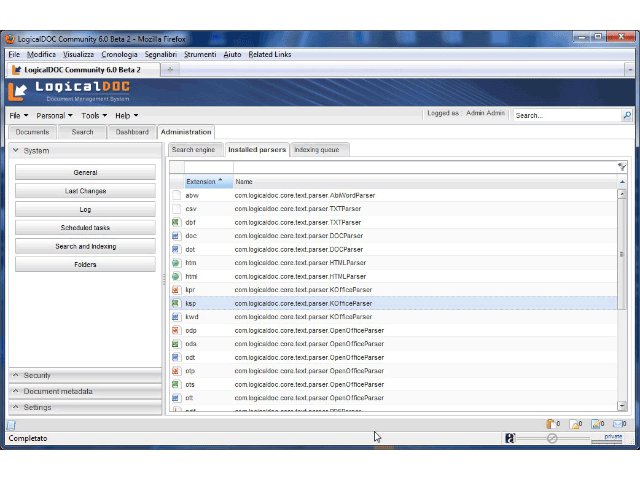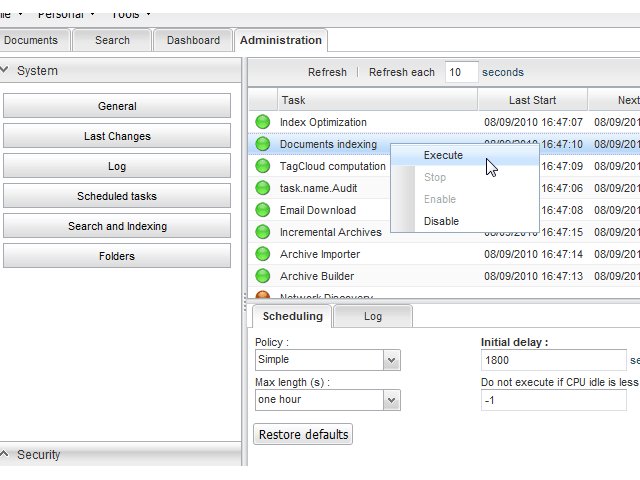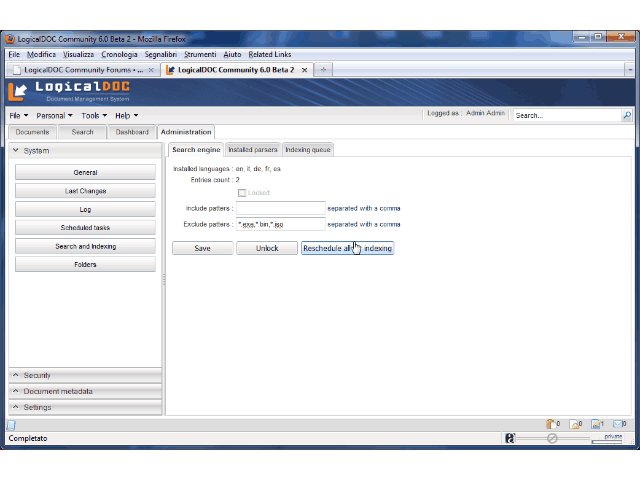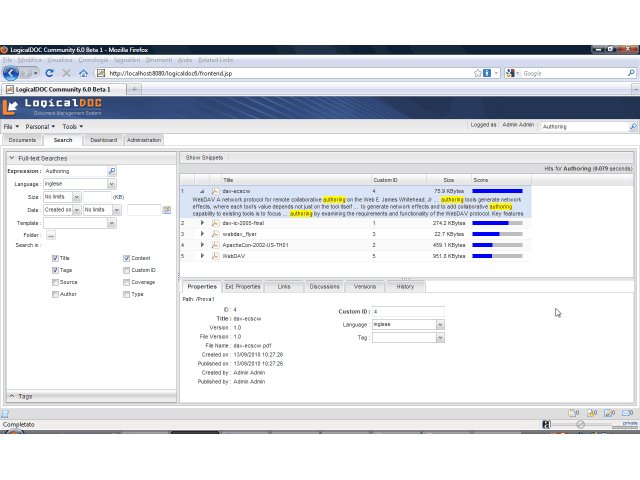Description
LogicalDOC Community Edition
LogicalDOC Community Edition is a solid, Java-based document management system that makes it super easy to handle all kinds of files. You can store, organize, and manage versions of your documents in a space that feels comfy and convenient.
Awesome Features
One of the coolest things about LogicalDOC is its multi-language indexing and search tool. This feature lets you localize big chunks of text in your document collections. Plus, you can create and track queries within your document repositories easily!
Cross-Platform Compatibility
The software uses powerful Open Source Java libraries like GWT Spring, Hibernate, and Lucene. This means it works smoothly on different operating systems. Setting it up is a breeze!
Easy Data Importing
You can also import data straight from database management systems like MySQL, Oracle, SQL Server, PostgreSQL, or other embedded databases. If you're going for production use, MySQL is the way to go.
User-Friendly Interface
The program opens right in your browser and has a sleek console that lets you view and analyze imported documents thoroughly. It relies on standardized web service APIs which help make custom front-ends easier to build.
Document Management Made Simple
You can import data from ZIP archives too! Plus, modifying document versions based on updates is supported. Tagging documents with TagCloud is easy, and you can check out statistic charts in the Administration tab.
Track Changes Effortlessly
With LogicalDOC, you can see the entire change history for any document you're using. It’s simple to compare metadata between files too! You can highlight changes for follow-up purposes or add bookmarks and notes directly onto your documents.
No Installation Needed!
This tool stands alone—no client program installations required! And because it's integrated with browsers, it loads up every time you open it.
If you're interested in trying this out for yourself, check out LogicalDOC Community Edition here!
User Reviews for LogicalDOC Community Edition 1
-
for LogicalDOC Community Edition
LogicalDOC Community Edition is a powerful document management system with multi-language indexing. It offers a convenient environment for file organization.