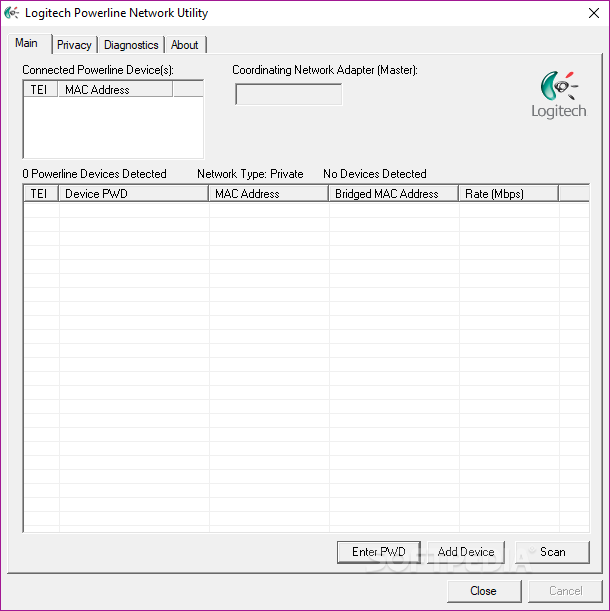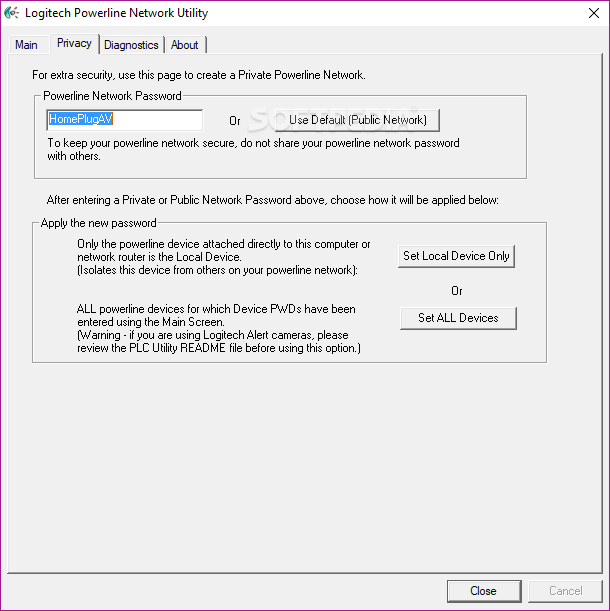Description
Logitech Powerline Network Utility
Logitech Powerline Network Utility is a handy tool that helps you manage your powerline devices at home. Basically, it lets you set and change network passwords for all your Logitech powerline gadgets.
Installing the Utility
Before you can dive in, you'll need to make sure WinPcap is installed on your computer. This little program is necessary for the Logitech Powerline Network Utility to work properly.
User-Friendly Interface
Once you've got it installed, you'll see a clean and simple graphical user interface with tabs. You'll mostly be hanging out in three main tabs: Main, Privacy, and Diagnostics.
Main Tab Features
The first tab gives you a list of all your connected powerline devices along with the network adapter they’re using. Here’s where you can enter passwords, add new devices, or scan for others on your powerline network.
Password Protection Made Easy
If you're looking to boost security, hop over to the Privacy tab. This is where you can password-protect any local devices and secure the powerline ones that want to join your network.
Your Go-To Diagnostics Tab
The last tab is all about diagnostics. It shows details and passwords for every device recognized on your powerline network. Plus, if you need it, you can create reports and save them as PLC or TXT files!
Need More Info?
If you're curious about how everything works in detail, check out the official user guide for more tips by clicking this link.
User Reviews for Logitech Powerline Network Utility 1
-
for Logitech Powerline Network Utility
Logitech Powerline Network Utility is a helpful tool for managing powerline devices securely. Its interface is intuitive, and it offers privacy features.