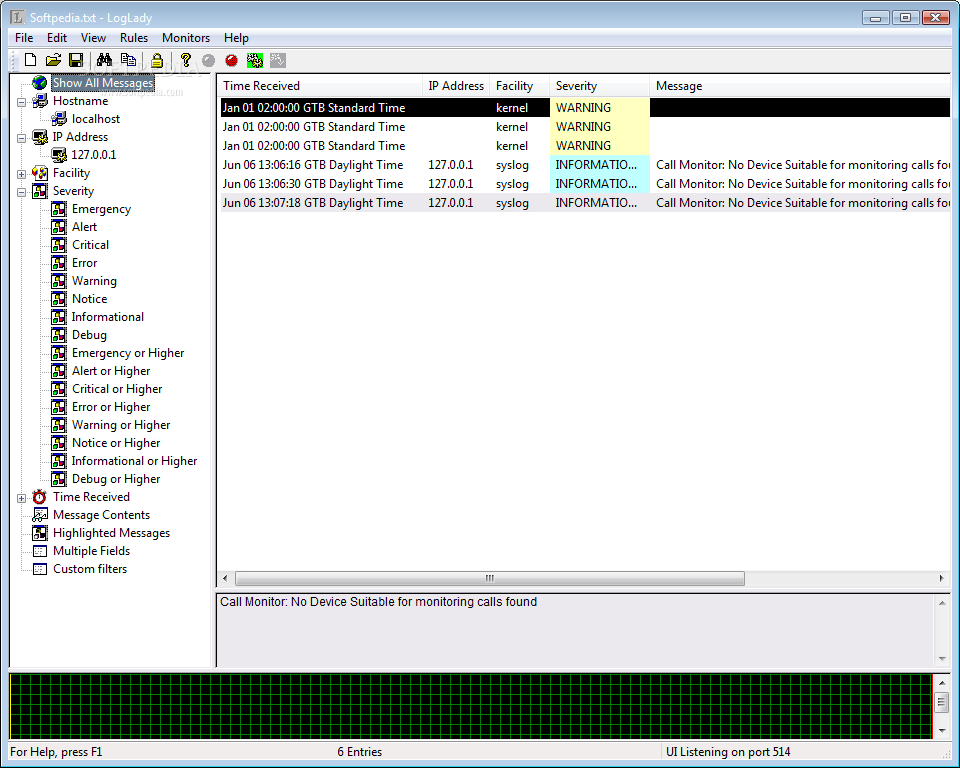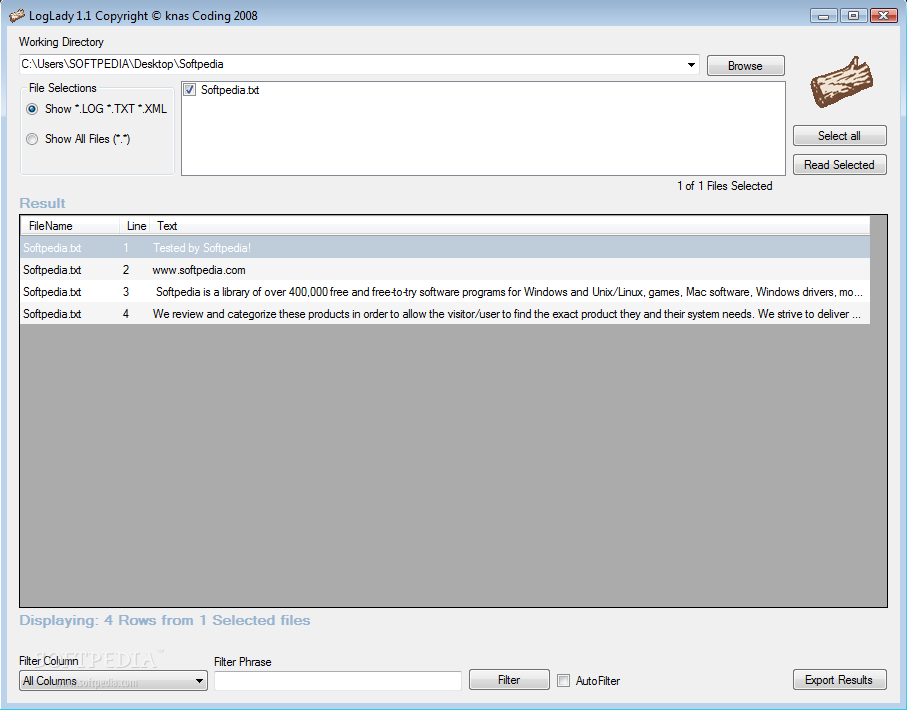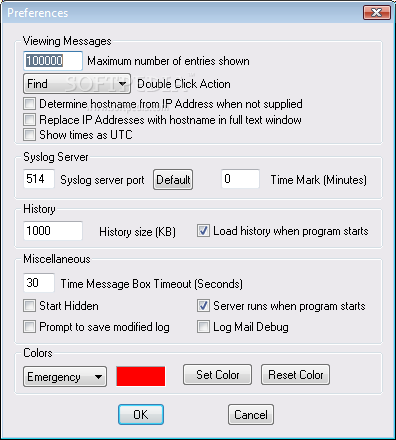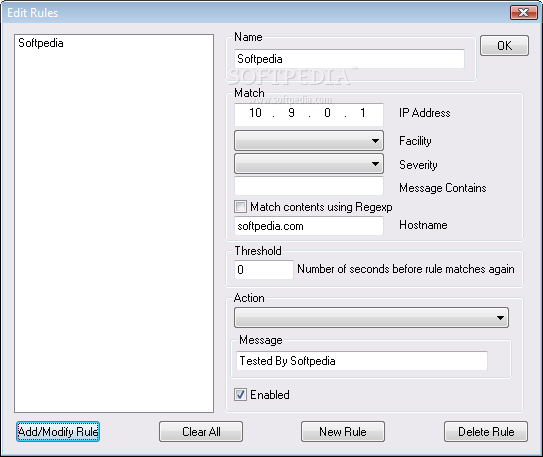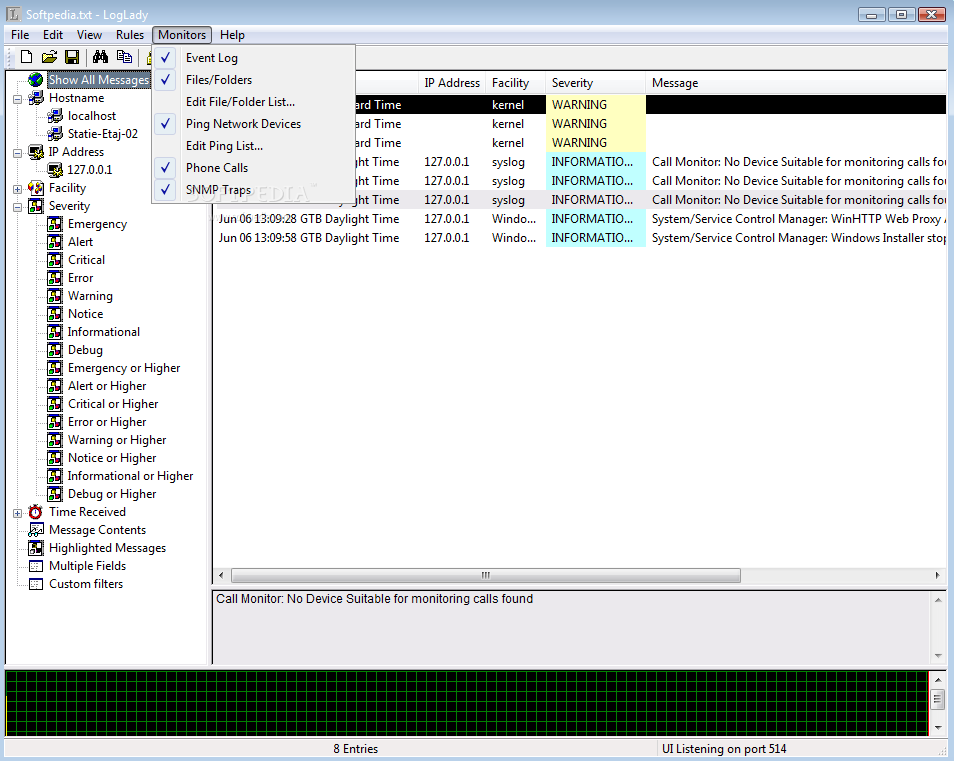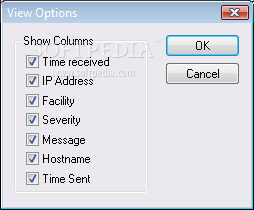Description
LogLady
LogLady is a handy little tool that lets you open and analyze log files without any fuss. It's super lightweight, so you won't even notice it’s there. You don't have to install anything either! Just grab the software and you can use filters to check out LOG, TXT, and XML files.
Easy Setup for LogLady
The cool thing about LogLady is how easy it is to set up. You just download the executable file and toss it into a folder on your computer or even onto an external drive. When you want to use it, just double-click the file, and boom! You're ready to go. It doesn’t mess with your system registry at all but does create a cache file. So remember, don’t run it from a write-protected device!
Requirements for Using LogLady
Before diving in, make sure you have the .NET Framework installed on your machine. No worries if you're using a recent version of Windows; they usually come with this framework already included!
User-Friendly Interface
The interface of LogLady isn’t all flashy and colorful; instead, it focuses on getting the job done. The window is wide enough to show all settings clearly so you can find what you need easily.
Filtering Files with LogLady
Once you've picked a folder, LogLady can show you all the files inside or filter them down to just LOG, TXT, and XML formats. You can check out only the content of selected files—perfect for quick inspections!
Sorting Through Your Data
This nifty software displays each line of text along with total rows in your files. You can even filter columns by typing in keywords that match either file names or specific lines of text.
Auto-Filtering Feature
If you're feeling adventurous, there's an auto-filtering option! But be careful—using this on large data sets might slow things down quite a bit. Once you're done analyzing everything, you can save your results as a report in CSV format.
A Great Tool for Everyone
No matter if you're new to software like this or not, LogLady is designed to be practical and easy to use. In our tests, it was pretty speedy while using minimal system resources!
User Reviews for LogLady 1
-
for LogLady
LogLady is a straightforward tool for log file analysis. Its simplicity and efficiency make it a solid choice for quick inspections.