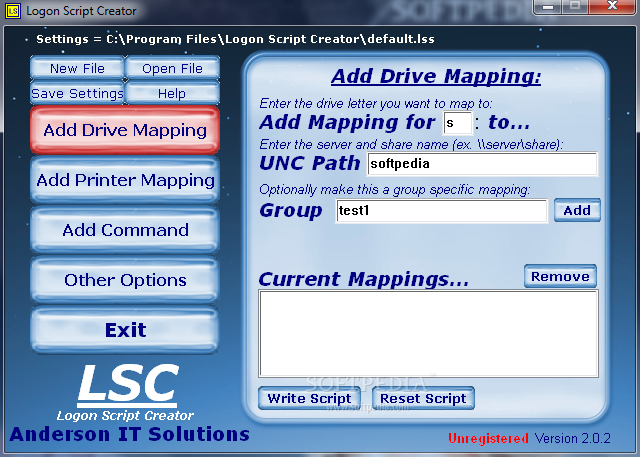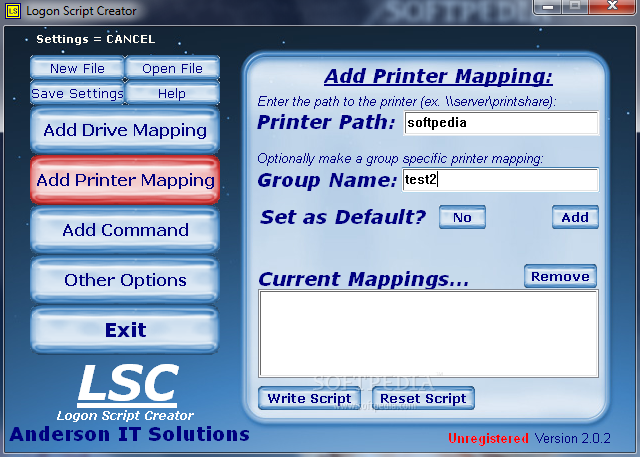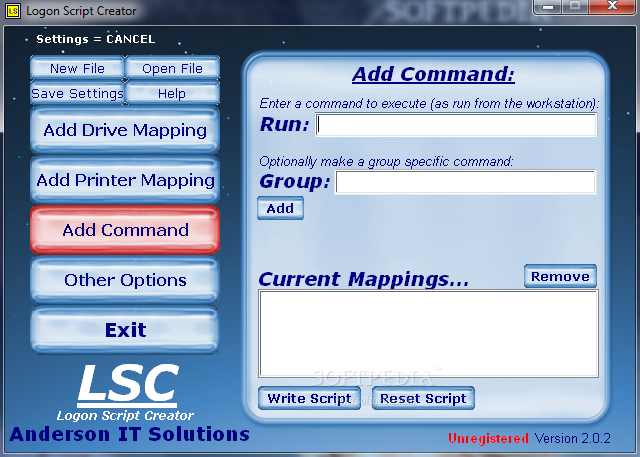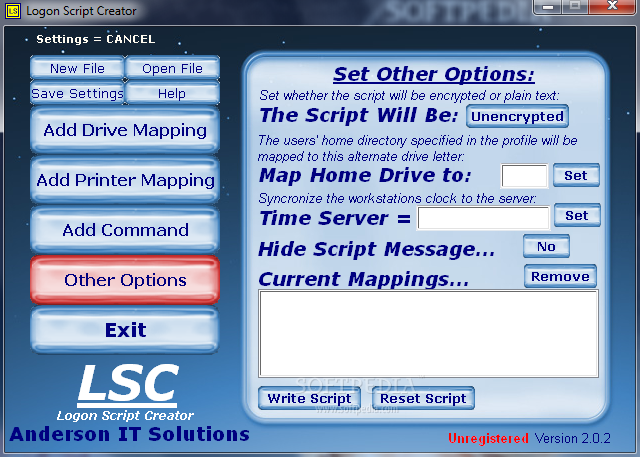Description
Logon Script Creator
Logon Script Creator is a handy tool that helps you create and edit login scripts easily. You can copy these scripts to lots of computers, and the best part? It doesn’t matter how much experience you have—everyone can use it!
Simple Interface for Everyone
The interface is pretty straightforward. When you open it up, you’ll see a standard window layout that makes getting started super easy. First, just set the output filename and choose where you want to save your new Logon Script Creator file (which is in LSS format).
Key Features You’ll Love
This software has three main features: drive mapping, printer mapping, and running commands automatically. You can enter the printer path or the drive letter you want to connect to. Plus, if you're setting up a printer, you’ll need to write down the server and share name (that’s called UNC path), create groups, set one printer as default, or even add a command that needs to run.
Synchronize Clocks and Encrypt Scripts
Another cool thing about Logon Script Creator is that it lets you sync your workstations' clocks with a server of your choice. If you're an admin, you can encrypt scripts for added security! You also have options like hiding script messages and removing old mappings from the list. Oh! And if things go wrong? No worries—you can reset everything back to factory settings.
A Must-Have for Large Networks
This software really shines when you're copying scripts onto many computers at once. It's perfect for big office networks needing secure info without having to start fresh every time. These scripts will run automatically when users log into their workstations!
User-Friendly Performance
You don’t have to worry about your computer getting bogged down because Logon Script Creator runs on very little CPU and memory power. We tested it out ourselves and found no issues; it didn’t hang or crash at all! This tool packs in essential features for making logon scripts quickly—and even beginners will find it easy to use.
A Few Downsides
The only downside? This software hasn't had an update in quite some time. But overall, if you're looking for an efficient way to manage login scripts across multiple machines, check out this software here!
User Reviews for Logon Script Creator 1
-
for Logon Script Creator
Logon Script Creator is a user-friendly tool for easily creating and editing login scripts. It's reliable, efficient, and ideal for novices.