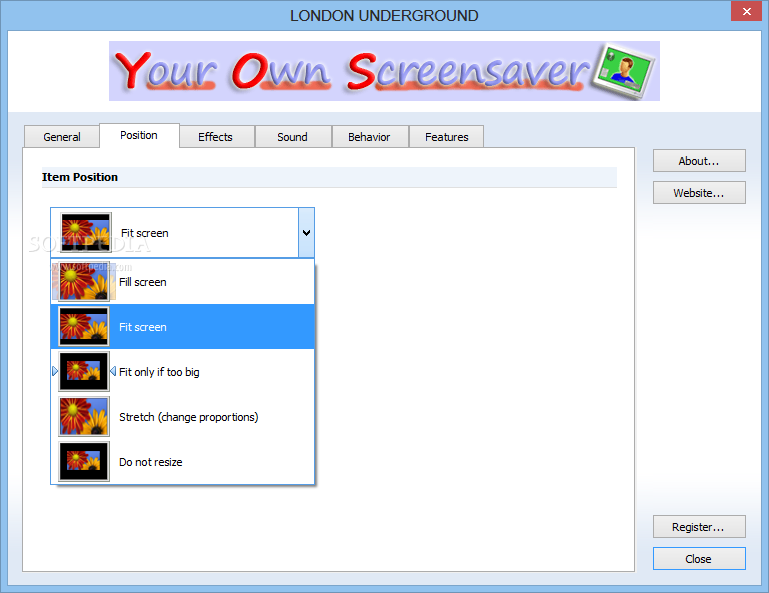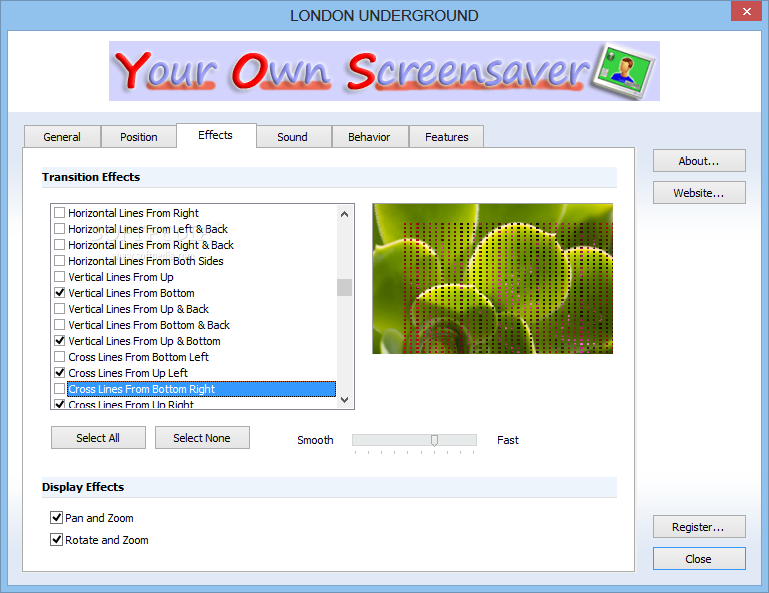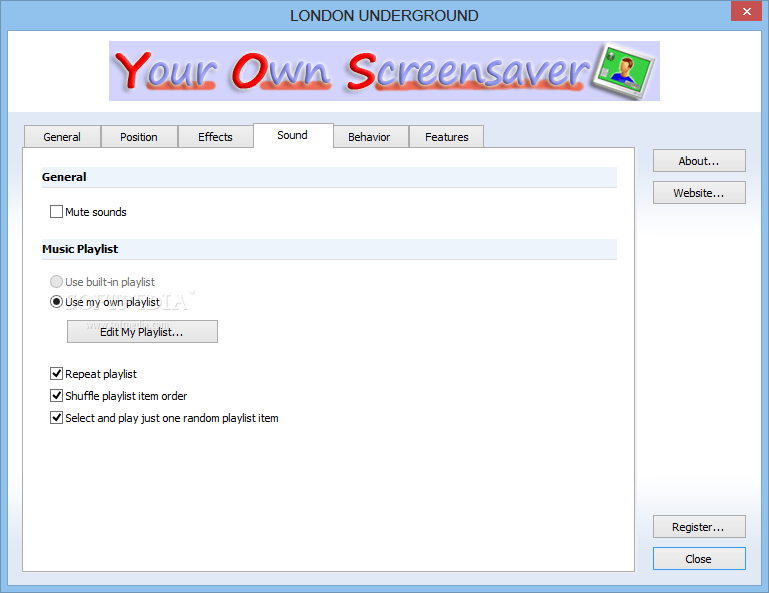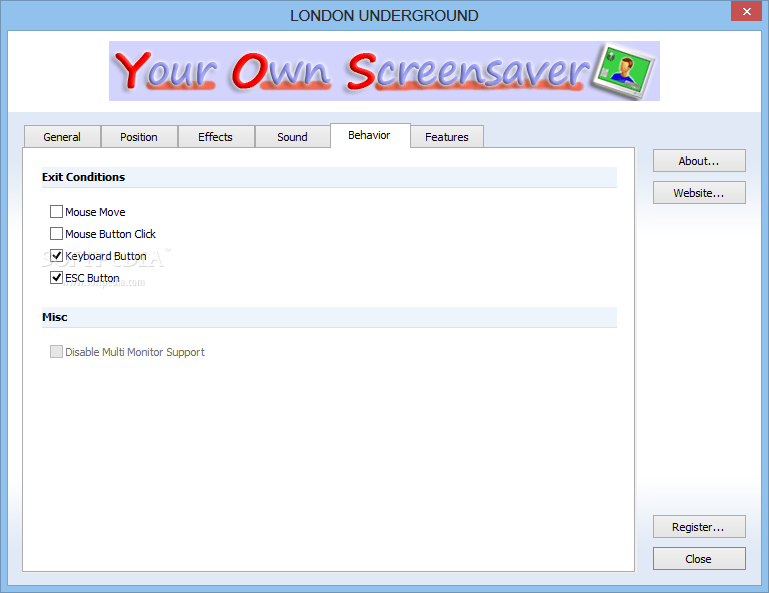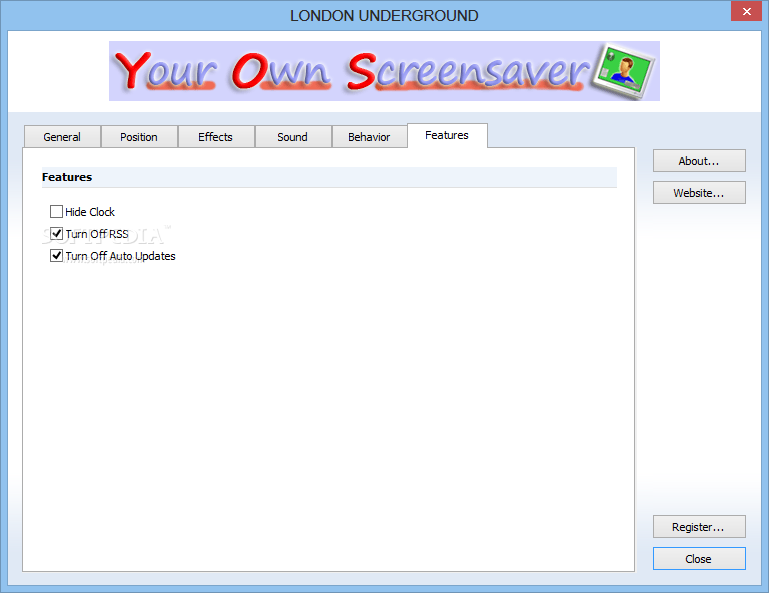Description
LONDON UNDERGROUND Screensaver
LONDON UNDERGROUND Screensaver is a super cool software that brings the vibrant images of the London Tube right to your desktop. Imagine your screen lighting up with stunning visuals every time you step away from your computer!
Discover Fun Features
This app goes on a little internet adventure to find images related to 'London Underground'. It picks out the best ones for you, so whenever your computer is idle for a while, you'll get to enjoy these amazing pictures.
Customize Your Experience
You can really make it yours with customizable options. For instance, there's an 'Item Duration' setting where you can choose how long each picture stays on the screen before switching to a new one. Want them to flip in a certain order? You can pick 'Sequential', 'Random', or even 'Shuffle'! It's all about what you like.
Add Some Flair with Transitions
The LONDON UNDERGROUND Screensaver isn't just about pictures; it’s got style too! There are lots of fun Transition Effects, like 'Cross Lines From Bottom Right' or 'Falling Columns'. Each photo change can feel like a mini show on your desktop!
Jam Out While You Watch
One of my favorite features is that you can create a playlist using songs from your computer. So, while you're enjoying those beautiful London Tube images, you can also jam out to your favorite tunes. It's like having a mini concert right on your screen!
Control When It Exits
You’ll also love the 'Exit Conditions'. This means that the screensaver won’t just turn off if you accidentally bump your mouse. Instead, it’ll stay put until you hit the ESC key or another button of your choice. No more surprise exits!
Give Your Desktop New Life!
If you're looking for something fun and refreshing, LONDON UNDERGROUND Screensaver is perfect for sprucing up your desktop with ever-changing visuals of the London Tube. Trust me, you'll never get bored looking at it! Want to check it out? Download it here!
User Reviews for LONDON UNDERGROUND Screensaver 7
-
for LONDON UNDERGROUND Screensaver
LONDON UNDERGROUND Screensaver offers a fun way to enhance your desktop with captivating Tube images and customizable features. Highly recommended!
-
for LONDON UNDERGROUND Screensaver
Absolutely love the LONDON UNDERGROUND Screensaver! The images are stunning and I enjoy customizing the transitions.
-
for LONDON UNDERGROUND Screensaver
This app is fantastic! It keeps my desktop lively with beautiful London Tube photos and great music.
-
for LONDON UNDERGROUND Screensaver
Five stars! The ability to shuffle images and create playlists makes this screensaver a fun addition to my computer.
-
for LONDON UNDERGROUND Screensaver
LONDON UNDERGROUND Screensaver is a game changer. I love how it decorates my screen with amazing visuals!
-
for LONDON UNDERGROUND Screensaver
What a delightful screensaver! The customizable options let me enjoy the iconic London Underground in style.
-
for LONDON UNDERGROUND Screensaver
Highly recommend this app! The transition effects are creative, and it always brings a smile when I see it!