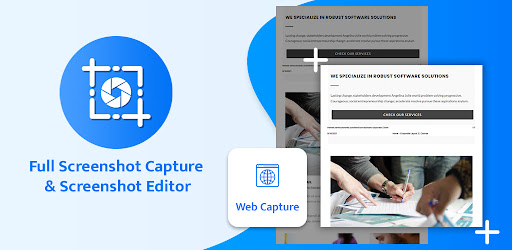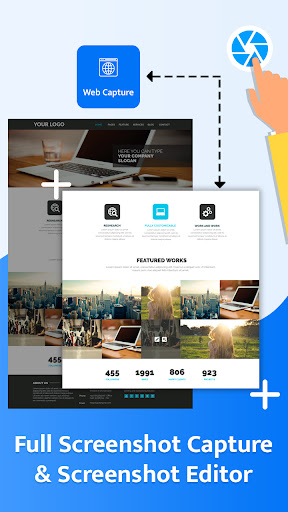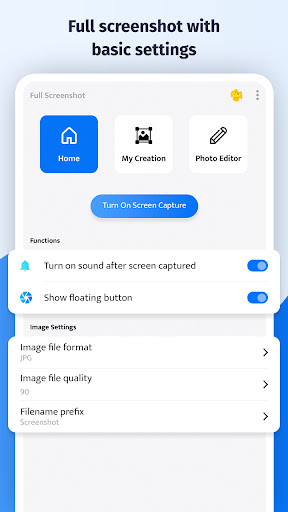Description
Long: Full Screenshot Capture
Long: Full Screenshot Capture is a powerful app that allows you to capture screenshots with ease. Just tap on the icon, and the app will instantly capture screenshots for you.
Key Features:
- Floating button/gadget always remains on the top of the screen for easy access
- Editing tools to enhance and customize your captured images
- Drawing and text features to add meaning to your screenshots
- Supports saving images as PNG and JPG formats
- Customizable image quality settings for full-screen capture
- Website screenshot capture in high quality
- Various Image Filters to enhance your screenshots
- Rotate and crop images for better presentation
- Share your edited screenshots with ease
- Browse all captured screenshots in GalleryView
Technical Specifications:
- File: com.appworld.screenshot.capture
- Publisher: apptech_Infotech
- Price: FREE
Download Long: Full Screenshot Capture now and take your screenshot capturing and editing experience to the next level!
User Reviews for Long: Full Screenshot Capture 1
-
for Long: Full Screenshot Capture
Long: Full Screenshot Capture is so convenient! Easy to use floating button for quick screenshots. Editing features are impressive.