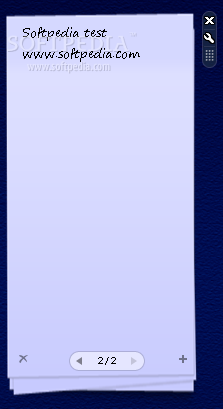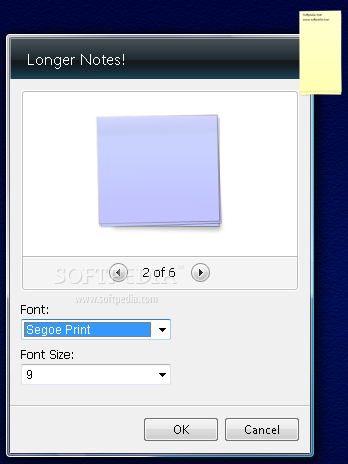Description
Introducing Longer Notes!
Are you someone who loves jotting down quick notes and reminders on your desktop? If so, Longer Notes! is the perfect app for you. Designed to provide longer sticky notes than the default Windows Vista widget, this handy tool offers a range of customizable options to suit your needs.
Customizable Sticky Notes
- Create as many sticky notes as you want without cluttering your screen.
- Easily switch between notes using intuitive arrow buttons.
- Move the notes around your screen by simply dragging them with your mouse.
User-Friendly Features
- Utilize functions like undo, cut, copy, paste, delete, and select-all for easy note management.
- Customize your notes by choosing from six different colors and adjusting the font name, size, and frame size.
- Access the 'Widget Preferences' screen with a right-click to make quick changes.
Lightweight and Efficient
- Longer Notes! is lightweight and won't slow down your computer or cause crashes.
- Runs on minimal CPU and system memory, ensuring smooth performance.
- Quick response time without any system freezes or error dialogs.
A Must-Have for Note Takers
If you're someone who regularly relies on sticky notes for organization and reminders, Longer Notes! is a must-have widget. While there haven't been recent updates, its simplicity and functionality make it a valuable tool for desktop note-taking enthusiasts. Ready to give it a try?
Download Longer Notes! now from SoftPas and enhance your note-taking experience!
User Reviews for Longer Notes! 1
-
for Longer Notes!
Longer Notes! offers extended sticky notes with customizable colors and fonts. Easy to use and light on system resources.