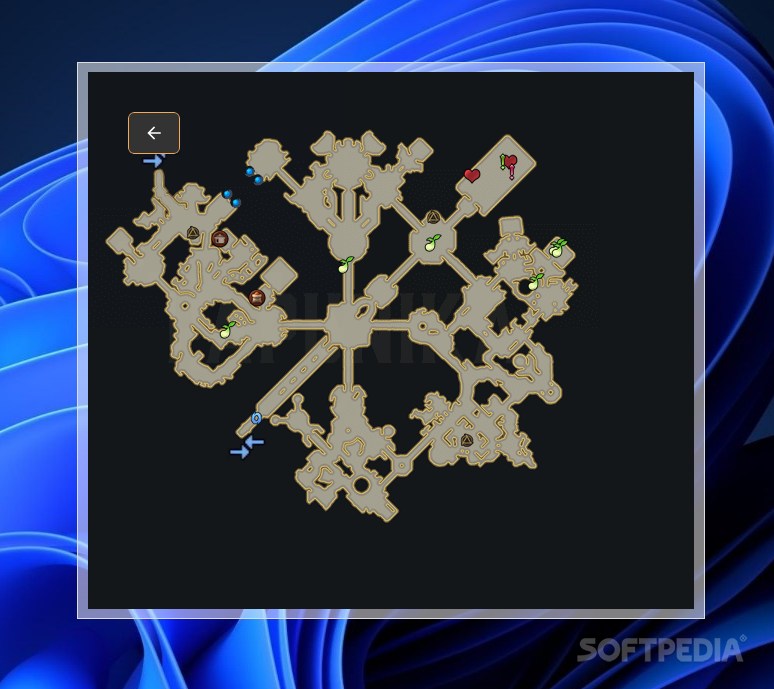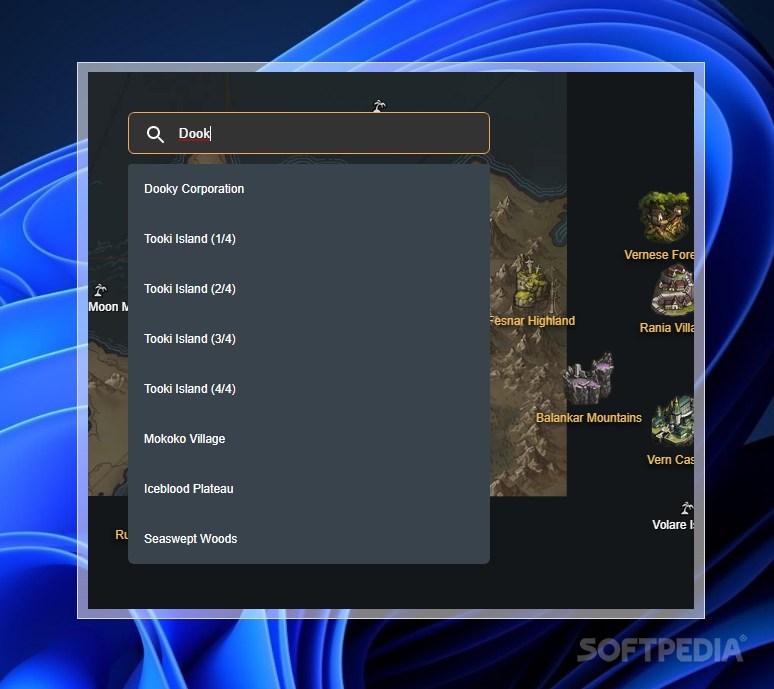Description
Lostark Map Overlay
Lostark Map Overlay is a handy tool for players diving into the world of Lost Ark. This game is packed with collectibles and hidden treasures, right? While you can find loads of maps online—some interactive, some not—having an in-game overlay is way more convenient. It’s like having a buddy help you out while you play!
Using the Overlay in Game
The cool thing about this app is that it works as an overlay while you’re gaming. But if you want to keep your screen clear, you can pop it on your desktop or even use a second monitor! You won’t have to worry about blocking your view while you hunt for those elusive items. To toggle the overlay while playing, just hit CTRL+H.
Map Features
This map is super flexible! You can resize it however you like and move it around until it fits perfectly on your screen. Looking for places to explore? Just browse through the map! Or if you're on a mission to find something specific, use the search bar to jump straight to that area. Click on any spot, and you'll see its layout along with all the collectibles and hidden goodies waiting for you.
A Little Quirk
Now, there’s a tiny downside: when you change the size of the overlay, the UI doesn’t resize automatically. So at first, navigating might feel a bit clunky as you get used to things.
Download Lostark Map Overlay
If you're ready to enhance your gameplay experience with this awesome tool, check it out here. Happy gaming!
User Reviews for Lostark Map Overlay 1
-
for Lostark Map Overlay
Lostark Map Overlay offers a convenient way to explore Lost Ark's world. Resizable map with search feature and hotkey toggle.