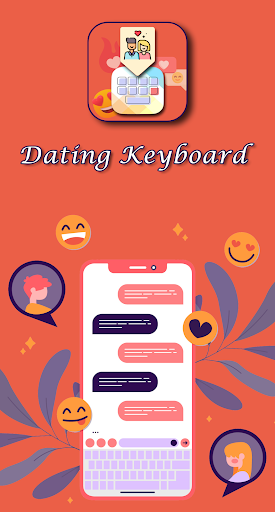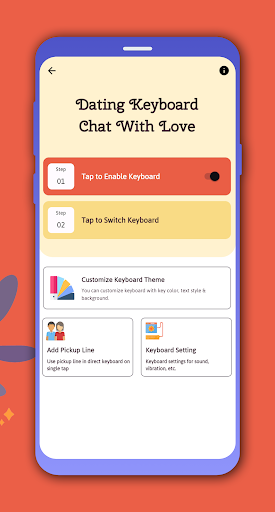Description
Love Keyboard
Want your phone to be awesome? Let Dating Love Keyboard help you! Get the Dating Love Keyboard and have a splendid experience now!
This Dating Keyboard has multiple love photo keyboard backgrounds, like heartful, couples, gradient, colorful, patterns, nature background are available. What's most important is that you will have a personal "love keyboard" or "dating keyboard" or "chatting keyboard" with text chat will be interesting with a cute "keyboard wallpaper and images" and you will be happy to type messages! These background photos can give you a unique feeling of satisfaction when you look at the best keyboard cover.
This is a cool love keyboard with "emoticons" and beautiful "stickers" with different "backgrounds". You can also change keyboard settings for on/off suggestions, auto capitalization, key press sound, vibration on key press and popups on key press.
Dating Love Keyboard Key Features:
- Fully keyboard customization
- 1000+ inbuild pickup lines & customize pickup lines
- Dating and flirting messages for your loved ones
- 5000+ Stylish Keyboard emojis available
- 500+ inbuild app Stylish Keyboard stickers available
- Voice input
- Integrated word predictions or suggestions available
Steps for Using a Dating Love Keyboard:
- By pressing the button "Enable Keyboard" from the application, it enables "Dating Love Keyboard".
- Select "Dating Love Keyboard" by pressing on the "Change Keyboard" button from the application.
User Reviews for Love Keyboard 1
-
for Love Keyboard
Love Keyboard offers a variety of love-themed backgrounds and emojis. Fully customizable with voice input and prediction features. A fun way to spice up your messages.