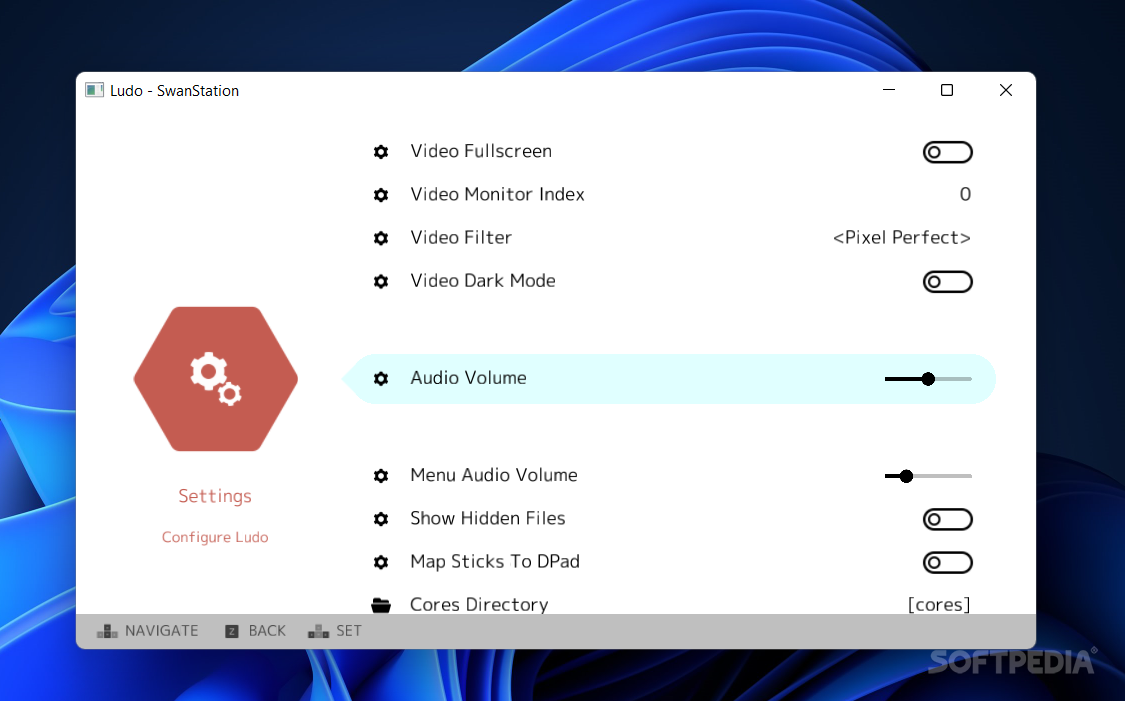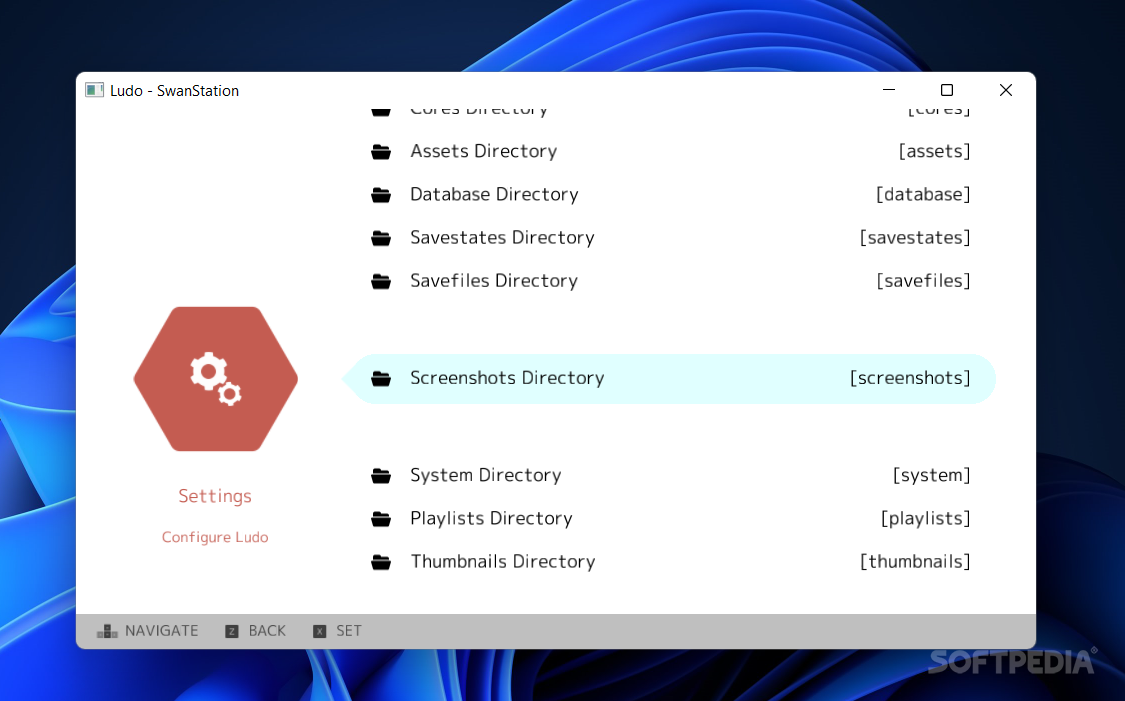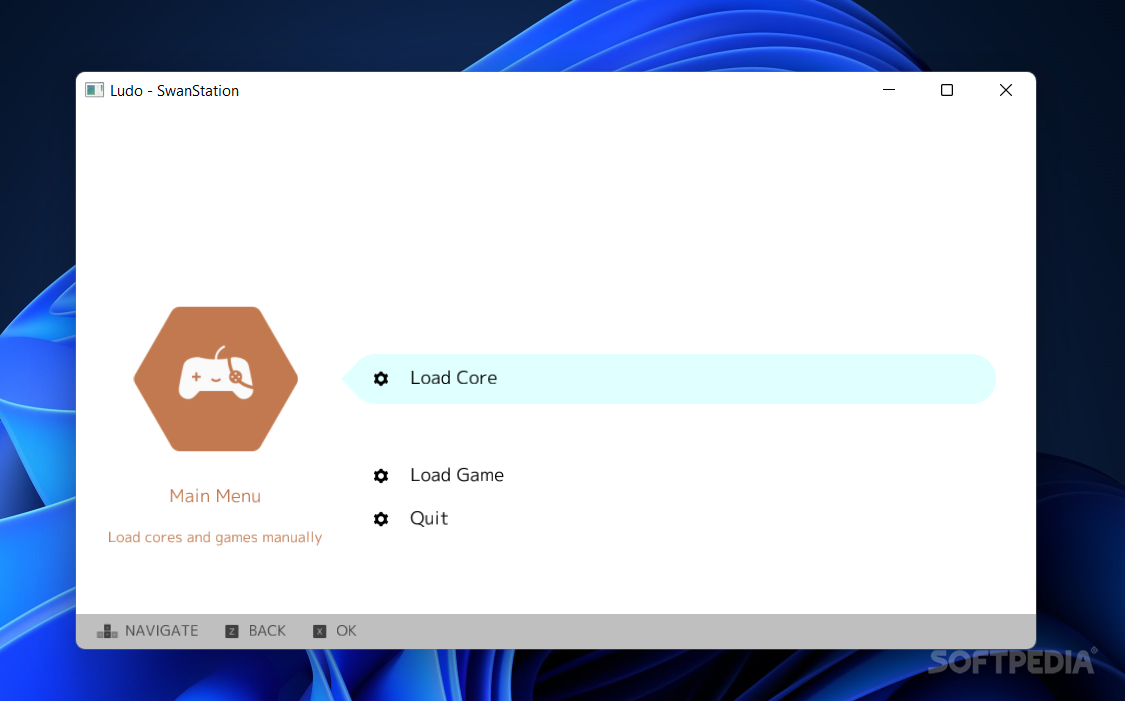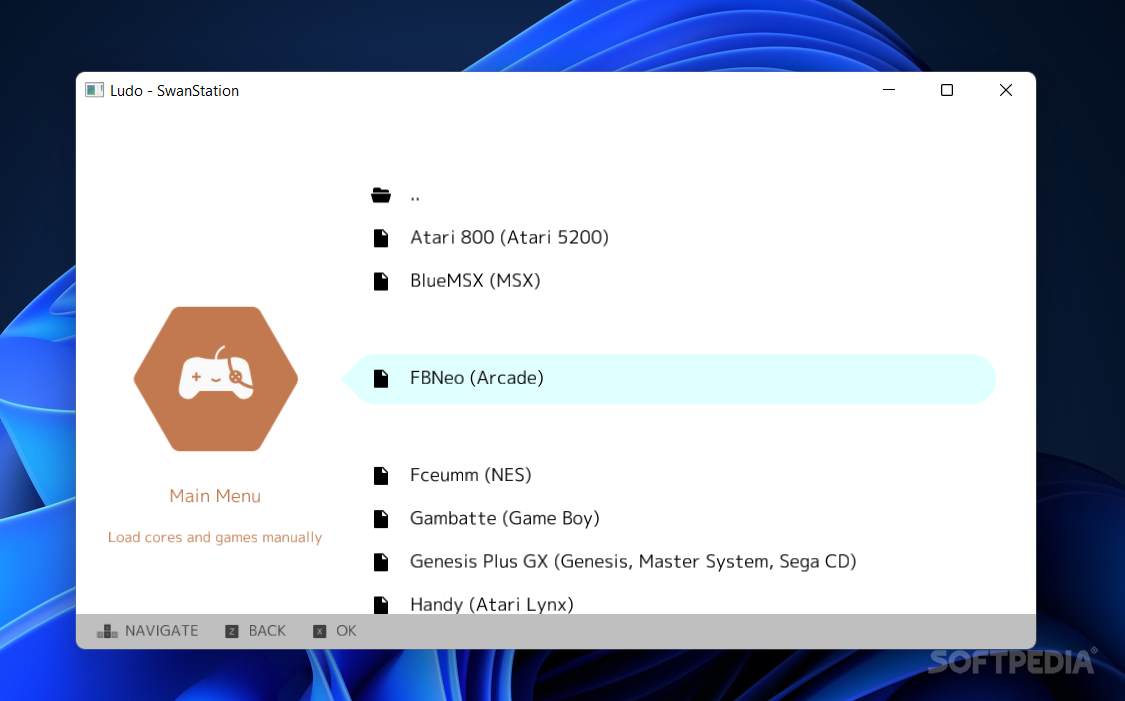Description
Ludo
Ludo is a cool tool for anyone interested in gaming emulators. It's designed to make emulation easy and fun, especially for beginners. With its sleek and modern look, navigating through the app is super simple. You can focus on playing your favorite games without getting lost in complicated menus.
Variety of Emulators
When you dive into Ludo, you'll find a bunch of emulators ready to use right away. It comes packed with cores for classic consoles like Atari 5200, MSX, NES, GameBoy, Genesis, and even the original PlayStation! All you have to do is pick the one that matches your game.
User-Friendly Interface
The interface is designed so anyone can jump in without feeling overwhelmed. It's intuitive, meaning you can scan your games and cores with just a few taps as soon as you open the app. Plus, there are settings where you can tweak things like video filters to enhance your gaming experience.
Organized Game Library
Once you've scanned your games, they'll be sorted by their platforms which makes it easy to find what you're looking for. And that's not all! Ludo has some nifty features like in-game context menus that make life easier when you're gaming.
Save Your Progress Easily
You can pull up the context menu anytime during a game. This lets you save your progress or even take screenshots—all from one spot!
A Great Starting Point
If you're new to emulation or just want something straightforward, Ludo is perfect for you. It's built from scratch to help newcomers get started with emulating smoothly, and it really shows!
User Reviews for Ludo 1
-
for Ludo
Ludo provides a minimalist, modern interface making emulation accessible. Preinstalled cores for various platforms simplify setup. Great for beginners!