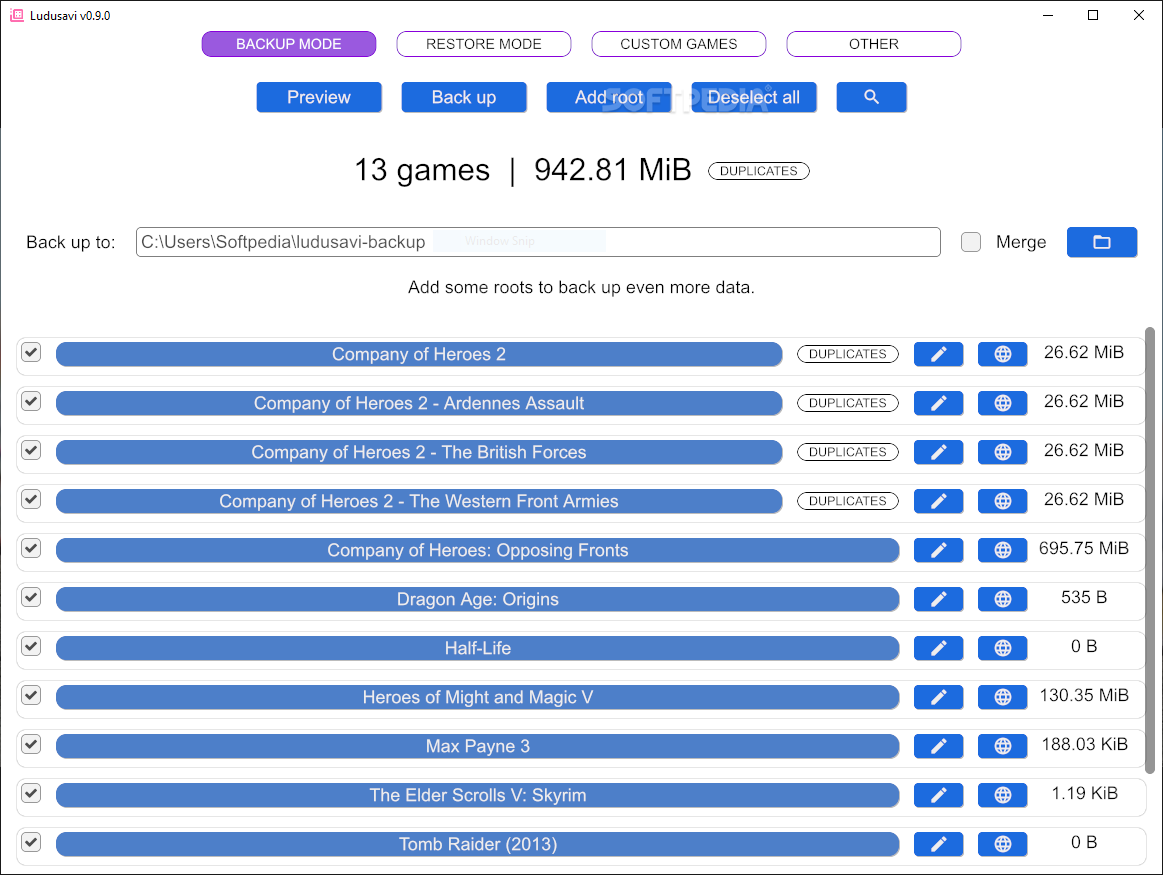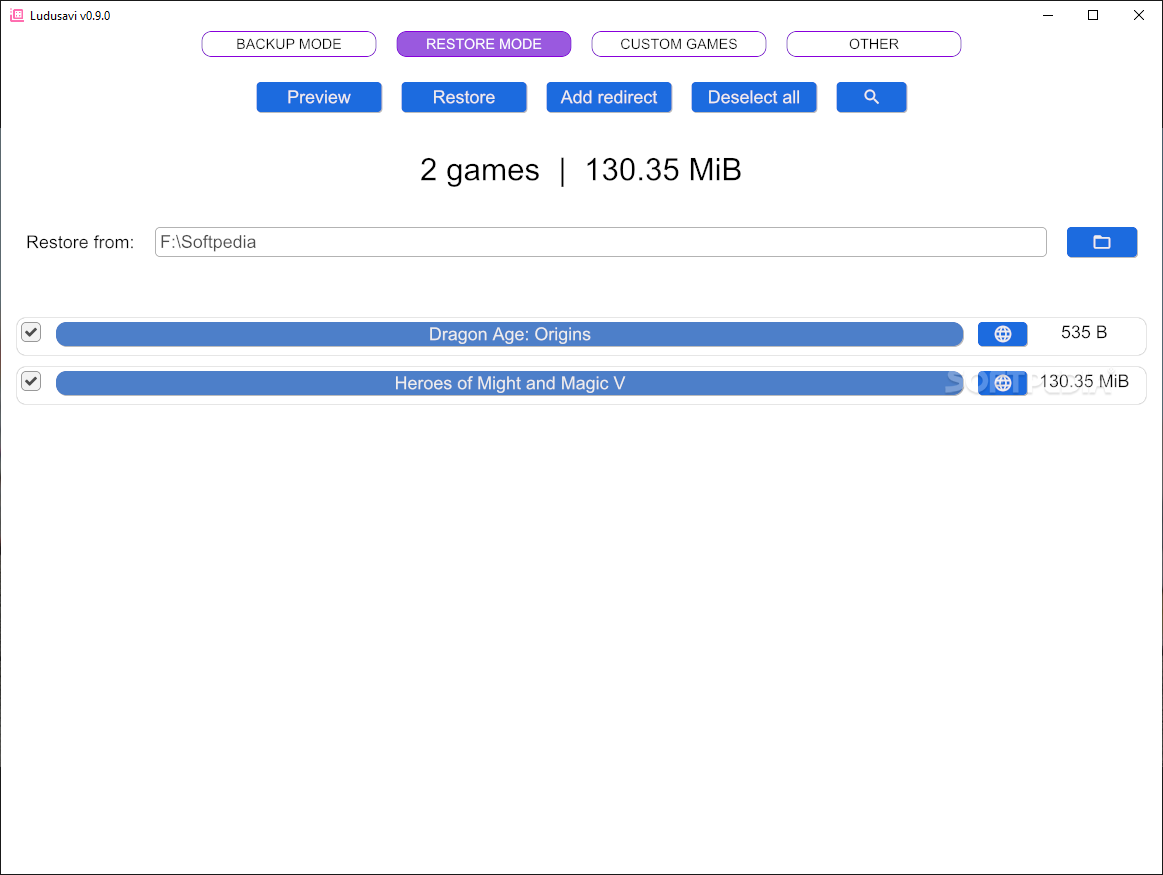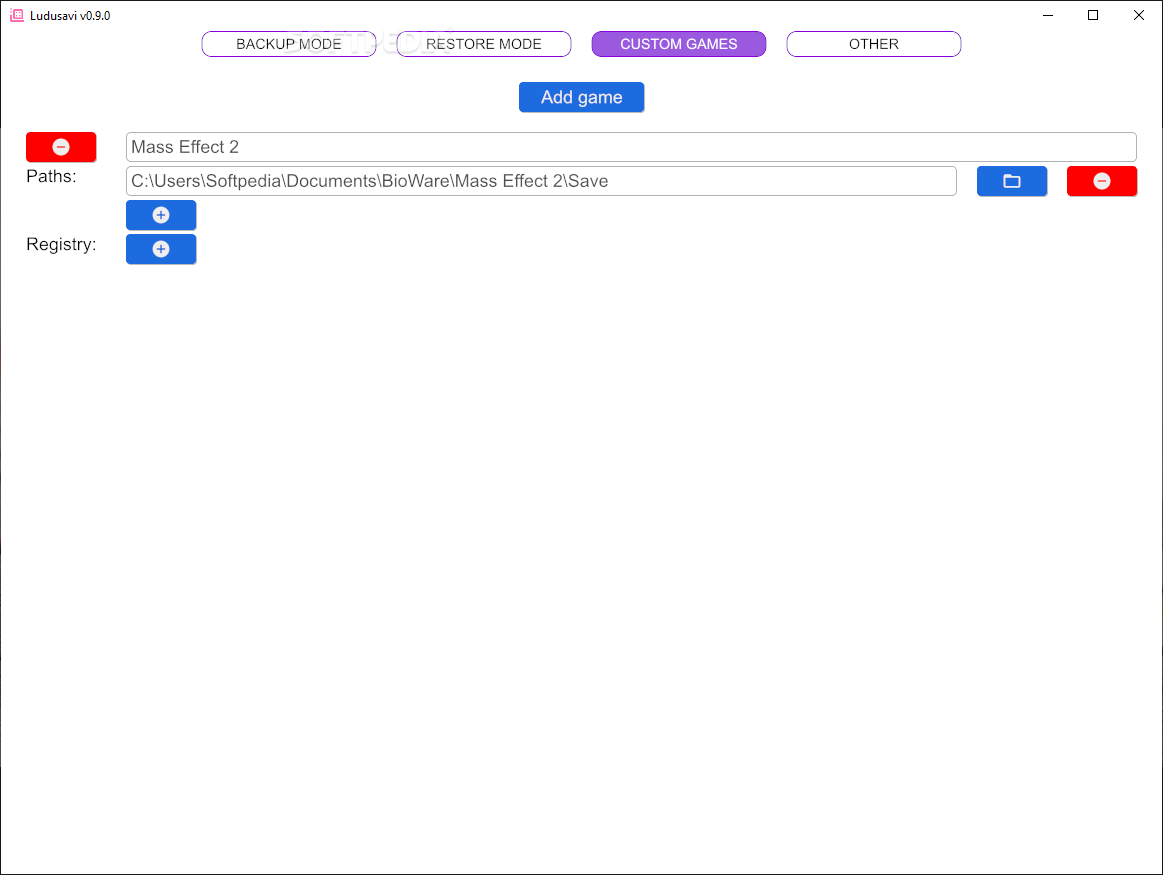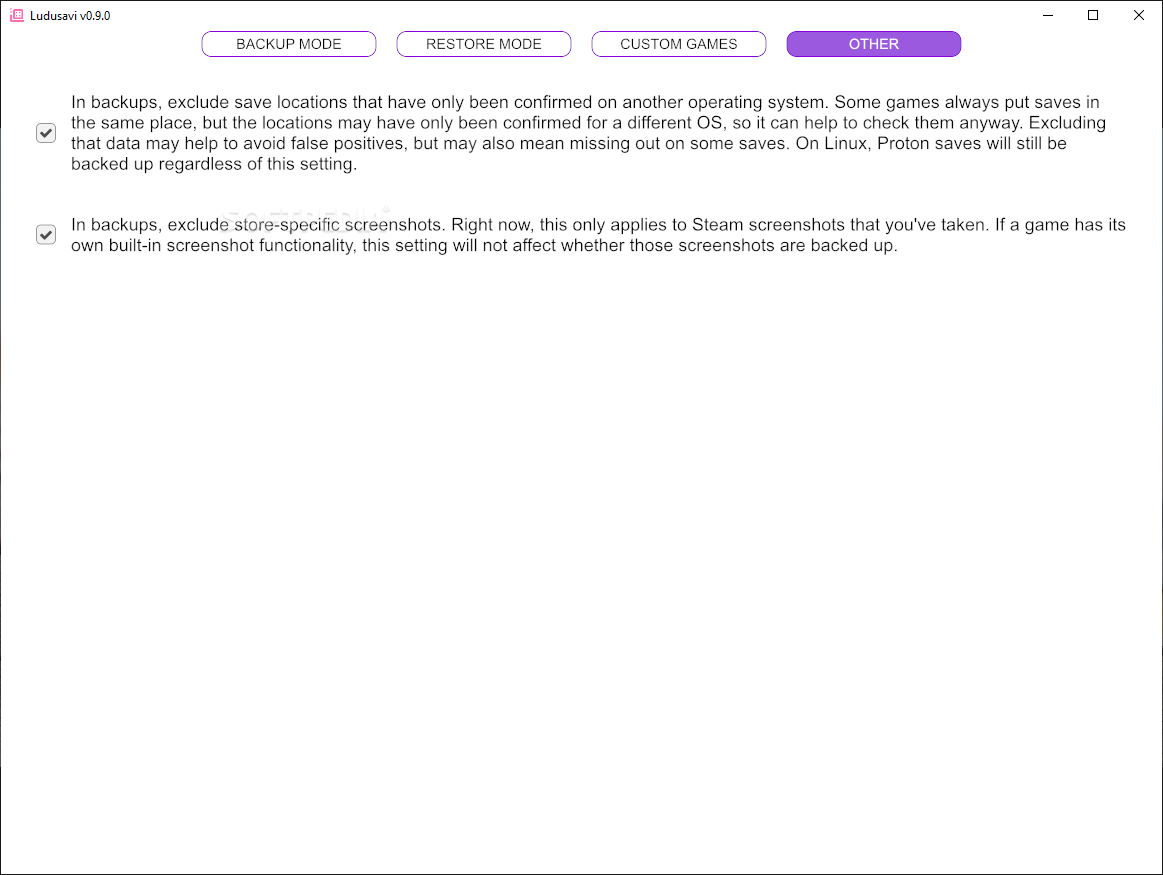Description
Ludusavi
Ludusavi is a fantastic tool for anyone who loves playing games on their computers. We all know how frustrating it can be when your game crashes or the power goes out. That’s where having a reliable backup app like Ludusavi comes in handy!
Easy to Use Interface
The best part? The interface of Ludusavi is super easy to navigate! You don’t need to be a tech expert to use it. Just hit the Preview button, and it will start scanning your PC to find all the games you have installed.
Select Your Games for Backup
Once Ludusavi finishes scanning, you’ll see a list of compatible games. You can pick and choose which ones you want to back up. If you're looking for a specific game, just type its name in the search bar!
Get More Info About Your Games
If you’re curious about any game, you can click its icon for more details online. It’s really that straightforward!
Backing Up Made Simple
After deciding which games to back up, just select where you want those backups saved and wait a bit until it’s done. It’s as easy as that!
Restoring Your Game Saves
When it's time to restore your saves, simply mark the games you want back, choose the backup folder, and you’re good to go! Plus, there’s still that Preview option so you can see what will be restored.
No Stress with Backups!
In short, Ludusavi takes the hassle out of backing up your game saves. The whole process is designed to be user-friendly and efficient.
Add Custom Games Too
You can even add custom games by entering their locations manually or exclude specific screenshots you've taken while gaming.
If you're ready to keep your game data safe without any fuss, check out Ludusavi here!
User Reviews for Ludusavi 1
-
for Ludusavi
Ludusavi simplifies game save backups with its user-friendly interface. Easy to use even for non-techies. A must-have for gamers.