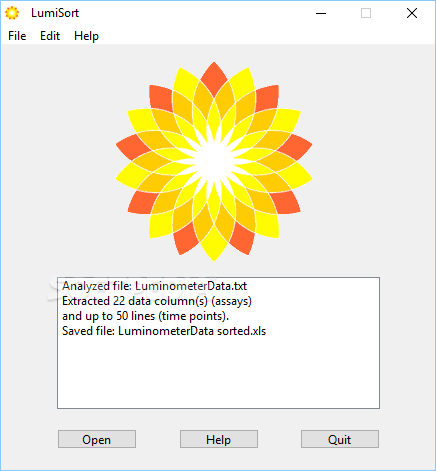Description
LumiSort
LumiSort is a handy application that helps you convert raw data files from the Turner Designs TD-20e luminometer into Excel spreadsheets. It’s super easy to use!
Simple and User-Friendly
The cool thing about LumiSort is that you just load your source data file, and it handles the rest. The interface is minimalistic, so you won’t get lost in a sea of options.
No Installation Needed!
If you like keeping things simple, this software is perfect for you! You can run it right after downloading—no installation hassles whatsoever. Plus, if you're on the move, you can put it on a portable storage device and take it with you.
No Traces Left Behind
Another great feature is that LumiSort doesn’t clutter your system. It doesn’t create new registry entries or store any data in your user folder. So when you're done using it, there won't be any traces left behind.
How to Use LumiSort
Once you launch LumiSort, just browse to the location of your raw data file that needs processing and import it. It's really straightforward! However, keep in mind that drag-and-drop isn't supported right now.
Saving Your Work
After loading your data, LumiSort will analyze it and save everything into an XLS spreadsheet. This file will be saved in the same folder as your source file. Unfortunately, there isn’t an option to choose a different location for saving.
Need Help?
If anything goes wrong (which rarely happens), there's a Help button available for brief instructions. It might also help to check out the user manual for the TD-20e luminometer before diving in.
Conclusion: Why Choose LumiSort?
LumiSort stands out as a reliable and easy-to-use tool for converting raw data from the TD-20e luminometer into Excel spreadsheets. It's lightweight and fully portable—definitely worth trying out! If you're ready to give it a shot, click here to download!
User Reviews for LumiSort 1
-
for LumiSort
LumiSort is a straightforward app for converting TD-20e luminometer data to Excel. Easy to use with a minimalistic UI.