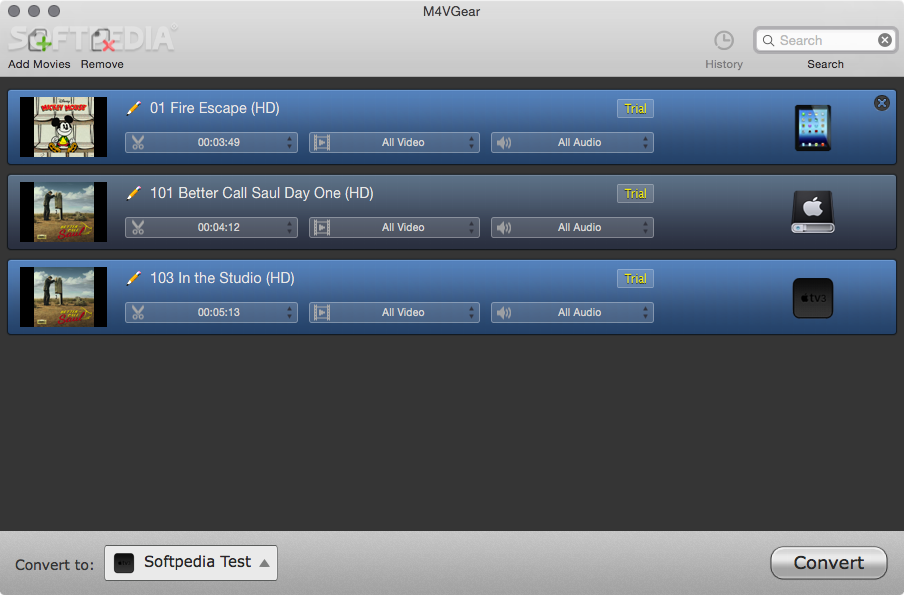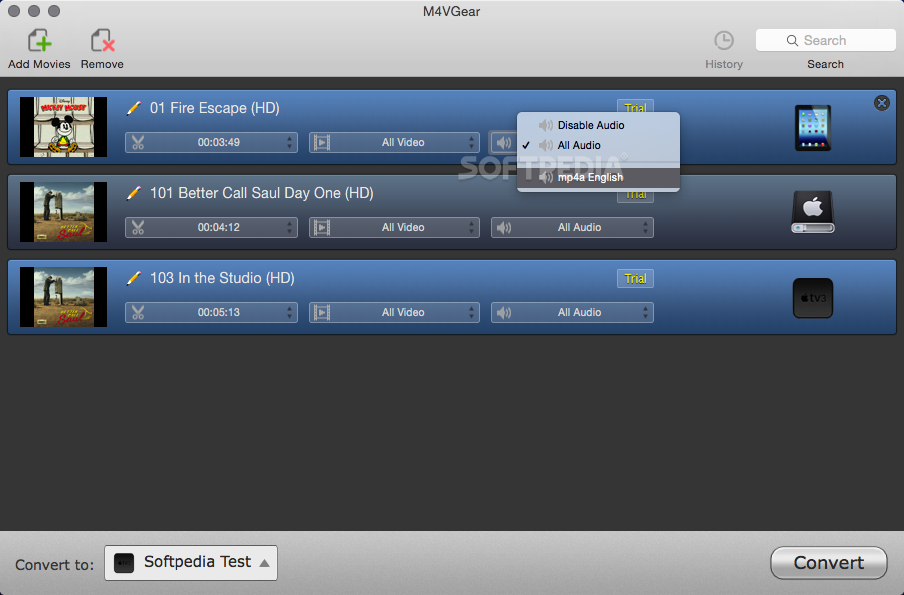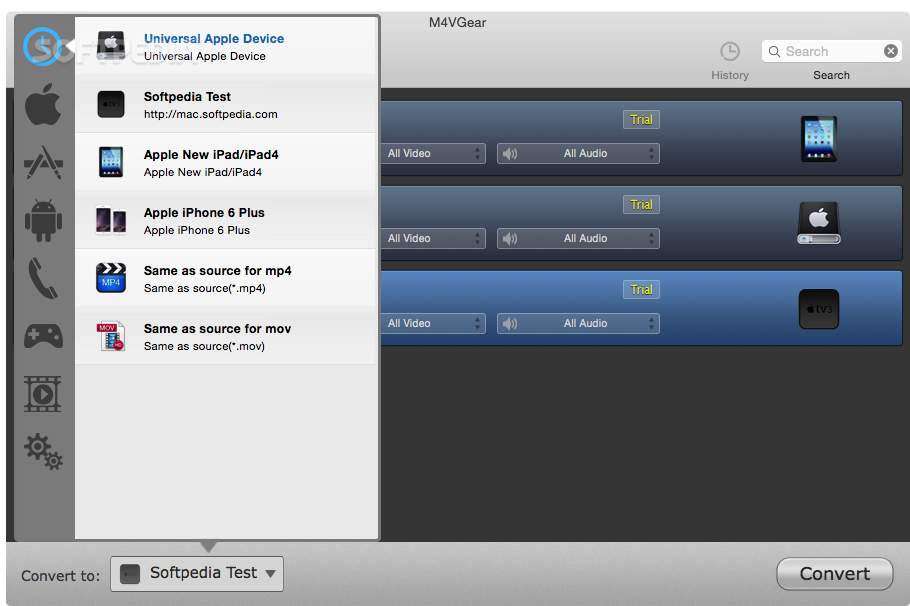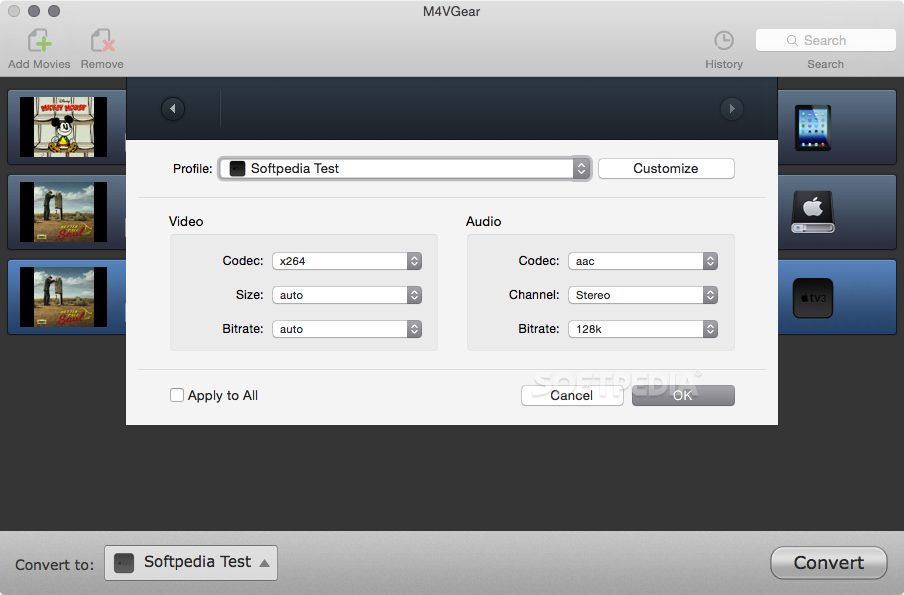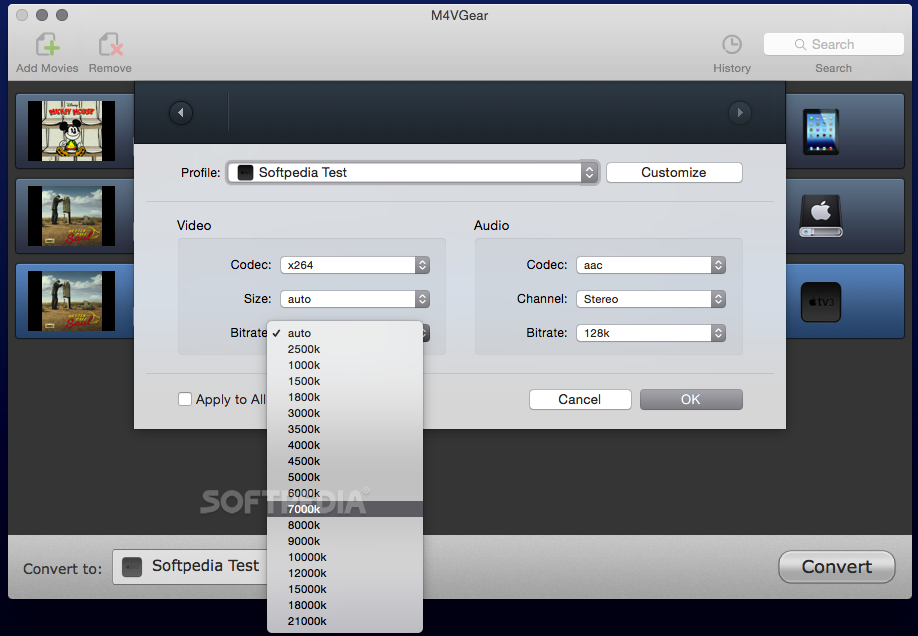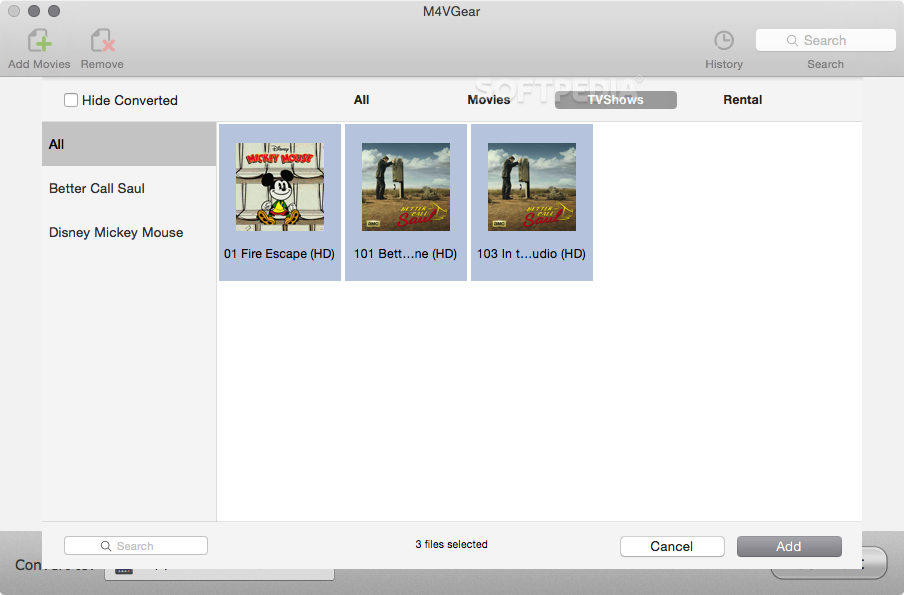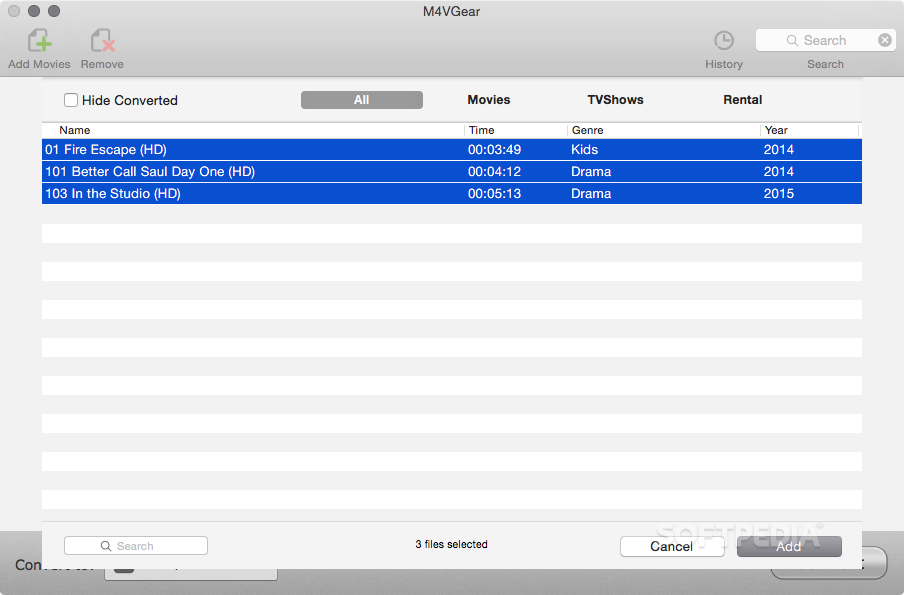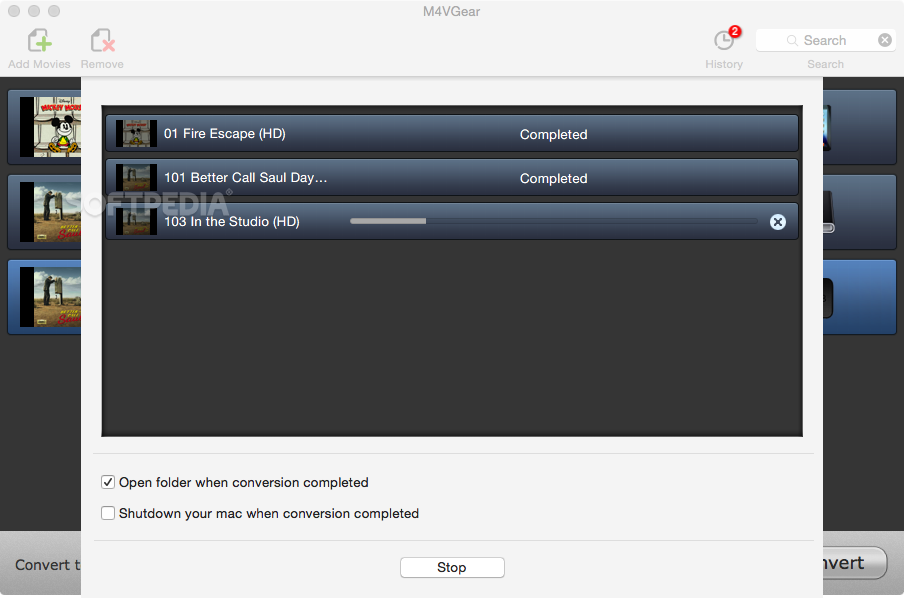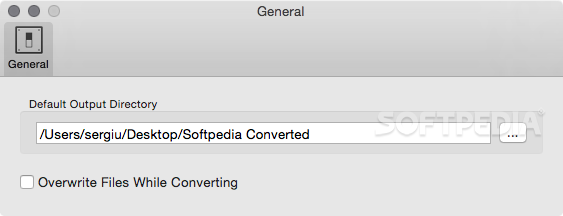Description
M4VGear
M4VGear is a great tool for those of us who have iTunes videos, TV shows, and music videos that are locked down with digital rights management (DRM). This protection is there to stop illegal sharing and transferring between devices. But what if you want to enjoy your content without these limits? That’s where M4VGear comes in!
What Can M4VGear Do?
Basically, M4VGear works like a charm for removing DRM from iTunes M4V videos. It's super reliable and gets the job done efficiently. With this software, you can convert those DRM-protected videos from your iTunes library into the unprotected MP4 format.
Keep Your Rented Movies Forever!
Have you ever rented a movie only to realize it has an expiration date? Usually, you can watch rented movies for just 30 days and have to finish them within 24 hours once you start playing. But with M4VGear, you can keep those rentals for as long as you want by removing that annoying expiration date! Now, you can binge-watch when it suits you.
Quality You Can Count On
This software converts your movies into lossless 1080p HD clips, meaning you won't lose any quality during the process. Plus, it keeps all your subtitles and audio tracks intact!
User-Friendly Interface
The best part? The main interface of M4VGear is super user-friendly! The toolbar at the top gives easy access to all the buttons you'll need—adding or removing files, searching through them, and checking your history.
How It Works
From the main panel, you'll see all your DRM-protected M4V files that you've added. Just pick the ones you want to convert. Below that panel, there's a bar where you can choose where to save your converted files. When you're ready, hit the “Start Convert” button!
Batch Conversion Made Easy
You’ll love this feature: M4VGear lets you convert multiple files at once! So if you've got two or more M4V files from your iTunes library ready to go, just add them all in one shot and convert with just one click.
No Setup Needed!
The best thing about M4VGear is that it works right out of the box—no complicated setup needed! Just add your video files and start converting with a single click of your mouse.
User Reviews for M4VGear FOR MAC 7
-
for M4VGear FOR MAC
M4VGear is a game-changer for removing DRM protection from iTunes videos. Its intuitive interface and high-quality output make it a top choice.
-
for M4VGear FOR MAC
M4VGear is a game-changer! It quickly removes DRM, allowing me to enjoy my rented movies anytime.
-
for M4VGear FOR MAC
Absolutely love M4VGear! The conversion process is fast and keeps the original quality. Highly recommend!
-
for M4VGear FOR MAC
This app is fantastic! Easy to use, and I can keep my rented movies without worrying about expiration.
-
for M4VGear FOR MAC
M4VGear works perfectly! It converts files effortlessly while retaining subtitles and audio tracks. Five stars!
-
for M4VGear FOR MAC
I am impressed with M4VGear! The user interface is intuitive, and it handles multiple files at once seamlessly.
-
for M4VGear FOR MAC
M4VGear has made my movie-watching experience so much better. No more time limits on rentals—what a relief!