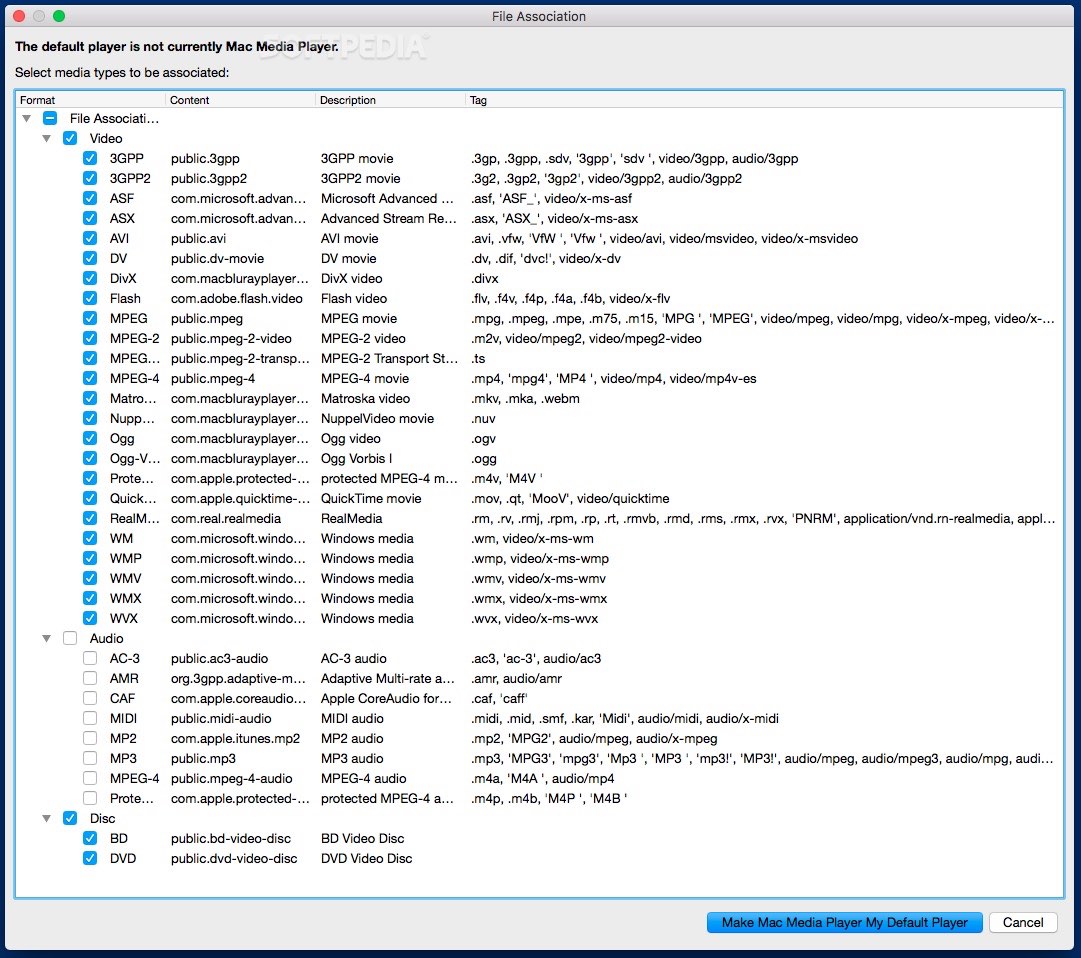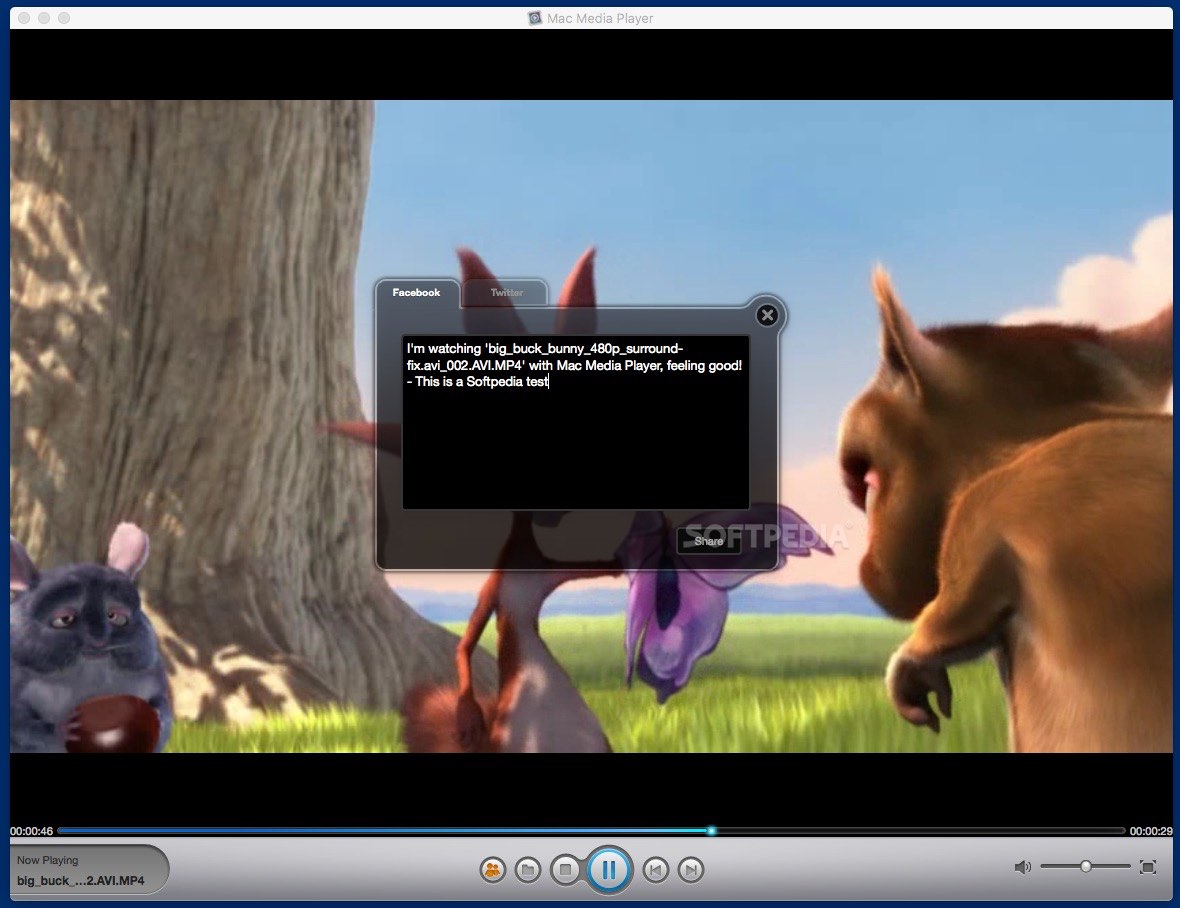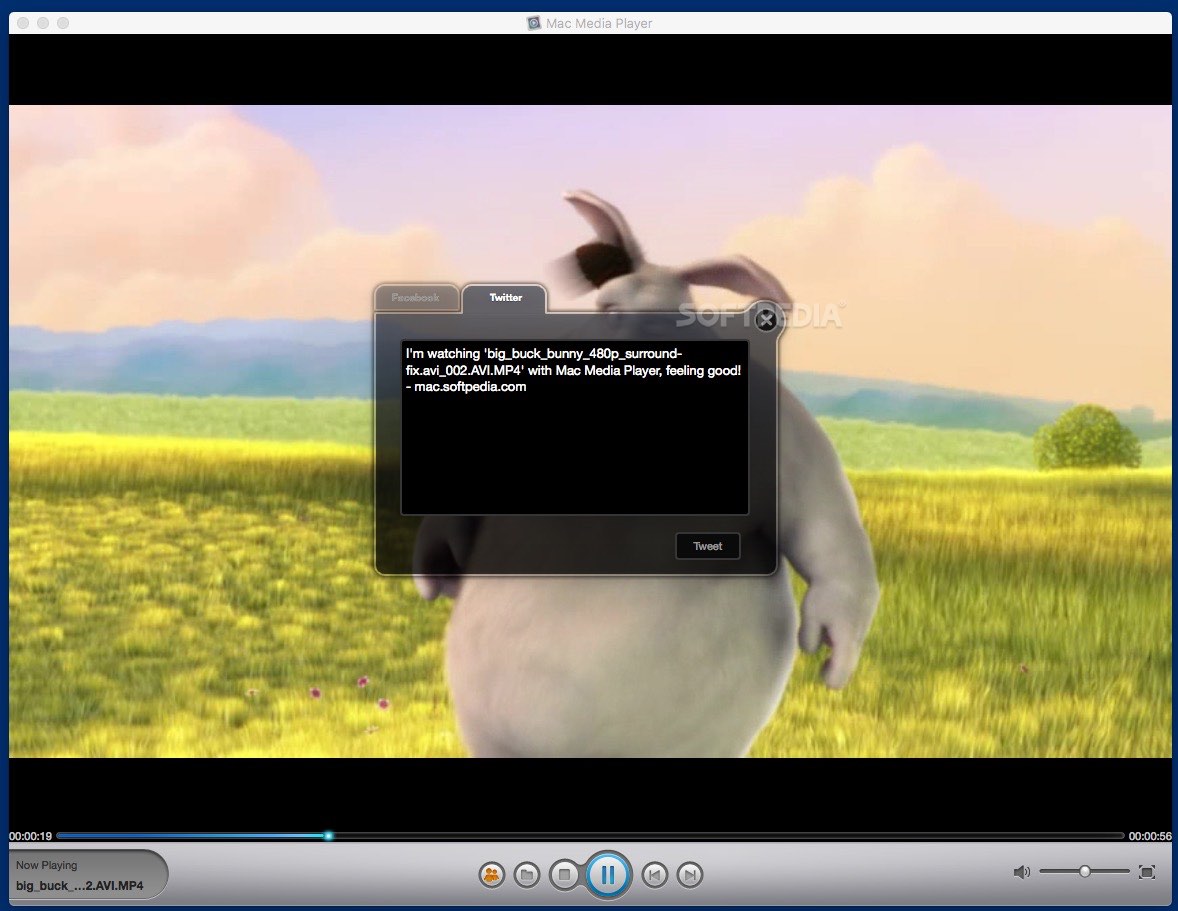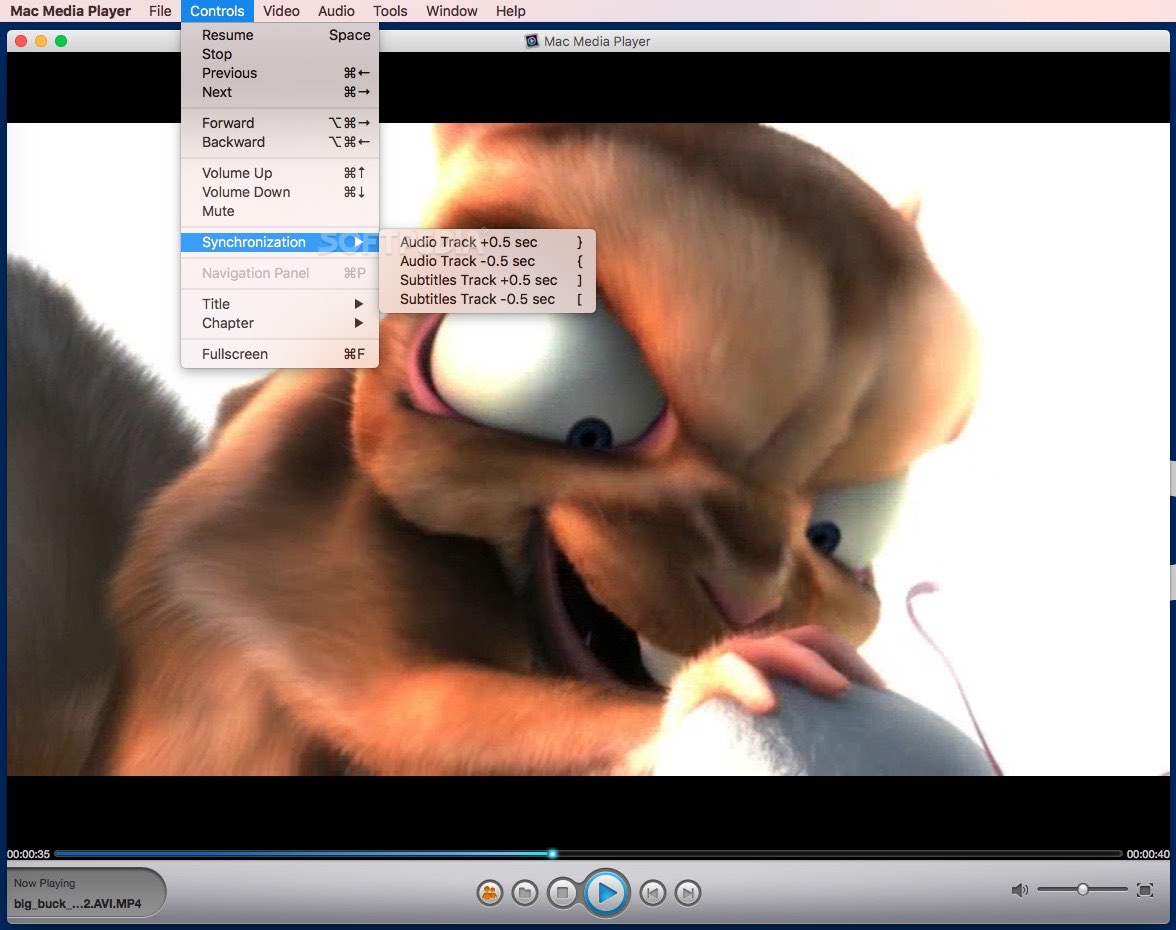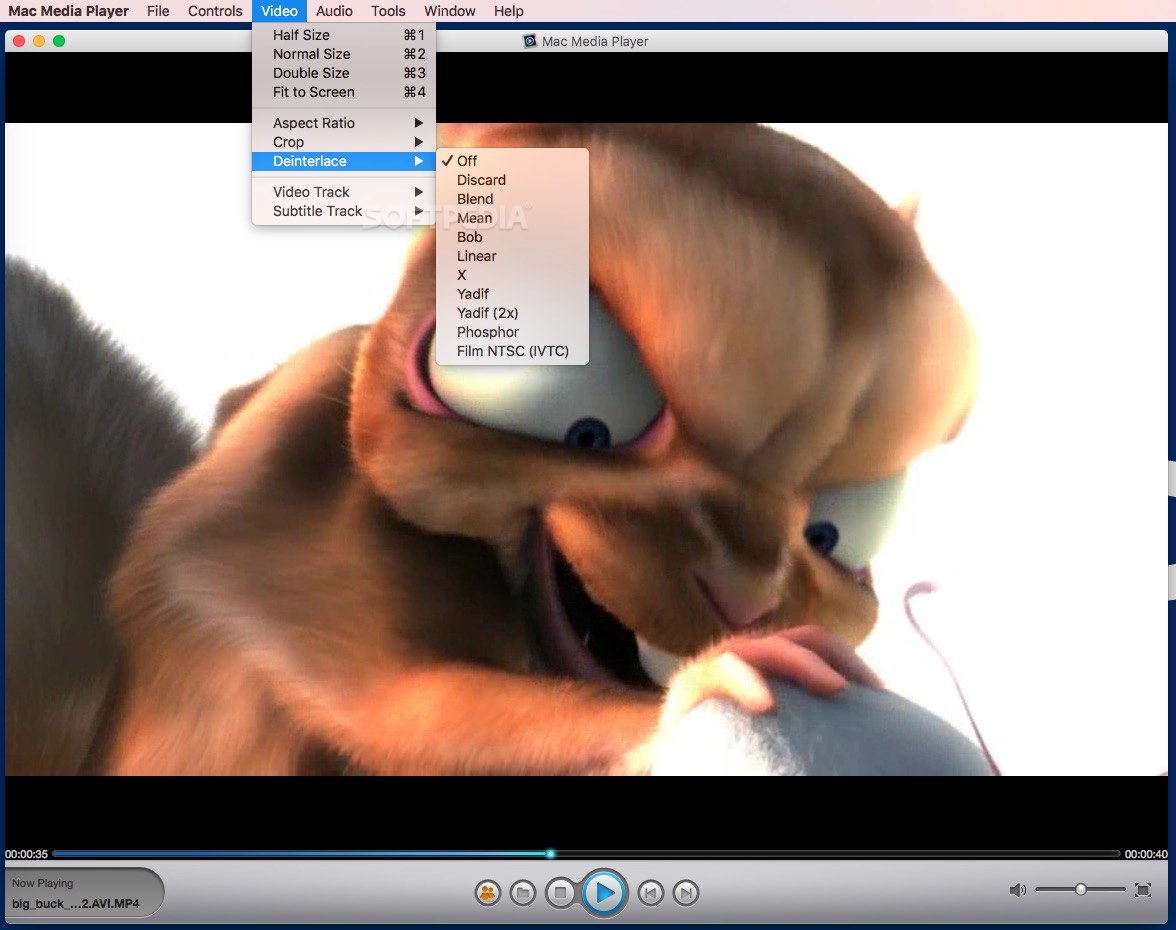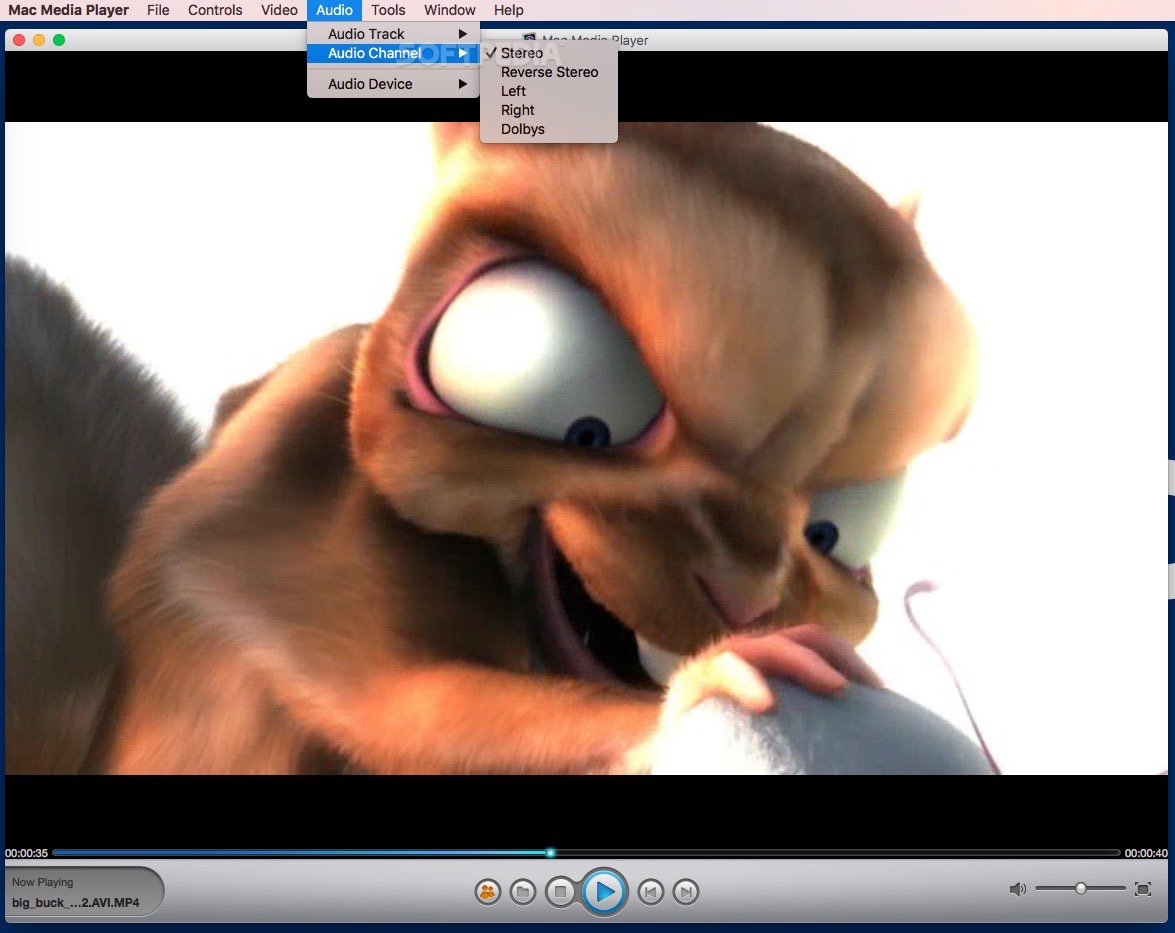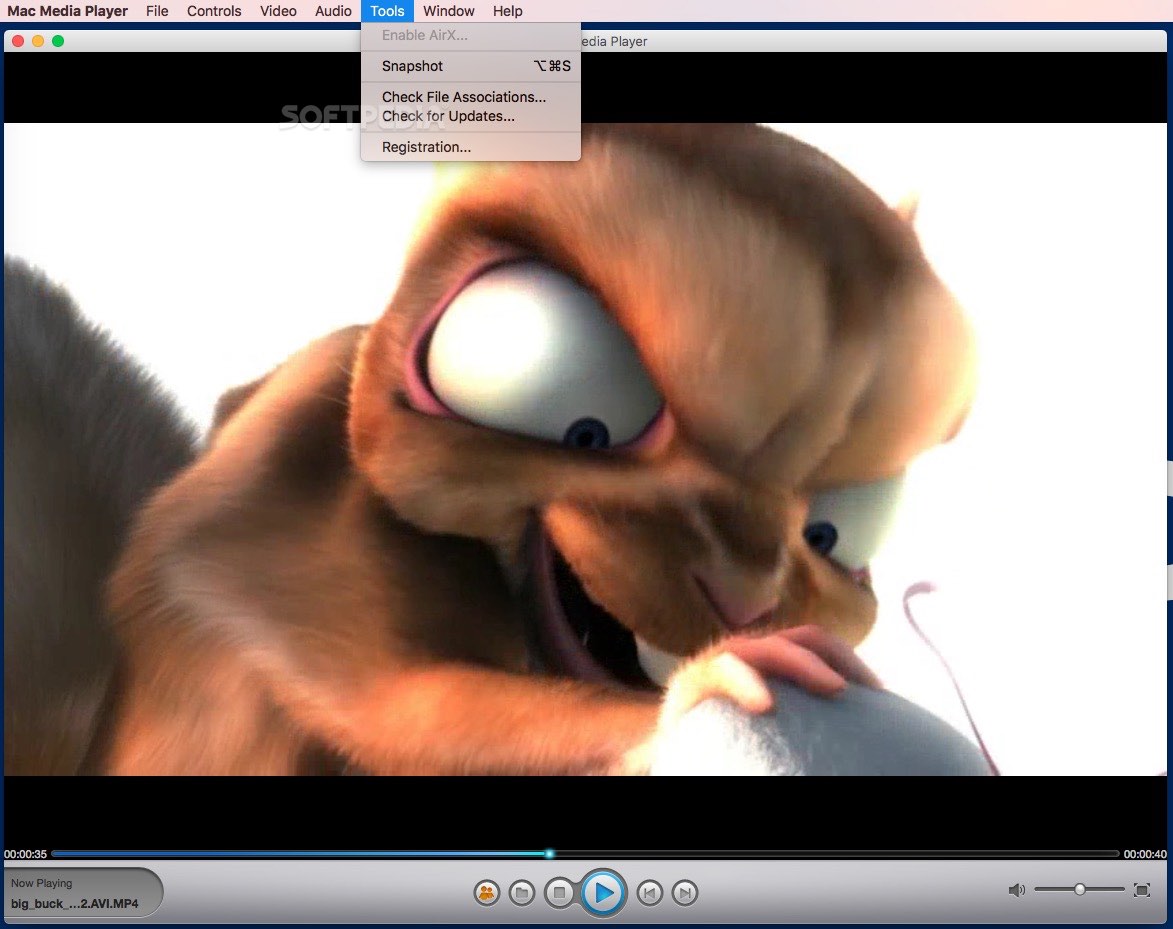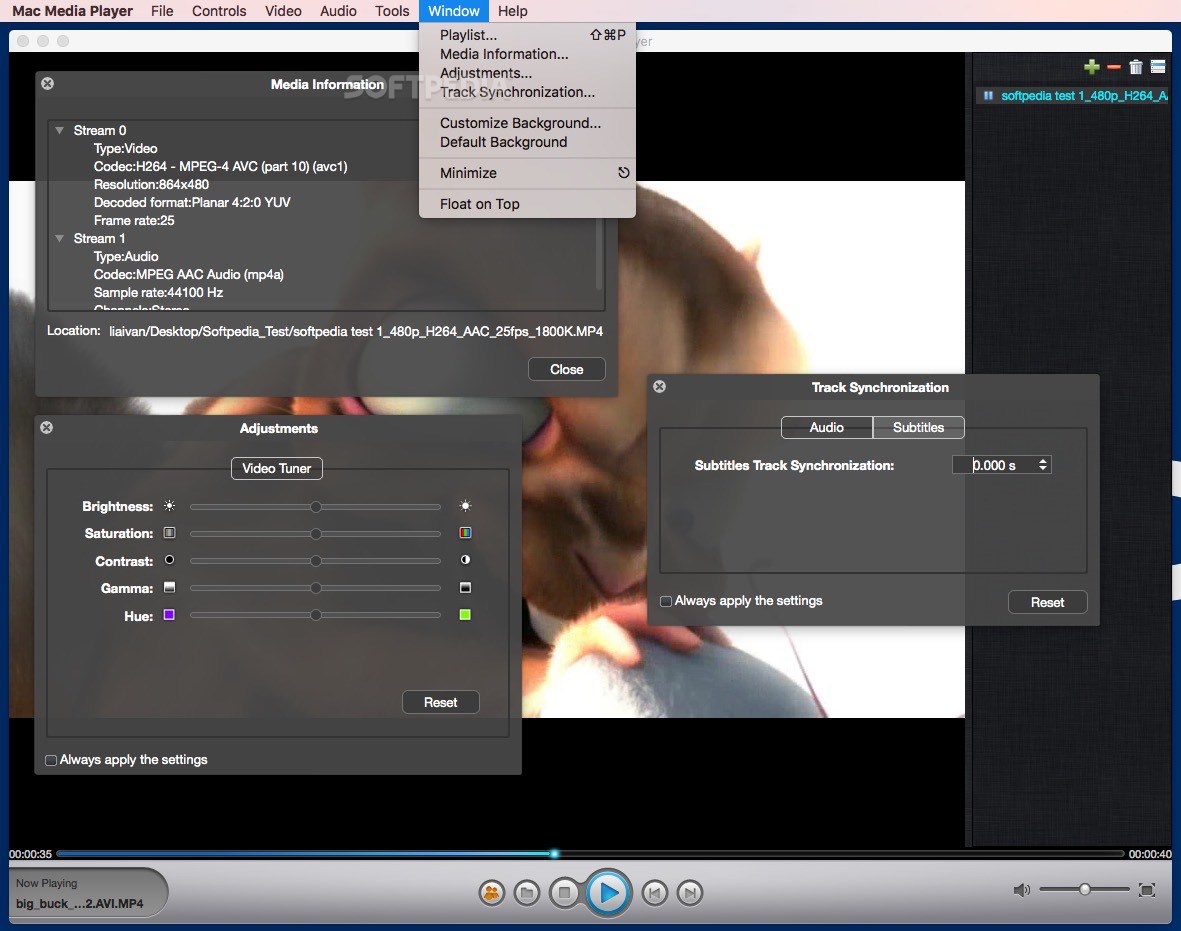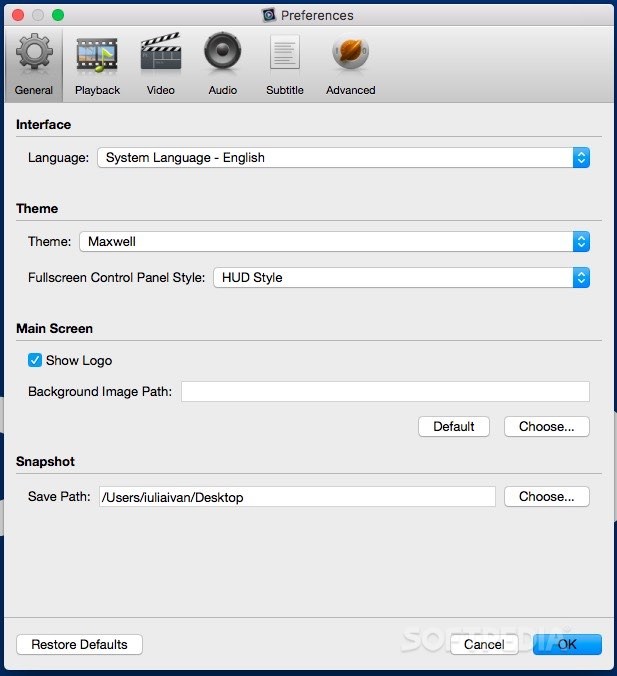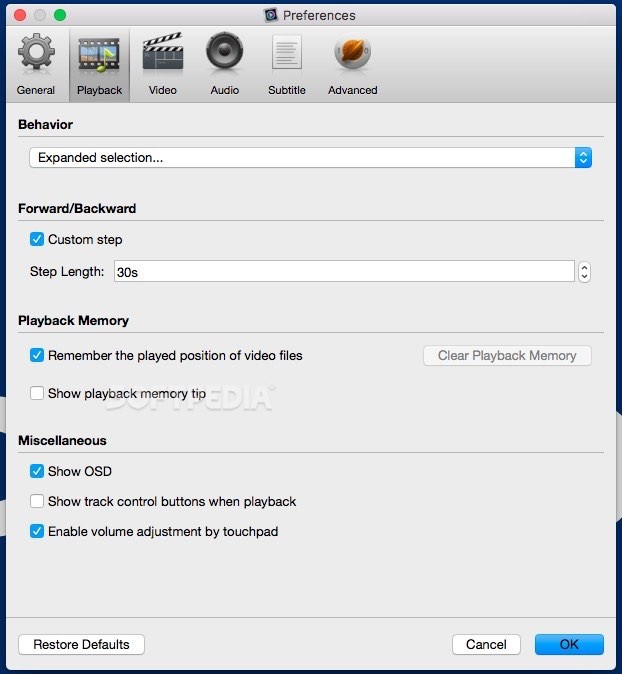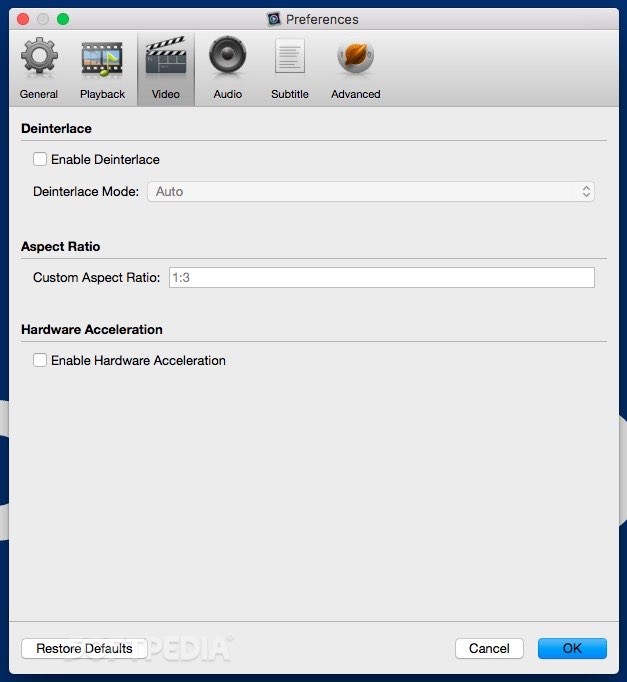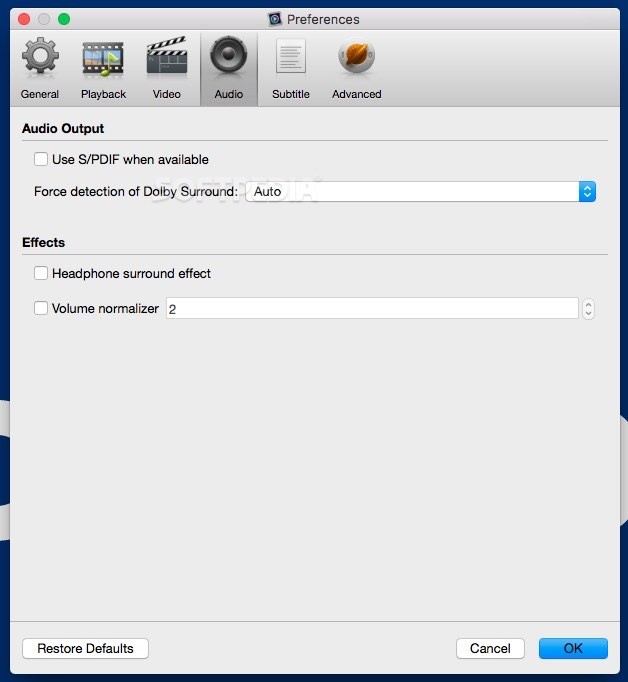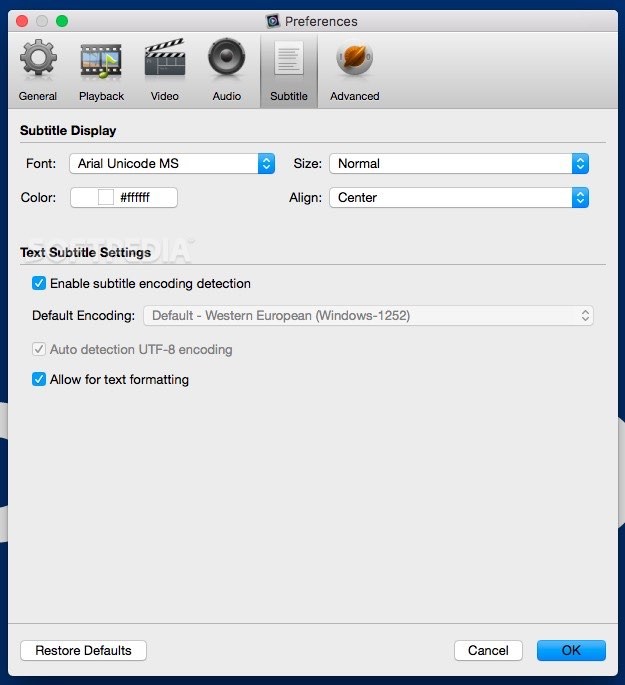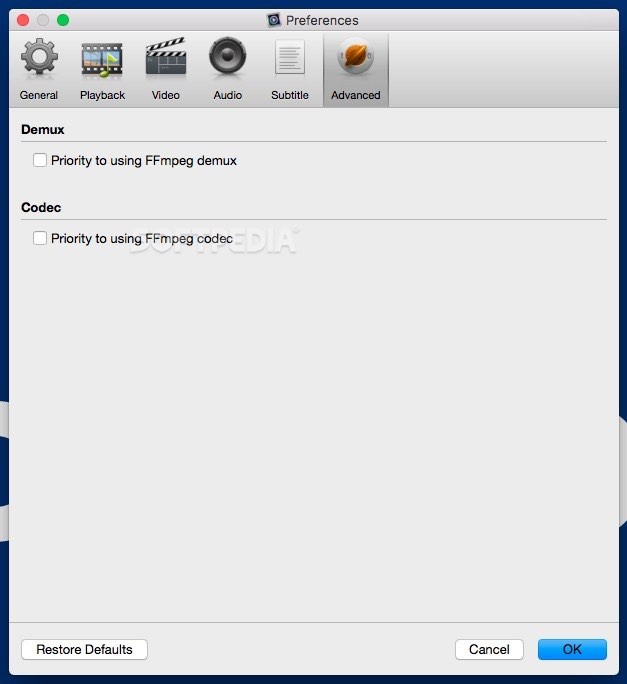Description
Mac Media Player
Mac Media Player is a cool option for those of us using macOS. While the built-in media players are okay, they don’t really support a lot of file formats. This player can handle both video and audio files, play DVDs, and even works with high-def movies that use DTS or Dolby standards.
File Format Flexibility
When you first open Mac Media Player, you’ll see a File Association panel. Here, you can choose which video and audio file formats you want to open by default in the app. How great is that?
Supported Video Formats
This player supports tons of video formats! You can play 3GPP, ASF, ASX, AVI, DV, DivX, Flash, MPEG, OGG, QuickTime, WMV and many more. Plus, it also handles audio files like AC-3, AMR, CAF, MIDI, MP3—just about anything you throw at it!
DVD and BD Support
The Mac Media Player isn't just limited to files on your computer; it can also manage BD and DVD video discs. So if you've got a disc player device handy, you can dive right into your favorite movies without needing to copy them onto your drive.
Create Playlists with Ease
You can load one file at a time or turn on the playlist panel to add multiple files to your list. It’s super easy to rearrange entries with drag-and-drop or quickly remove any entry if needed.
User-Friendly Controls
The main window displays the name of the video currently playing. You can start/stop/pause playback easily or jump between files. Adjusting volume or switching to full-screen mode is straightforward too!
Social Media Integration
And get this: Mac Media Player lets you link up with your Facebook or Twitter accounts! You can post status updates without ever leaving the app. How convenient is that?
Conclusion: A Great User Experience
In short, Mac Media Player offers an easy-to-use environment for managing all your media files—whether they’re videos or music. It even lets you associate subtitle files with videos and has an AirX feature that creates a server for sending content to iOS devices on the same network.
User Reviews for Mac Media Player FOR MAC 7
-
for Mac Media Player FOR MAC
Mac Media Player offers a variety of file formats for seamless media playback. Easy to customize settings and great integration with social media platforms.
-
for Mac Media Player FOR MAC
Absolutely love the Mac Media Player! It plays all my media files effortlessly and supports so many formats.
-
for Mac Media Player FOR MAC
The best media player for Mac! It's user-friendly and handles both video and audio with ease. Highly recommend!
-
for Mac Media Player FOR MAC
Mac Media Player is a game changer! I can finally watch my DVDs and high-definition movies without issues.
-
for Mac Media Player FOR MAC
Fantastic app! The playlist feature is great, and I love being able to post updates on social media directly from it.
-
for Mac Media Player FOR MAC
This app is superb! It plays everything from MP3s to high-def movies flawlessly. Worth every penny!
-
for Mac Media Player FOR MAC
Highly impressed with Mac Media Player! The interface is simple, and it supports so many file formats. Five stars!