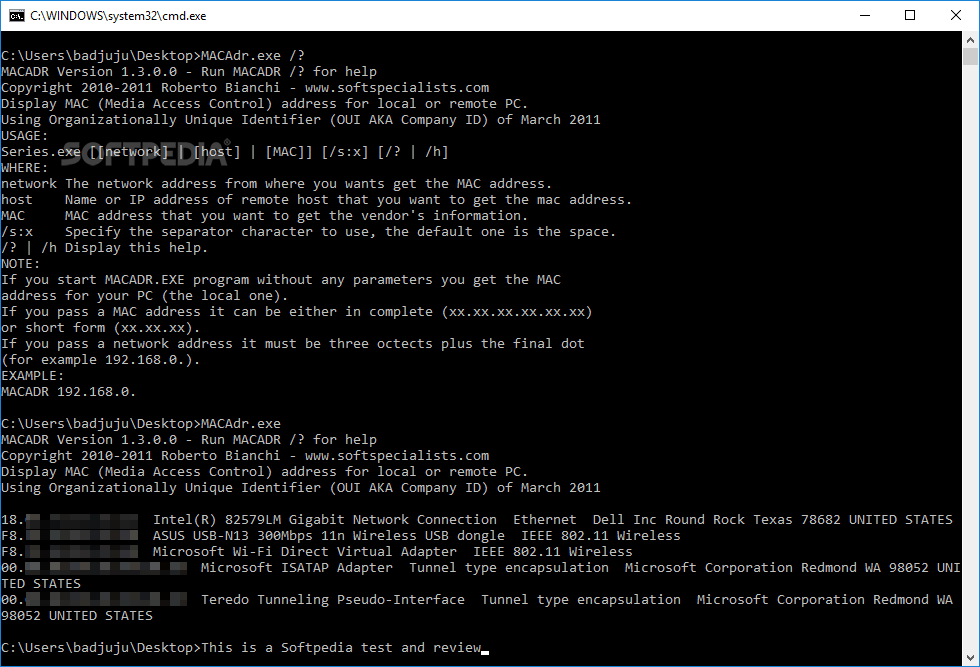Description
MACAdr
MACAdr is a handy command-line tool that helps you find the MAC address of your computer and any others on your local network. Plus, it shows you vendor details, which is pretty neat!
Easy Setup
You won’t need to do any complicated setup for this MAC address finder. It comes as a single .exe file, so you can run it from anywhere on your hard drive or even from a USB stick. No admin rights are needed, and there are no extra software requirements to make it work.
How to Use MACAdr
Once you've got the program, just open up a Command Prompt window. To start using MACAdr, type in its name along with the .exe extension. If you hit enter without adding anything else, it will show you the MAC address for each network interface on your computer—like Ethernet, wireless LAN, or tunnel adapters.
Command Syntax
The command syntax looks like this: MACAdr.exe [[network] | [host] | [MAC]] [/s:x]. You can check out how to use it by typing /? or /h. Here’s what those terms mean:
- network: The network address you want to check.
- host: The name or local IP of another computer whose MAC address you're after.
- MAC: This is if you already have a MAC address and want to find out more about its vendor.
You can only enter one of these three arguments at a time when running a command. And don't forget—you can pick your separator using /s:x, but the default separator is just space!
Tips on Address Formats
A little tip: You can write MAC addresses in full (like xx.xx.xx.xx.xx.xx) or short form (xx.xx.xx). But when you're specifying network addresses, make sure to include all three octets followed by a dot at the end (e.g., 192.168.0.).
Your Go-To Tool for MAC Addresses
If you’re looking for a quick way to identify your own computer's MAC address or those of others in your local network—and get some vendor info too—MACAdr does the job well! In our tests, it barely affected performance and ran smoothly on Windows 10.
User Reviews for MACAdr 1
-
for MACAdr
MACAdr offers a quick way to identify MAC addresses in local networks and displays vendor info smoothly. Minimal computer performance impact observed. Great tool!