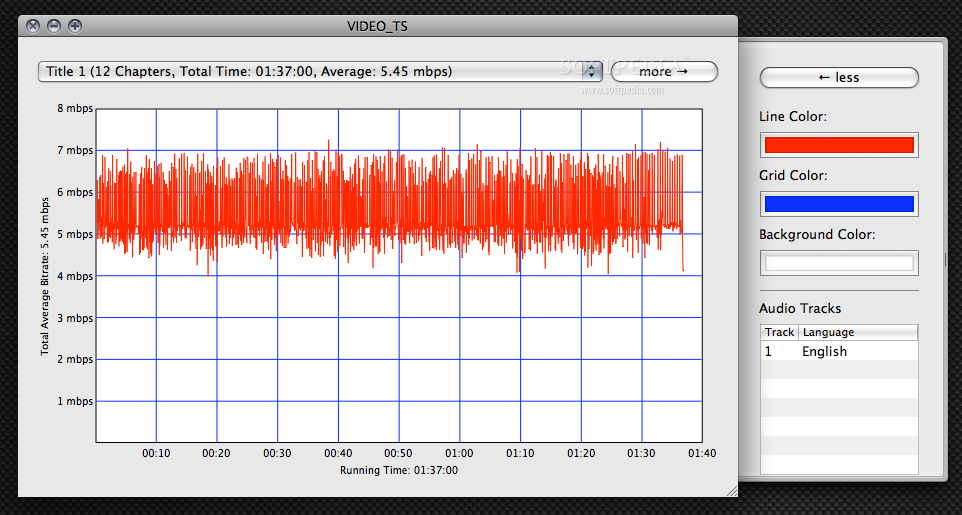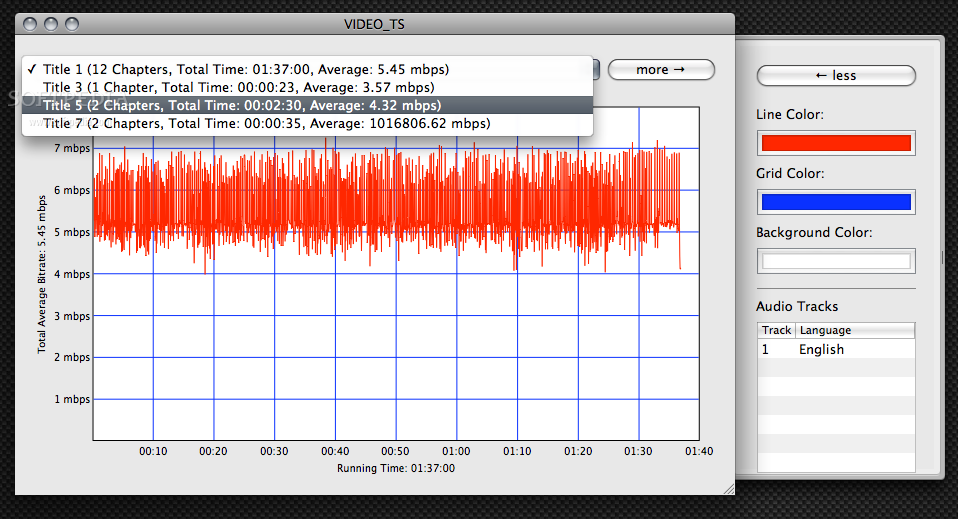Description
MacDVDBitrateParanoia
MacDVDBitrateParanoia is a handy tool for Mac OS X that shows you how the audio and video bitrates change in your Video DVDs. If you're into DVDs and want to see some cool stats, this software is perfect for you!
Features of MacDVDBitrateParanoia
This program does more than just create a neat line graph. Here’s what else you can do:
- Check out the running time of any DVD video title.
- Find out how many chapters are in a title.
- Customize the colors of your bitrate graph to make it look just how you want.
- Save your bitrate graphs as TIFF images!
- See how many audio tracks are on a DVD and what languages they are in.
- Open multiple DVDs at once – super useful if you're comparing!
- You can even open files directly from a DVD disc, an authored 'VIDEO_TS' folder, or from a disc image.
A Fun Note
Please note: there was an attempt to add breakfast-making features during testing, but it didn't quite work out. So, for now, breakfast-making is not included!
Requirements for Using MacDVDBitrateParanoia
You’ll need:
- A DVD drive to get started with this software.
If you're ready to dive into the world of DVD analysis and want to check it out, you can download it from here: MacDVDBitrateParanoia. It's an easy way to keep track of all that cool data about your favorite DVDs!
User Reviews for MacDVDBitrateParanoia FOR MAC 7
-
for MacDVDBitrateParanoia FOR MAC
MacDVDBitrateParanoia provides insightful bitrate analysis and easy customization. Useful for DVD enthusiasts and video editors. A must-have tool.
-
for MacDVDBitrateParanoia FOR MAC
Absolutely love MacDVDBitrateParanoia! The graphical display of bitrate variability is super helpful.
-
for MacDVDBitrateParanoia FOR MAC
This app is fantastic! Easy to use and the ability to customize graphs makes it even better!
-
for MacDVDBitrateParanoia FOR MAC
MacDVDBitrateParanoia is a game changer for DVD analysis. The features are top-notch and user-friendly!
-
for MacDVDBitrateParanoia FOR MAC
I'm impressed with how much information this app provides. It's perfect for video enthusiasts like me!
-
for MacDVDBitrateParanoia FOR MAC
Great tool for checking DVD bitrates! The multi-DVD support is a huge plus. Highly recommend!
-
for MacDVDBitrateParanoia FOR MAC
Fantastic app! The ability to save graphs as TIFF images is super useful for my projects.