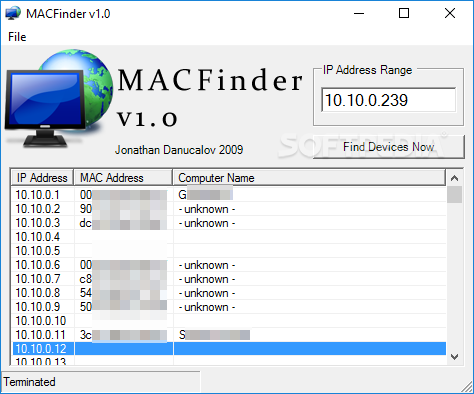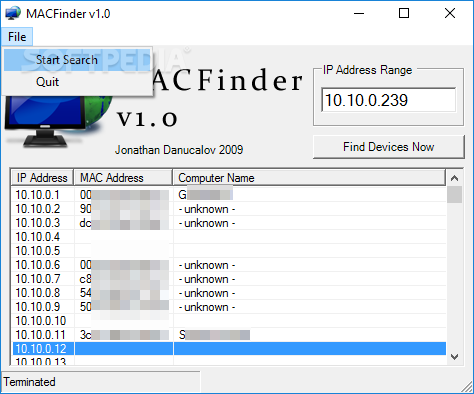Description
MACFinder
MACFinder is a super handy app that makes it really easy to find out the MAC addresses and host names of all the computers on your local network. Whether you're working from home or in an office, this tool can help you keep track of devices connected to your network.
Scan Your Network Easily
This app can scan all the machines within range just by entering a local IP address. It was specifically created for network admins who want to spot any unauthorized devices that might have snuck onto the network. Think of it like a security guard for your Wi-Fi!
Quick Installation Process
Getting MACFinder up and running doesn’t take long at all. But here's a little heads-up: since it's ad-supported, it might try to install some extra tools that you probably don’t need. Make sure to uncheck those boxes if you want a clean install!
System Requirements
You’ll need to have the .NET Framework installed on your computer since this app was built using Microsoft’s software framework. Just a little requirement, but nothing too crazy!
User-Friendly Interface
The interface is straightforward and well-organized, so you'll see all options right away without digging through menus. This makes it super simple to navigate.
How to Use MACFinder
The default setting shows a public IP address in the IP Address Range box, but make sure you swap that out for your local IP address; otherwise, the app just won’t work right. In our tests, we noticed that it didn’t actually stick to any specific range we put in—it scanned everything automatically.
Your Results Are Ready!
The results list shows each valid IP's MAC address along with its computer name if it's available. You can scroll through everything easily, but keep in mind there aren’t options for copying this info or saving it as a file yet.
A Basic Yet Effective Tool
All things considered, MACFinder is pretty basic when it comes down to identifying MAC addresses and host names on your LAN. Its search system could use some improvement, but hey—it gave us accurate results during testing! If you're looking for something straightforward without any frills, give MACFinder a try!
User Reviews for MACFinder 1
-
for MACFinder
MACFinder provides a simple interface to identify MAC addresses and host names in local networks. Results were accurate in tests.