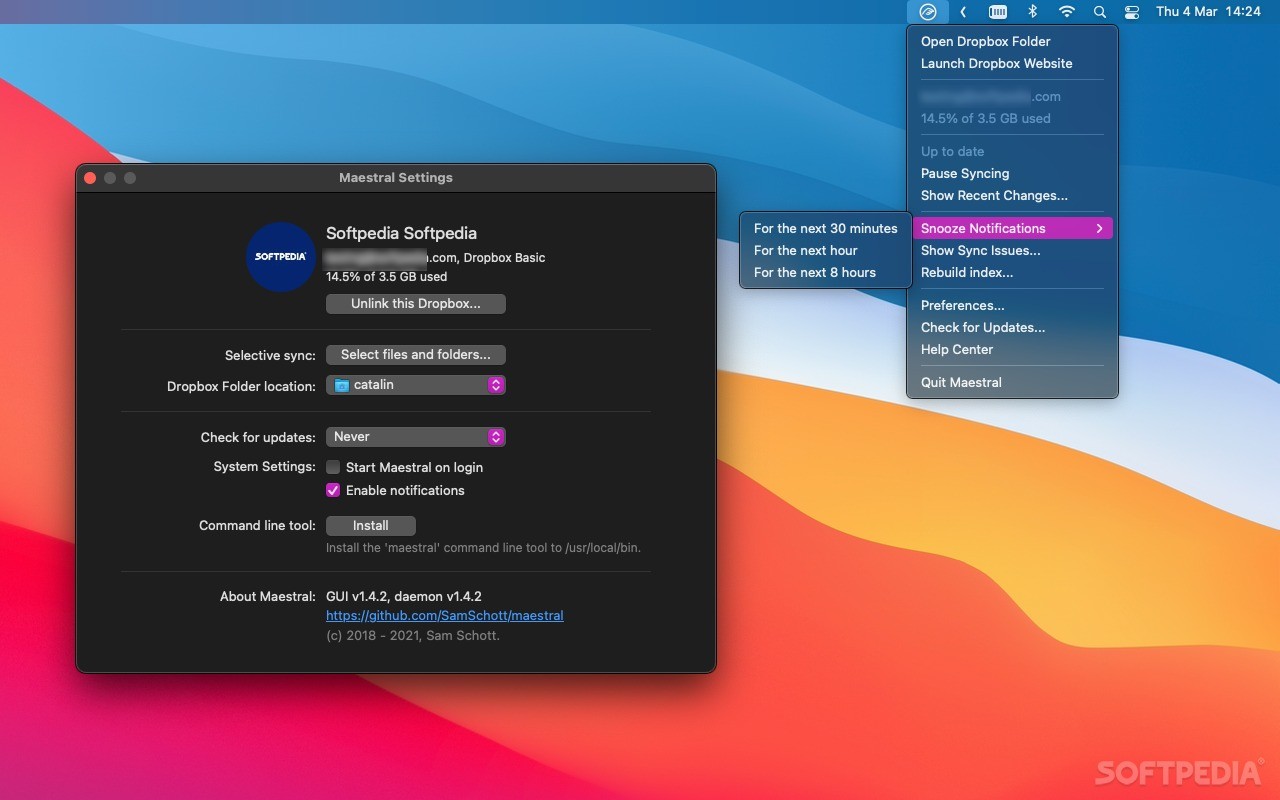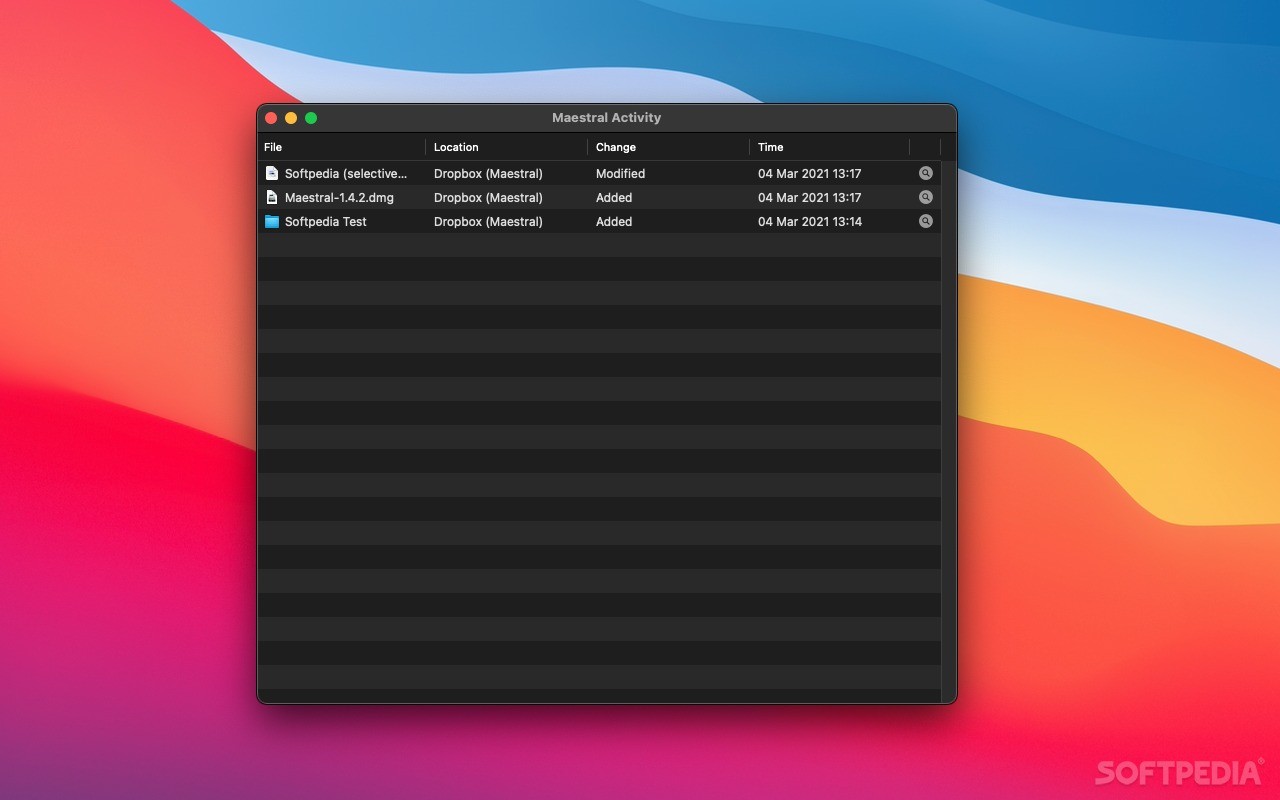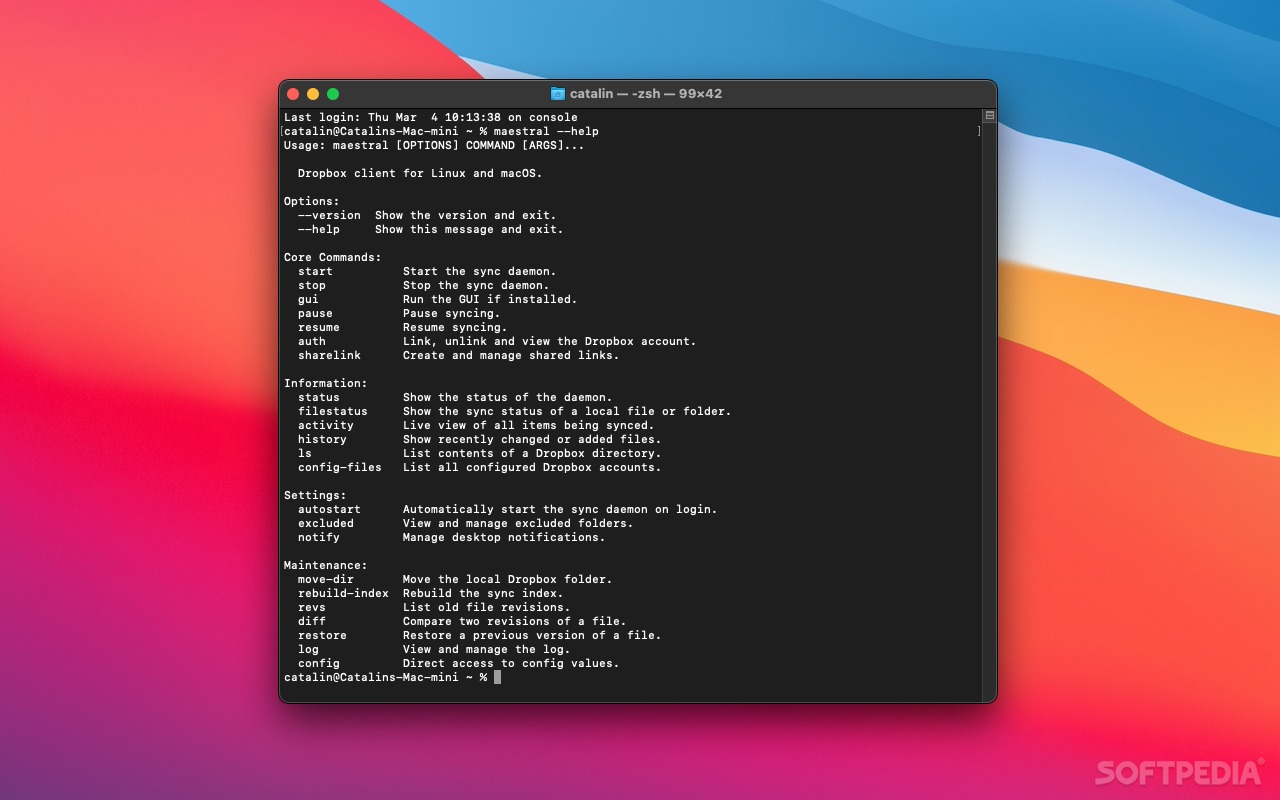Description
Maestral
Maestral is a cool alternative to the official Dropbox app, and it's gaining some fans! A lot of people think the official app is too heavy with features that they don't really need. Instead, Maestral keeps things simple. It has all the main stuff you want from Dropbox but without all that extra baggage. Plus, it comes with a handy command-line tool for those who like to get their hands dirty.
Lightweight and Efficient
This app uses the public Dropbox API, which means most of what you love about Dropbox is still there. But here's the catch: Maestral doesn't have the ability to transfer only the changed parts of files like the official client does. This means you might use a bit more bandwidth.
No Extra Features
Now, if you're into things like Dropbox Paper, Dropbox Teams, or managing shared folder settings, you won't find those in Maestral. But if you just want a straightforward app with a smaller size, you can probably live without them!
Easy Setup Process
The best part? Setting up Maestral is super easy! Just log into your account and pop in an authorization token. A new sync directory will be created for you to choose what files to sync.
Simplified Syncing Experience
After setup, syncing files is a breeze! Just move your files into the Maestral folder to upload them to the cloud. You can also pick which items should stay on your device and check out recent changes easily. If notifications get annoying or you want to pause syncing for a bit, that's no problem either!
Device Flexibility
If you're using basic Dropbox service, you're usually stuck with three devices max. But since Maestral isn't viewed as an official Dropbox app, feel free to use it on as many devices as you'd like!
Advanced Options for Power Users
If you're someone who loves digging deeper, there's that command-line tool I mentioned earlier! It lets advanced users handle multiple accounts, compare file versions, or even restore older versions of files.
A Great Alternative
So while it might not have all the bells and whistles of the official app, Maestral is perfect for anyone wanting something lighter or just doesn't vibe with the official client for whatever reason!
User Reviews for Maestral FOR MAC 7
-
for Maestral FOR MAC
Maestral FOR MAC is a lightweight alternative to the official Dropbox app, perfect for users wanting a simpler client with a smaller footprint.
-
for Maestral FOR MAC
Maestral is a fantastic lightweight alternative to the official Dropbox app. Super easy setup!
-
for Maestral FOR MAC
I love how simple and efficient Maestral is! It syncs everything I need without the bloat.
-
for Maestral FOR MAC
Finally, a Dropbox client that doesn't slow down my system. Maestral is just what I was looking for!
-
for Maestral FOR MAC
Maestral has made file syncing so much easier for me. It's straightforward and works great!
-
for Maestral FOR MAC
If you want a clean, no-nonsense Dropbox experience, Maestral is perfect. Highly recommended!
-
for Maestral FOR MAC
Maestral's simplicity is its strength! No unnecessary features, just reliable syncing. Love it!